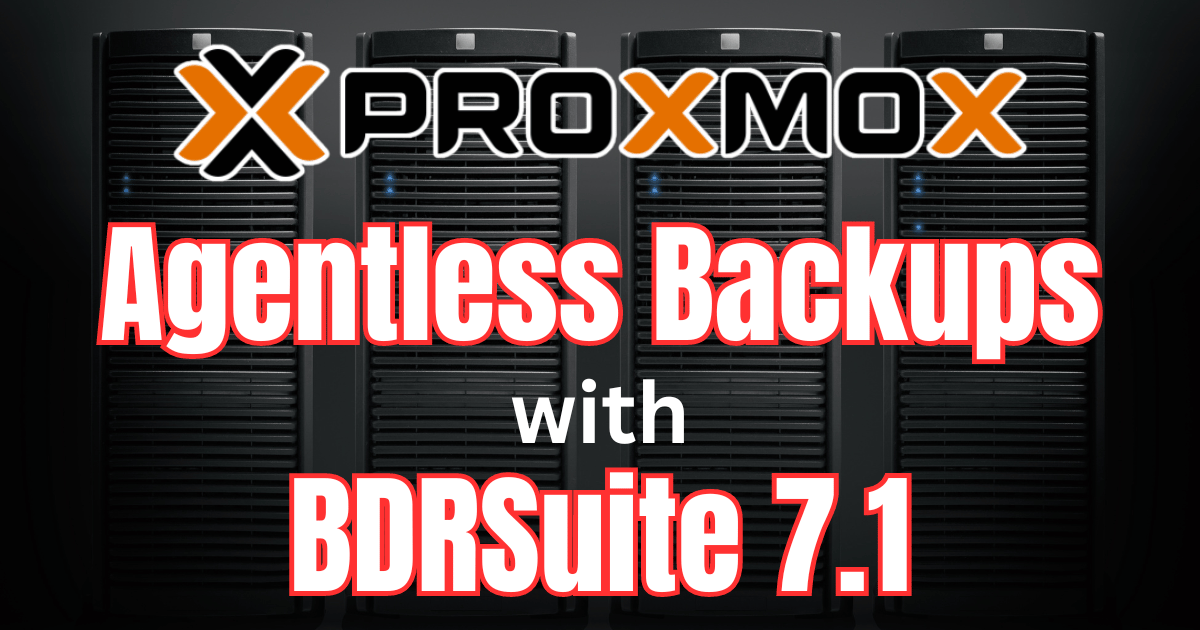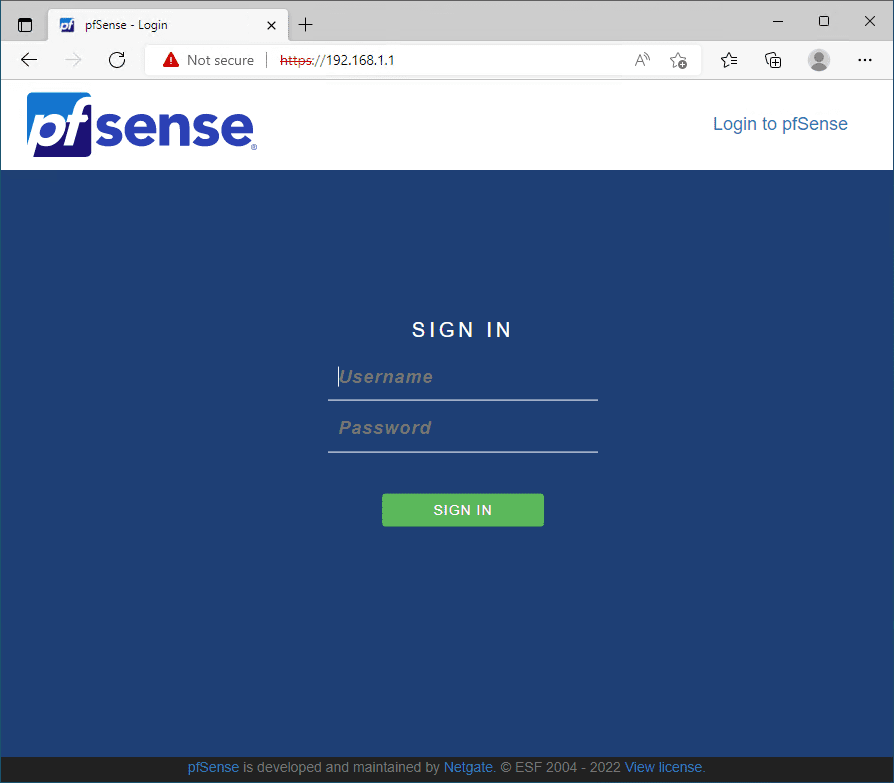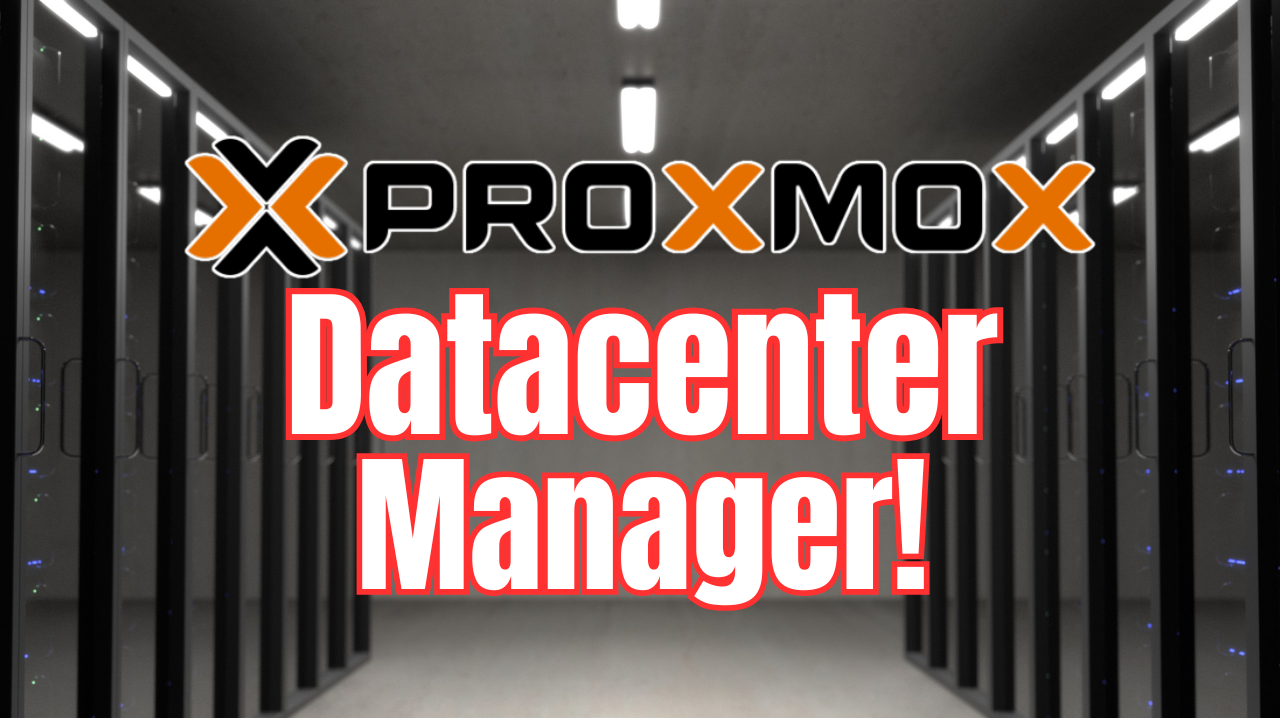Proxmox is growing more and more popular, especially for home lab enthusiasts and those looking to spin up labs based on totally free and open-source software. Proxmox has a great API that allows throwing automation tasks at the solution and creating Proxmox helper scripts for automating your Proxmox environment.
Why scripting and automation are important
For many reasons, scripting and automation are essential in today’s infrastructure environments. IT admins and DevOps engineers must move quickly and provision, configure, and interact with infrastructure effectively and efficiently. This certainly involves automation.
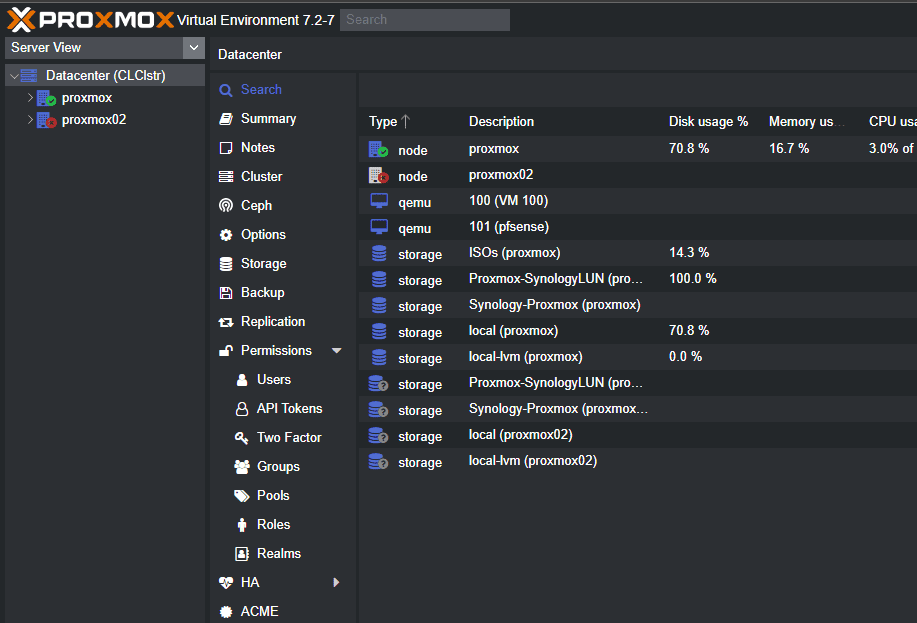
Scripting and automation improve your effectiveness as an administrator and virtualization engineer. If you accept the challenge of learning scripting, it will pay off dividends.
Infrastructure as code
Due to the massive shift to cloud-based technologies, today’s infrastructure services is driven by infrastructure as code. It allows admins to commit code to a code repository location, version of that code, and other resources it manages.
Scripting automation tasks
This infrastructure-as-code approach includes creating VM environments and Docker containers as code. LXC containers can also easily be provisioned in Proxmox VE environments. Using simple and easy script-based approaches, admins can, with due diligence, create scripts to manage the environment.
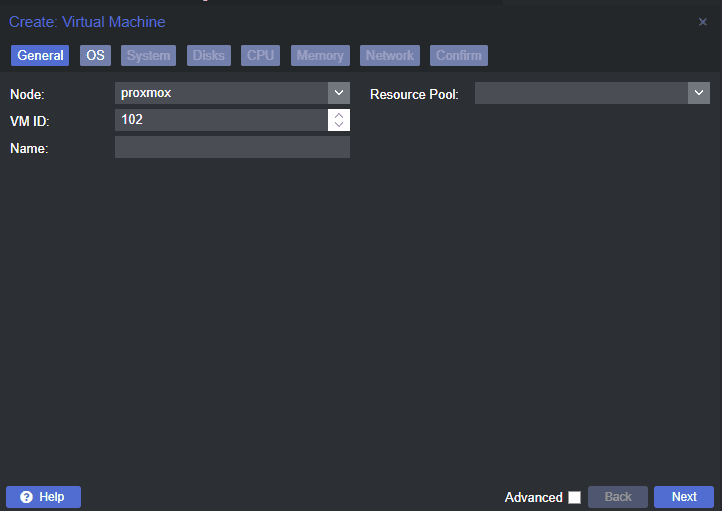
Don’t reinvent the wheel
Also, there have been so many great scripts and code is already written admins don’t have to reinvent the wheel. Sourcing scripts from free and open-source sites is easy to do, along with other learning tools like YouTube, blog posts, and other third-party sites etc. You can tap into many great learning resources and support forums.
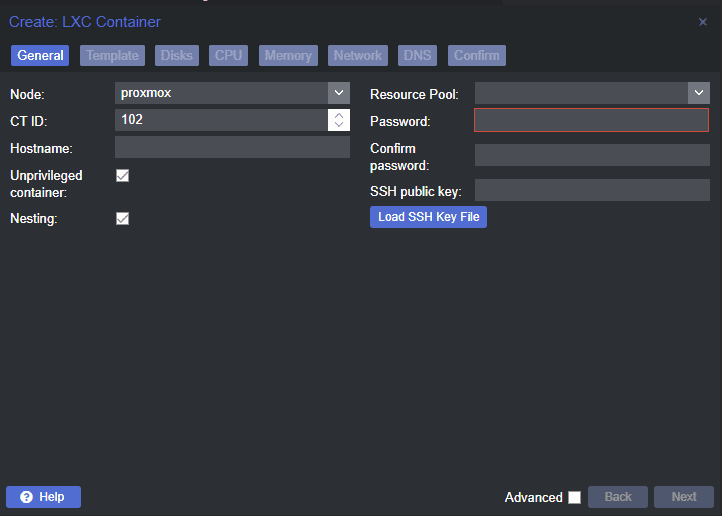
Running into error messages along the way is part of the learning process. However, the effort will outweigh the challenges with massive time and effort savings that automation provides.
Proxmox automated REST API interface
The Proxmox VE solution uses an interface known as RESTful API. The API uses the HTTPS protocol and the server listens to port 8006. So the base URL for that API is: https://your.server:8006/api2/json/
Proxmox VE uses a ticket or token-based authentication. All requests to the API need to include a ticket inside a Cookie (header) or send an API token through the Authorization header.
Proxmox PowerShell scripts
I have found many great repositories working with Proxmox scripts to allow changing settings, install updates, backup your configuration, and loading configurations to give you an idea of what is possible. Check out this Proxmox PowerShell repository, which provides a VMware PowerCLI approach to managing Proxmox with Proxmox helper scripts.
PowerShell Gallery | Corsinvest.ProxmoxVE.Api 7.3.0
This is a great way to create scripts with Proxmox and PowerShell.
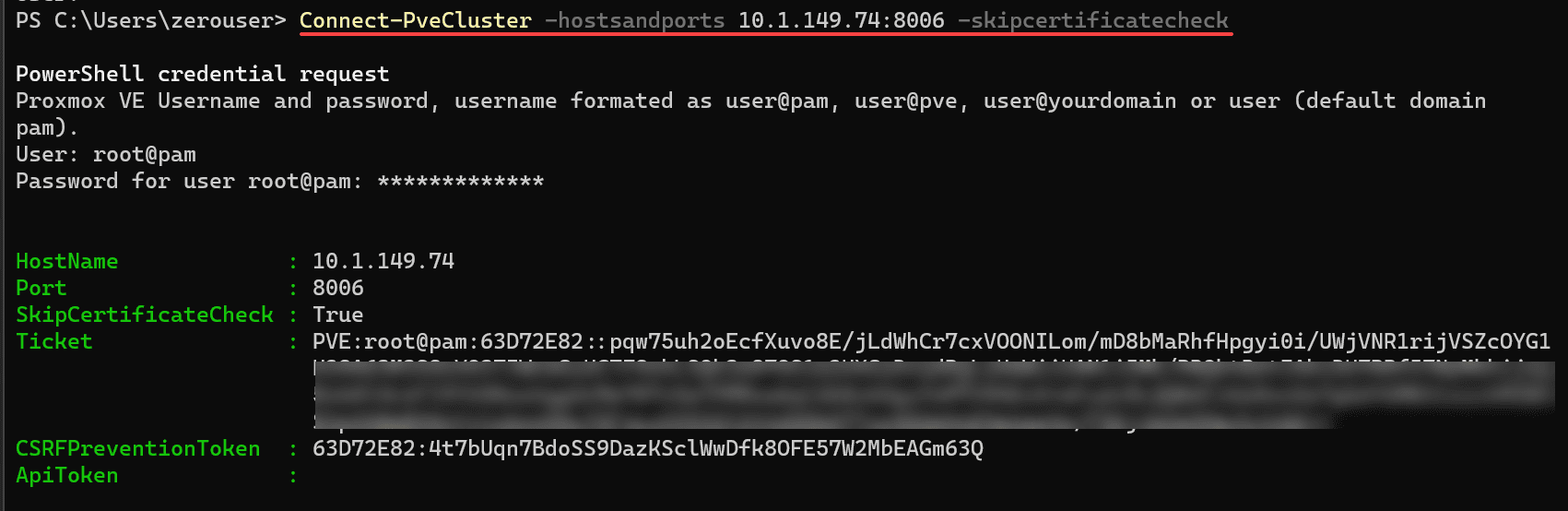
Below, we are getting Proxmox VMs using the get-pvevm cmdlet.
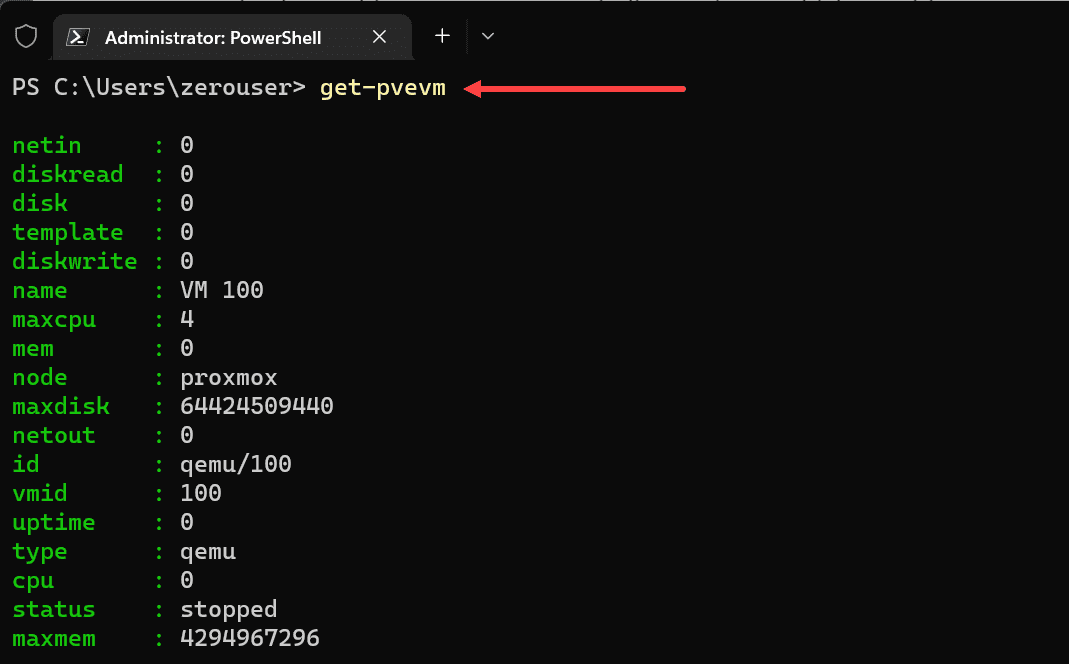
Proxmox Ansible and Terraform scripts
Proxmox is easy to work with using Ansible and Terraform and also allows great scripting capabilities and functionality. Check out these repositories:
Docs overview | Telmate/proxmox | Terraform Registry
Proxmox helper scripts
Proxmox Helper Scripts | Proxmox Scripts For Home Automation (tteck.github.io)
Wrapping up
Hopefully, this quick guide to Proxmox scripts with PowerShell, Ansible, and Terraform shows there are many great ways to automate Proxmox and create infrastructure as code in your Proxmox VE environment. With the RESTful API driven automation provided by Proxmox, you can create quick and easy infrastructure as code.
Google is updating how articles are shown. Don’t miss our leading home lab and tech content, written by humans, by setting Virtualization Howto as a preferred source.