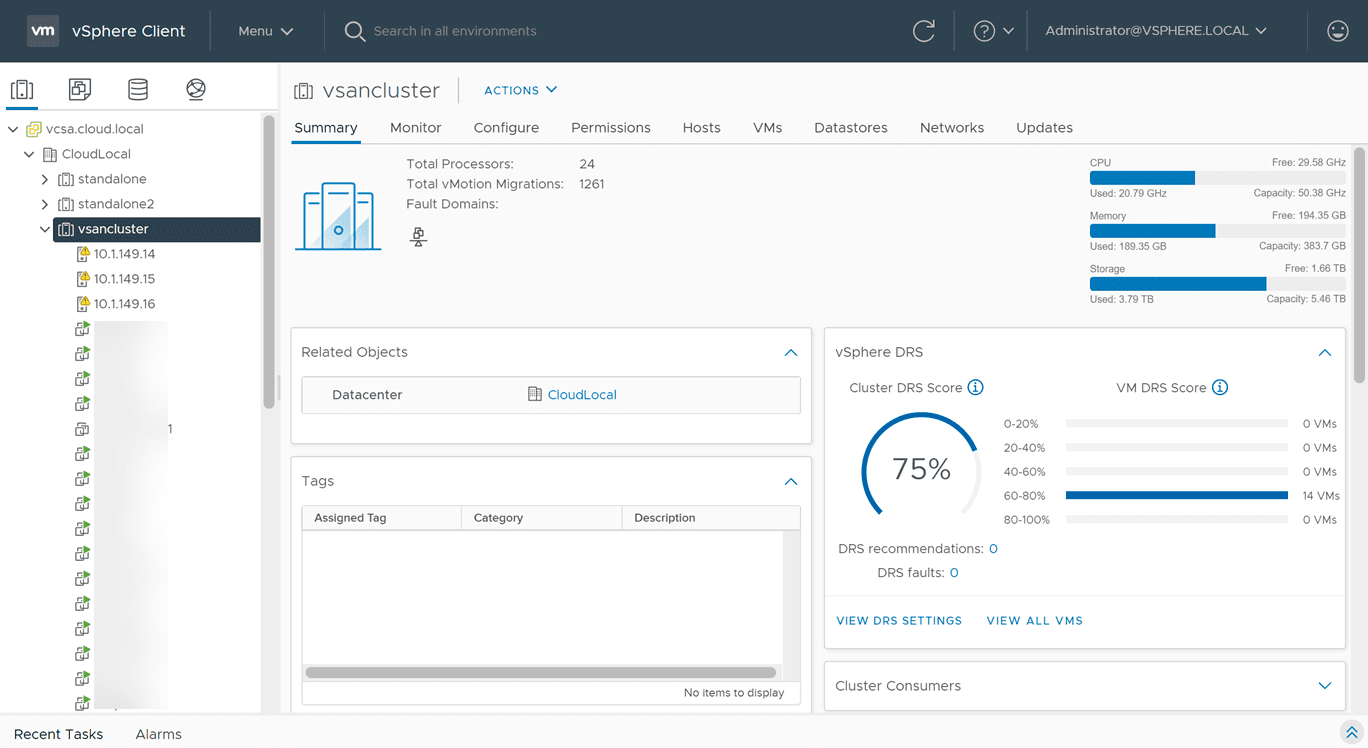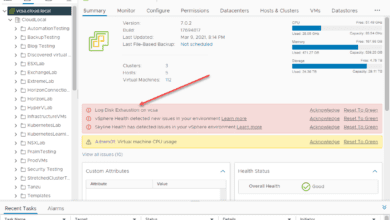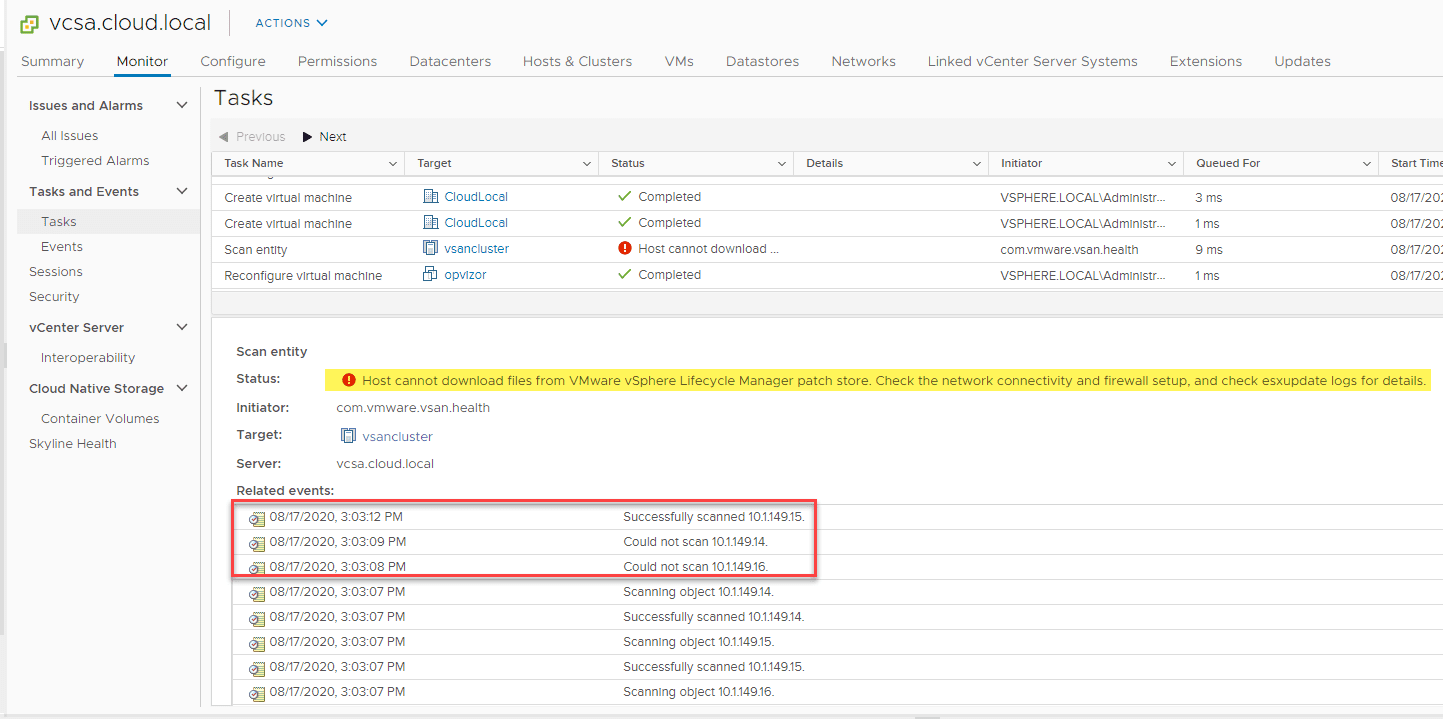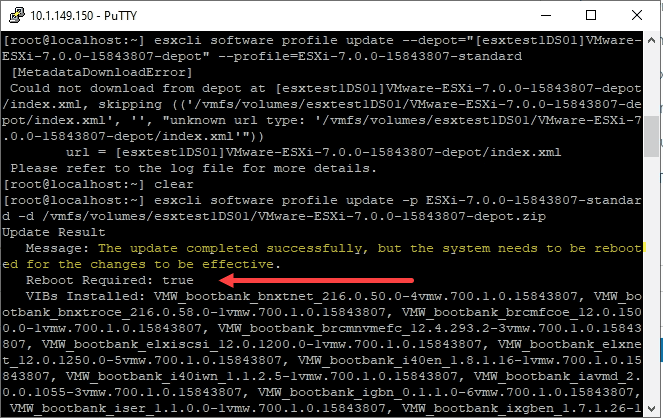VMware vCenter Server 7.0 Update 2 New Features
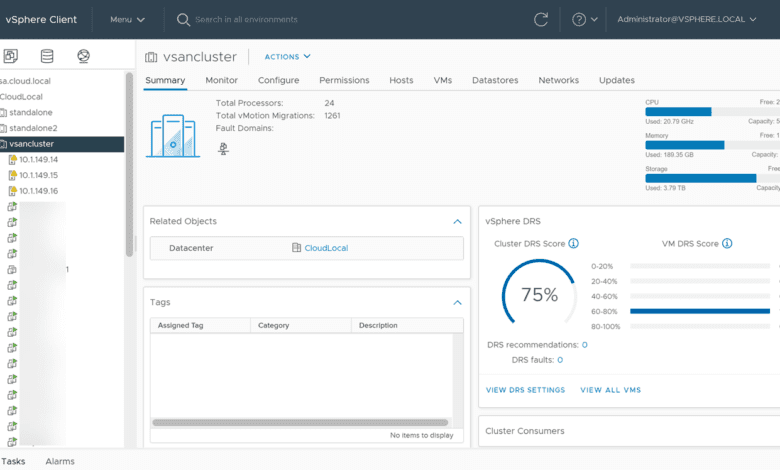
Today was big news on the VMware front. VMware today released VMware vSphere 7.0 Update 2 to the masses. This new release has improvements across the core VMware vSphere stack, including vCenter Server, ESXi, and VMware vSAN. For this blog post, let’s focus in on VMware vCenter Server 7.0 Update 2 new features to see what new capabilities are found in this version of vCenter Server. VMware has given attention to polishing vSphere 7 with the Update 2 release. If you have hesitated to upgrade to vSphere 7.0, Update 2 hopefully will remove any doubts about upgrading your environment to vSphere 7, compatibility with third-party systems considered of course.
VMware vCenter Server 7.0 Update 2 new features
VMware vCenter Server 7.0 Update 2 includes many new features with almost all of those features related to new capabilities found in the vSphere Lifecycle Manager (vLCM). VMware is improving this new tool in a major way across the board. As you will see, the majority of the list is comprised of new features related to vLCM, however, there are also a few additional features in the list as well outside of vLCM.
- New vSphere Client UI Look!
- New CLI deployment of vCenter Server
- Parallel remediation using vSphere Lifecycle Manager (vLCM) baselines
- Improved vSphere Lifecycle Manager (vLCM) error messages
- Increased scalability with vSphere Lifecycle Manager (vLCM)
- vSphere Lifecycle Manager (vLCM) assisted migration from NSX-T switches (NVDS) to vSphere Distributed Switches (vDS)
- Use a single reference host to deploy vSphere clusters using vSphere Lifecycle Manager (vLCM)
- vSphere Lifecycle Manager fast upgrades
- More intelligent vMotion operations
- Confidential vSphere Pods on a Supervisor cluster in vSphere with Tanzu
- Native Key Management Server included with vCenter Server
- New feedback tool in the vSphere Client
1. New vSphere Client UI Look!
While this may not be the most important update in the list, it is a really cool upgrade to previous versions of vCenter Server. The new vCenter Server 7.0 Update 2 version brings with it a new upgraded vSphere Client UI with a streamlined new look to the clarity them. There are new icons representing the various resource types and just an overall facelift to teh vSphere Client.
2. New CLI deployment of vCenter Server
The new vCenter Server 7.0 Update 2 release contains a new tool for CLI deployment of vCenter Server. The new CLI tool uses the VCSA_with_cluster_on_ESXi.json template. With these new tools you can bootstrap a single-node vSAN cluster and turn on vSphere Lifecycle Manager (vLCM) at the same time to deploy vCenter Server on the ESXi host.
3. Parallel remediation using vSphere Lifecycle Manager (vLCM) baselines
A new feature in vSphere Lifecycle Manager (vLCM) allows parallel remediation of multiple ESXi hosts in a cluster. There are a couple of things to note with this features:
- The hosts have to already be in maintenance mode
- This new feature is not compatible with vSAN clusters
4. Improved vSphere Lifecycle Manager (vLCM) error messages
With the vCenter Server 7.0 Update 2 release, there are improved messages for errors related to upgrade and update operations carried out by vSphere Lifecycle Manager (vLCM).
5. Increased scalability with vSphere Lifecycle Manager (vLCM)
VMware has greatly improved the scalability of vSphere Lifecycle Manager so that it now supports managing operations with up to 400 ESXi hosts.
6. vSphere Lifecycle Manager (vLCM) assisted migration from NSX-T switches (NVDS) to vSphere Distributed Switches (vDS)
VMware is recommending that organizations migrate from using the NVDS managed switches to native vSphere Distributed Switches (vDS). Now with vSphere Lifecycle Management, you can as part of lifecycle operations, you can migrate from NSX-T NVDS switches to vDS switches.
7. Use a single reference host to deploy vSphere clusters using vSphere Lifecycle Manager (vLCM)
There is a really interesting new feature found in vCenter Server 7.0 Update 2 that will no doubt get the attention of vSphere administrators. With this release, you can use a single ESXi reference host that has all the desired software specs installed and configured and then create a new image using this reference host. Once you have the reference image, you can create the cluster based on the reference host. The reference image can come from
You can also import an image from an ESXi host that is not managed by vCenter Server, move the reference host to the cluster or use the image on the host and seed it to the new cluster without moving the host. You can import an image from an ESXi host that is in the same or a different vCenter Server instance.
8. vSphere Lifecycle Manager fast upgrades
A new feature with vSphere Lifecycle Manager with vCenter Server 7.0 Update 2 Starting with vSphere 7.0 Update 2, virtual machines can be suspended to memory instead of migrating them, powering them off, or suspending them to disk.
9. More intelligent vMotion operations
New in vCenter Server 7.0 Update 2, vSphere vMotion intelligently adapts to the configured network adapters and speeds capable in the ESXi hosts. No longer are customers bound to 10GbE for vMotion traffic. High speed networks such as 25 GbE, 40 GbE and 100 GbE can be used with a single vMotion VMkernel interface, up from maximum 10 GbE in previous releases.
10. Confidential vSphere Pods on a Supervisor cluster in vSphere with Tanzu
Now with vSphere 7.0 Update 2 and vCenter Server 7.0 Update 2, you can run confidential vSphere Pods. What is this? It keeps guest OS memory encrypted and protected against access from the hypervisor. This is housed on a supervisor cluster in vSphere with Tanzu. These can be configured by adding Virtualization-encrypted state (SEV_ES).
11. Native Key Management Server included with vCenter Server
One of the requirements with virtual machine encryption and vSAN encryption is to have a key management server that manages the encryption key. One of the barriers to entry with virtual machine encryption IMHO has been the requirement for a separate third-party solution for the key management server. This incurs additional cost and management infrastructure. While those solutions are fine and many of you are most likely running third-party key providers in your environment, with vCenter Server 7.0 Update 2, VMware has finally introduced a native key management server. It means you no longer have to have a third-party server to manage encryption keys.
12. New feedback tool in the vSphere Client
New in vCenter 7.0 Update 2, VMware has provided an in-product feedback capability in the vSphere Client. This allows providing feedback, ratings, and comments on workflows and features
Video showing the VCSA 7.0 Update 2 Upgrade process
Concluding
VMware vCenter Server 7.0 Update 2 New Features include great new capabilities found in the vSphere Lifecycle Manager (vLCM). VMware has greatly bolstered the ability of vLCM to include new capabilities during lifecycle management including NVDS switch migration to vDS, fast upgrades, reference hosts, improved scalability, parallel upgrades, and other features. On top of the new capabilities, vCenter Server 7.0 Update 2 vSphere Client contains an upgraded UI. The new vCenter Server 7.0 Update 2 release is now available for upgrading.