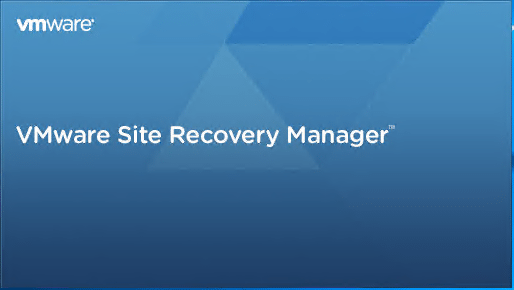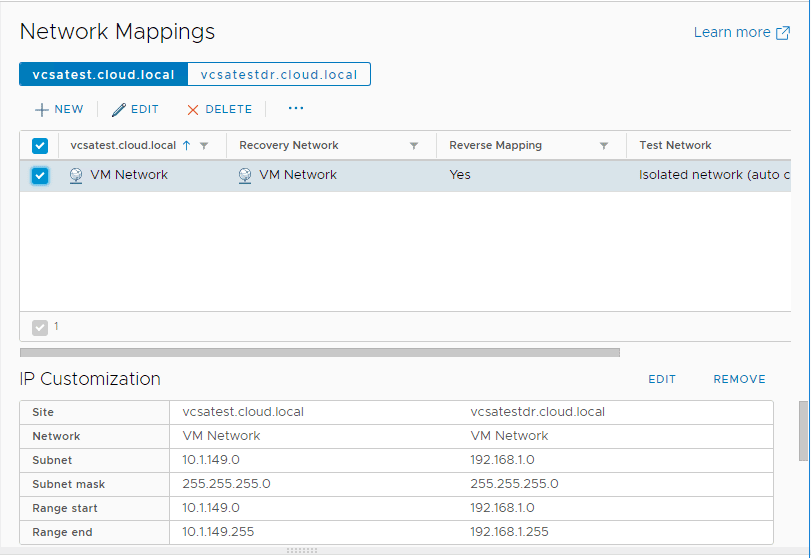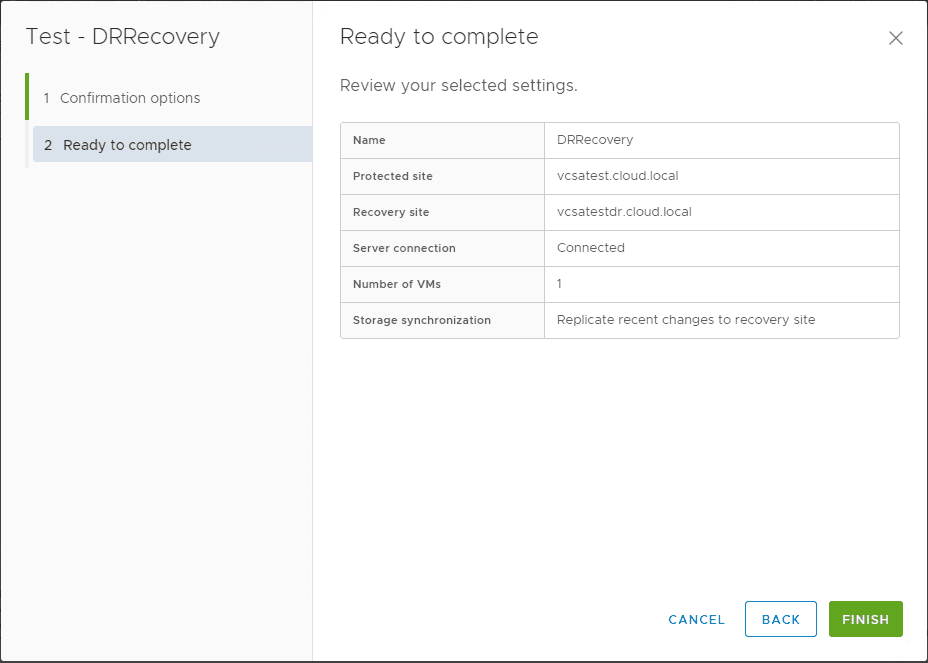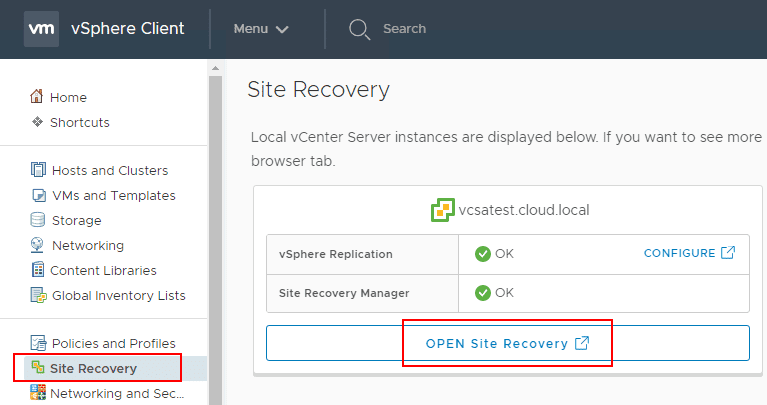VMware Site Recovery Manager SRM 8.3 New Features
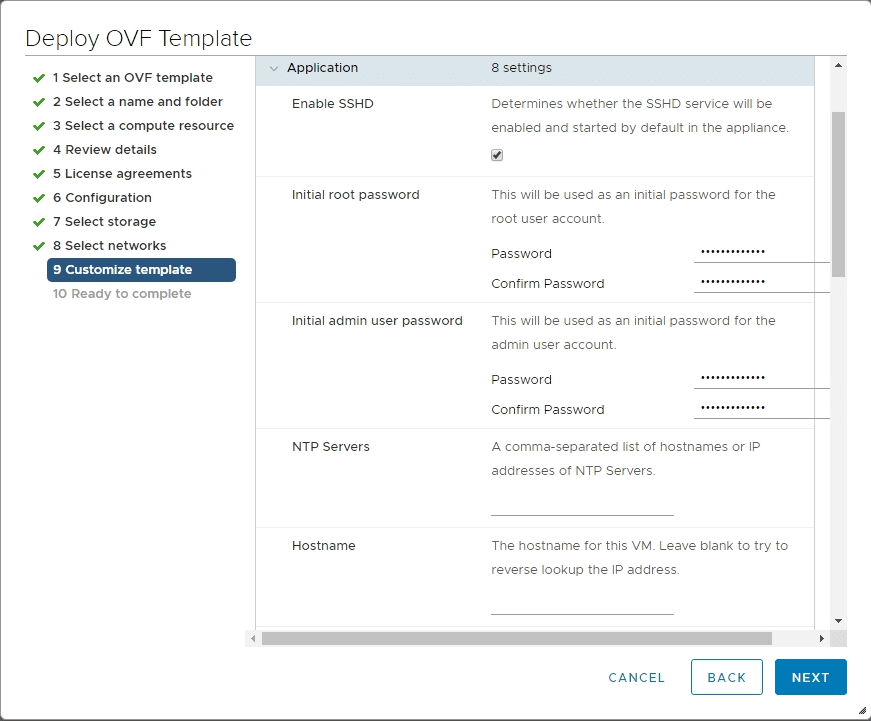
There is more to business continuity than simply backing up your data. Backups are essential and create the core component of what is required for keeping your business running and protecting your data. However, business continuity involves meeting your RPO and RTO business SLAs. Most organizations have strict enough SLAs for data and availability that they will want to use replication. Replication is simply the first piece. Orchestrating the failover process requires having the right tools. VMware’s vSphere replication and VMware Site Recovery Manager (SRM) are native VMware tools that provide this functionality. They have both come a long way since the early days. Recently, VMware Site REcovery Manager (SRM) 8.3 was released. Let’s take a look at VMware Site Recovery Manager (SRM) 8.3 new features and see what new capabilities are found in this release.
VMware Site Recovery Manager SRM 8.3 New Features
There are many new features to note in the VMware Site Recovery Manager (SRM) 8.3 release. These include the following:
- Support for VMware vSphere 7.0
- Support for VMware Virtual Volumes vVols
- Accelerated protection using array-based replication and vVols
- Support for the new vSphere Trust Authority and array-based replication
- FIPS 140-2 validation
- Support for N-1 versions of SRM
- Enhanced user interface
- Enhanced public API
- vRealize Operations Management pack for SRM 8.3
- vRealize Orchestrator plug-in for VMware SRM 8.3
Support for VMware vSphere 7.0
With VMware Site Recovery Manager SRM 8.3, VMware officially supports vSphere 7.0 with SRM. There are many great new features with vSphere 7.0 and many organizations will be looking at upgrading their environments.
Features like built-in Kubernetes via the Tanzu Kubernetes solution baked right into vSphere make this one of the most innovative vSphere releases to date.
Now, with the release of SRM 8.3, the site recovery functionality using SRM will not be a holdup to the upgrade path to vSphere 7.
Support for VMware Virtual Volumes vVols
VMware Virtual Volumes vVols are certainly the solution moving forward when provisioning more traditional storage with a SAN. The vVols technology works off object-based storage that is superior to the old traditional LUNs approach to provisioning storage.
With the vVols array based replication capabilities and SRM 8.3, the new SRM supporting vVols with this release is big news to provide efficient storage replication to bolster business continuity.
There are quite a few of the popular SAN hardware vendors that are supporting vVols with their storage arrays. These include: Pure, HPE, 3par, and Nimble to name a few.
This ties in with the feature of Accelerated protection using array-based replication and vVols.
Support for the new vSphere Trust Authority and array-based replication
VMware is serious about security. With the introduction of the vSphere Trust Authority in vSphere 7, they have introduced a new mechanism to ensure that ESXi hosts have not been tampered with.
With the trust authority, there are a set of hosts setup as the vSphere trust authority management servers that represent the root of trust.
With SRM 8.3, Site Recovery Manager now supports this new vSphere trust authority mechanism for validating your environment, which certainly can help secure replicated environments DR clusters.
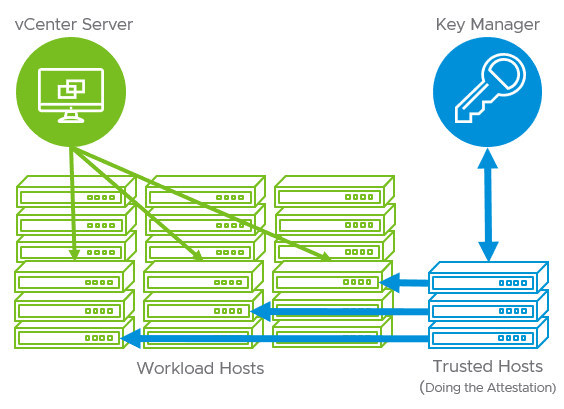
FIPS-140-2 Validation
The SRM 8.3 appliance has achieved the FIPS 140-2 validation. You can enable Federal Information Processing Standard 140-2 by following the steps in KB 78280.
Support for N-1 versions of SRM
With VMware Site Recovery Manager SRM 8.3, it is now supported to have a paired site that is N-1 in version mismatch. As is noted in the release notes, if you have a new SRM 8.3 site, you can pair it with an SRM 8.2 site and still be supported and functional.
Enhanced user interface
One of the many things that we expect with each new release of a product are enhancements to the user interface. SRM 8.3 doesn’t disappoint here with the following UI enhancements to note:
- Export all DataGrids in .csv format
- Show and Hide columns
- Add and Remove Datastores actions in array-based Protection Groups
- vSphere Replication details and reporting
Enhanced Public API
Many enhancements have been made to the public APi for the SRM appliance:
- IP customization rules
- Create and re-configure VMware vSphere Virtual Volume Protection Group
- Site Recovery Manager Appliance Management Interface APIs
- Configuration: PSC, SSO, ports, extension, VC address
- Access: SSH, certificates
- Networking and Time servers
- Services: retrieve status, stop, start and restart services
- Update Site Recovery Manager Appliance via update repository
- Configure Syslog
- Storage Replication Adapters – retrieving information, upgrade, download or upload configuration
vRealize Operations Management pack and vRealize Orchestrator plug-in for VMware SRM 8.3
VMware always upgrades the interoperability and integration with its other SDDC stack products like vRealize Operations and vRealize Orchestrator. In this release there is a new management pack and orchestrator plug-in for SRM 8.3.
Requirements
As you are aware if you have configuring the SRM appliance in the past, you will provision the SRM appliance in two different sites, as well as the vSphere Replication appliance. All of these technologies are used to create your SRM replication topology.
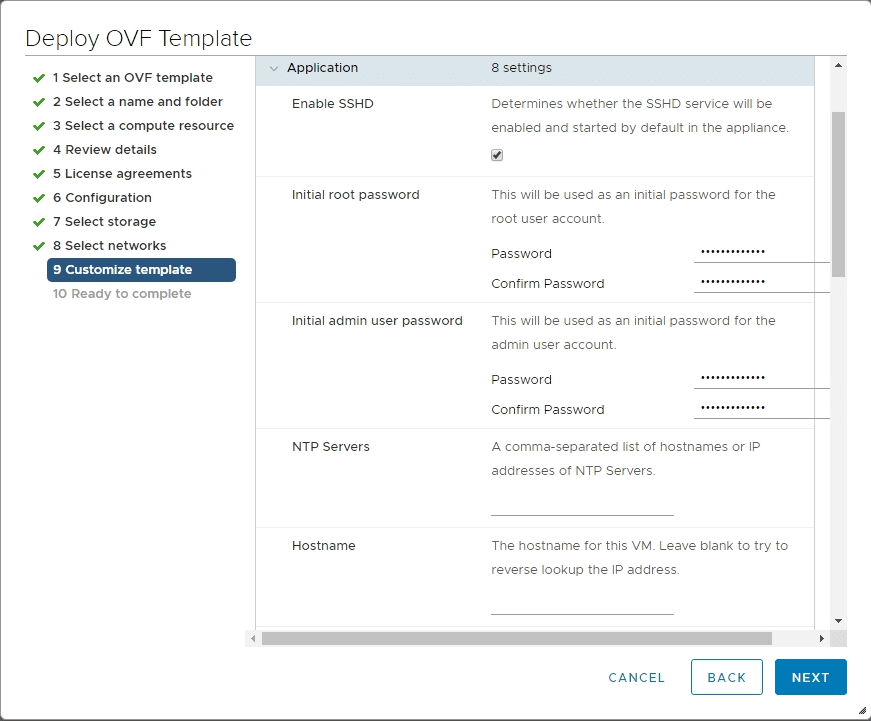
Concluding Thoughts
VMware Site Recovery solutions are certainly not dead. The new release brings the SRM family of products up to speed with VMware vSphere 7 and also the integrations with other solutions has been updated as well.
The nice new features show VMware is committed to continuing to improve and develop the SRM solution. Look for coverage of configuration and deployment in a future post here soon.