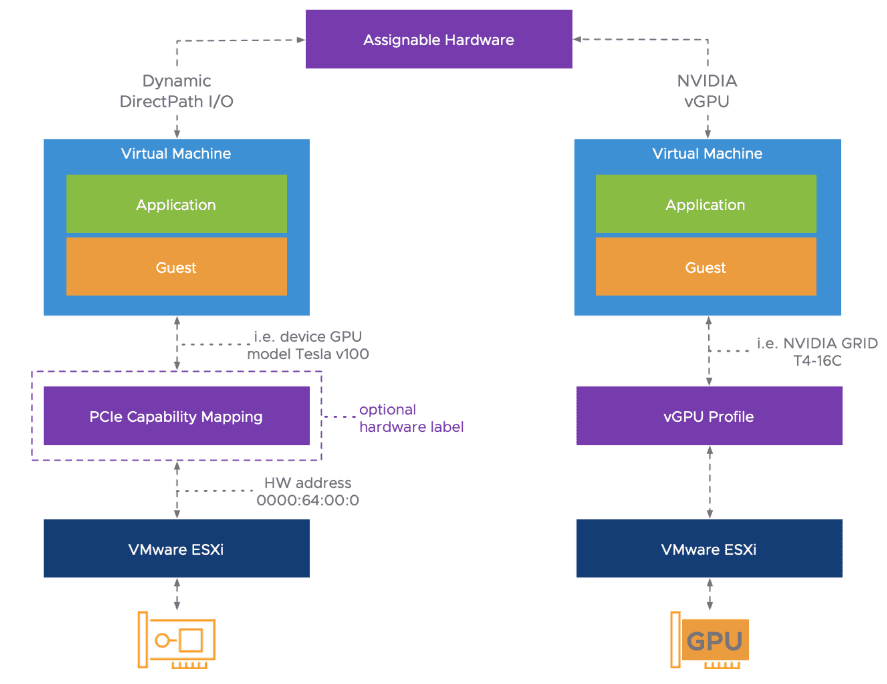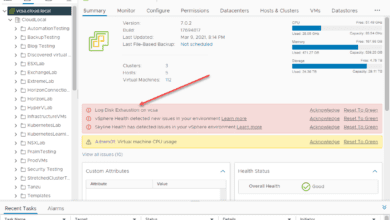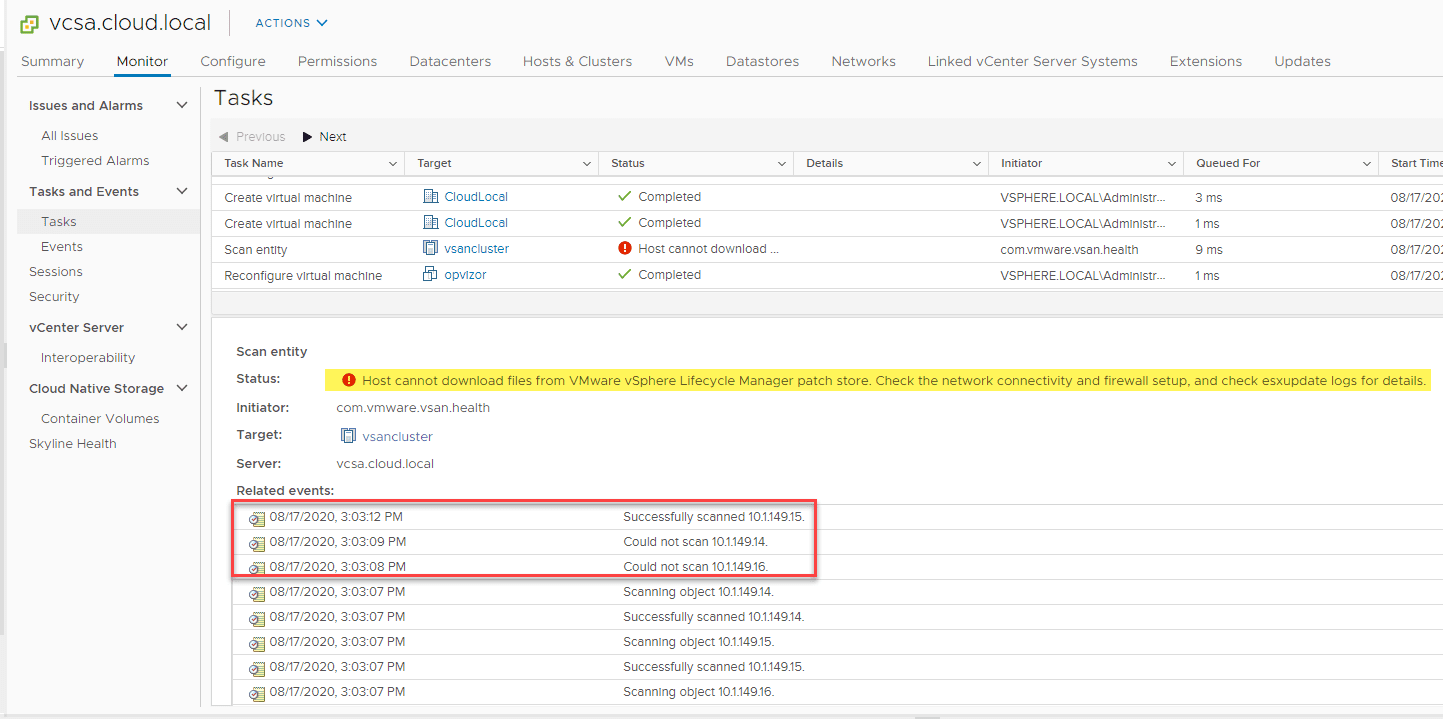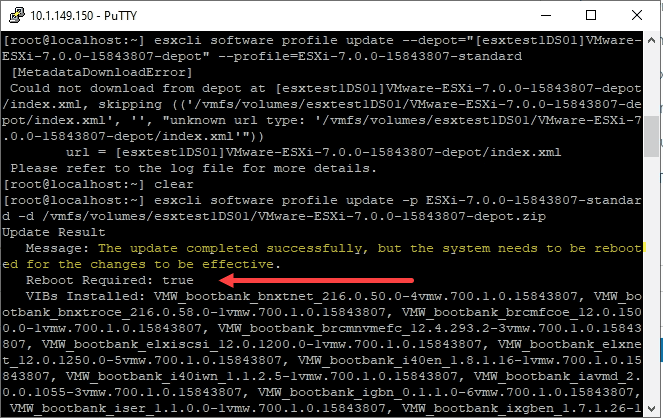VMware vSphere 7 GA Download Links Now Available
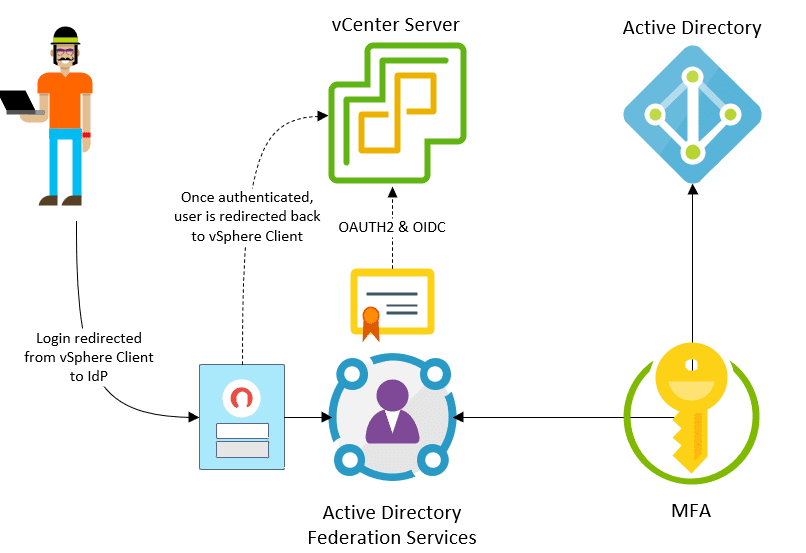
Today is certainly big news for virtualization pros. VMware vSphere 7 has been released to the masses! All of the new virtualization goodness that we have seen over the past few months with announcements and demonstrations can now be available to play around with on our own. VMware vSphere 7 is touted as the biggest release in the family of products since ESX was introduced as a hypervisor. In this post, VMware vSphere 7 GA Download links now available, we will look at the notable features in this release and of course share the links where you can get your hands on it!
What’s New with VMware vSphere 7?
There are so many things to note in this release and we have covered many of them in previous blog posts. However, let’s take a look at the following:
- Kubernetes built-in (Tanzu Kubernetes Grid)
- Identity Federation and Multifactor authentication
- Improved DRS and vMotion
- Assignable hardware
- VMware Tools Updates
- Content Library updates
- vSphere Lifecycle Manager
- New VM Hardware version 17
Kubernetes built-in (Tanzu Kubernetes Grid)
Arguably the biggest news in this release is that vSphere 7 has been totally built and integrated with Kubernetes at its core. Even if you aren’t working with containerized workloads, you can interact with vSphere itself using Kubernetes constructs.
Tanzu Kubernetes Grid is a major component of vSphere 7 and Cloud Foundation 4. This is what was touted first at VMworld as Project Pacific and is built into vSphere 7. A Tanzu Kubernetes Grid cluster is essentially a Kubernetes K8s cluster running inside virtual machines on the Supervisor layer and not on vSphere pods. It uses open source cluster API project for lifecycle management which uses the VM operator to manage the VMs that make up the cluster.
This is important due to the interaction with developers. Integrating Kubernetes as part of vSphere will allow easily creating sandbox environments to developers that are essentially self-service. This includes allowing them in a controlled way to provision virtual machines, network, storage and other aspects of a development environment.
Check out the blog post here for more details.
Identity Federation and Multifactor Authentication
Passwords continue to be a weak link in the security posture for an organization. Weak passwords are an extremely large security hole. With vSphere 7, VMware is introducing identity federation capabilities with multifactor authentication.
With vSphere 7, identitty federations allow attaching a vCenter Server to an enterprise identity provider like active directory federation services. It allows having the same centralized corporate processes and also includes the ability to assign MFA & 2FA solutions to your login process as well.
Improved DRS and vMotion
The new VMware vSphere 7 Distributed Resource Scheduler (DRS) has a very different approach to balancing out resources. It computes a VM DRS score on each host and then performs a migration of the VM to the host that provides the highest score for that workload.
The biggest change is that it no longer balances host load directly. It focuses on the more granular virtual machine happiness factor in determining where workloads need to live. It also now runs every minute.
The new shift in DRS calculation as well as the frequency adjustment in which it runs results in a better DRS solution in VMware vSphere 7.
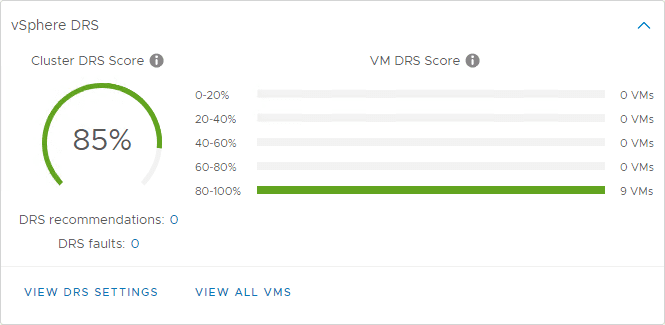
With vMotion there have also been great improvements to the solution. This falls into many different enhancements at the various layers of the vMotion process that results in great performance improvements, especially for large VM vMotion processes.
- Memory Pre-copy optimizations – in VMware vSphere 7, VMware has introduced loose page trace install. This allows only claiming one vCPU to keep track of the page tracing operations in a vMotion operation. This method is far more efficient than the previous method and allows only occupying on vCPU for the tracing operation.
- Page Table Granularity – With VMware vSphere 7, the VMM process will set the read-only flag at a much larger granularity on 1 GB pages, which again provides a much more efficient operation.
- Switch-over Phase enhancements – VMs running 6 TB of memory or potentially more, the bitmap can be large requiring the switchover time to be excessive. In VMware vSphere 7, a compacted bitmap is used to send over the information you really need.
Assignable Hardware
With VMware vSphere 7 assignable hardware provides a means that is flexible to assign hardware accelerators to workloads. It identifies the hardware accelerator by attributes of the device rather than by its hardware address. This provides an abstraction layer for the PCIe device.
It also integrates with DRS for initial placement of workloads configured with the hardware accelerator. It also works in conjunction with HA to bring back the capability to recover workloads that are hardware accelerator enabled if assignable devices are available in the cluster.
VMware Tools Updates
VMware Tools Bundling Changes in ESXi 7.0
In ESXi 7.0, a subset of VMware Tools 11.0.5 and VMware Tools 10.3.21 ISO images are bundled with the ESXi 7.0 host.
The following VMware Tools 11.0.5 ISO image is bundled with ESXi:
- windows.iso: VMware Tools image for Windows Vista or higher
The following VMware Tools 10.3.21 ISO image is bundled with ESXi:
- linux.iso: VMware Tools image for Linux OS with glibc 2.5 or higher
The following VMware Tools 11.0.5 ISO images are available for download:
- darwin.iso: VMware Tools image for OSX
Content Library Updates
VMware vSphere 7 introduces a great new feature and concept that most are already familiar with – check in and check out of templates in the content library.
New in VMware vSphere 7, the process for updating virtual machine templates now provided by the check-in and check-out functionality allows making quick changes to the VM template and keeping track of the changes without all the manual process that we are used to performing – coverting vm template back to a VM, snapshot the VM if rollback needed, etc.
Checking out allows edits and checking in creates a new version of the template containing the updated state of the VM.
vSphere Lifecycle Manager
New to VMware vSphere 7 is the vSphere Lifecycle Manager that will replace the vSphere Update Manager and contains many enhancements over the older vSphere Update Manager
VMware has moved to a desired state model of updates, patching, and so forth. This allows defining how you want your environment to look and then the vSphere Lifecycle Manager helps you to achieve that.
This will include easily making other hosts look like the host profile of another host including the host “image” used and so forth. This will result in greatly simplified lifecycle management in both ESXi and vCenter Server.
Virtual Hardware version 17
New with VMware vsphere 7 is the virtual hardware version 17. This adds a VM watchdog timer that will help to identify virtual machines whose guest OS may no longer be responding and of course brings driver updates, virtual hardware updates. It also brings along time keeping enhancements to align with the new precision time protocol.
VMware vSphere 7 GA Download Links Now Available
If you want to get your hands on VMware vSphere 7 download links, here they are:
Wrapping Up
VMware vSphere 7 is one of the biggest releases in the history of VMware, since it beginnings. VMware vSphere 7 is loaded with functionality and new capabilities that will no doubt take your datacenter to the next level.
If you are keen on running both virtual machines and containerized workloads on-premises, in the cloud, and at the edge, there is currently no better platform to use. Get started installing! VMware vSphere 7 GA Download Links Now Available!