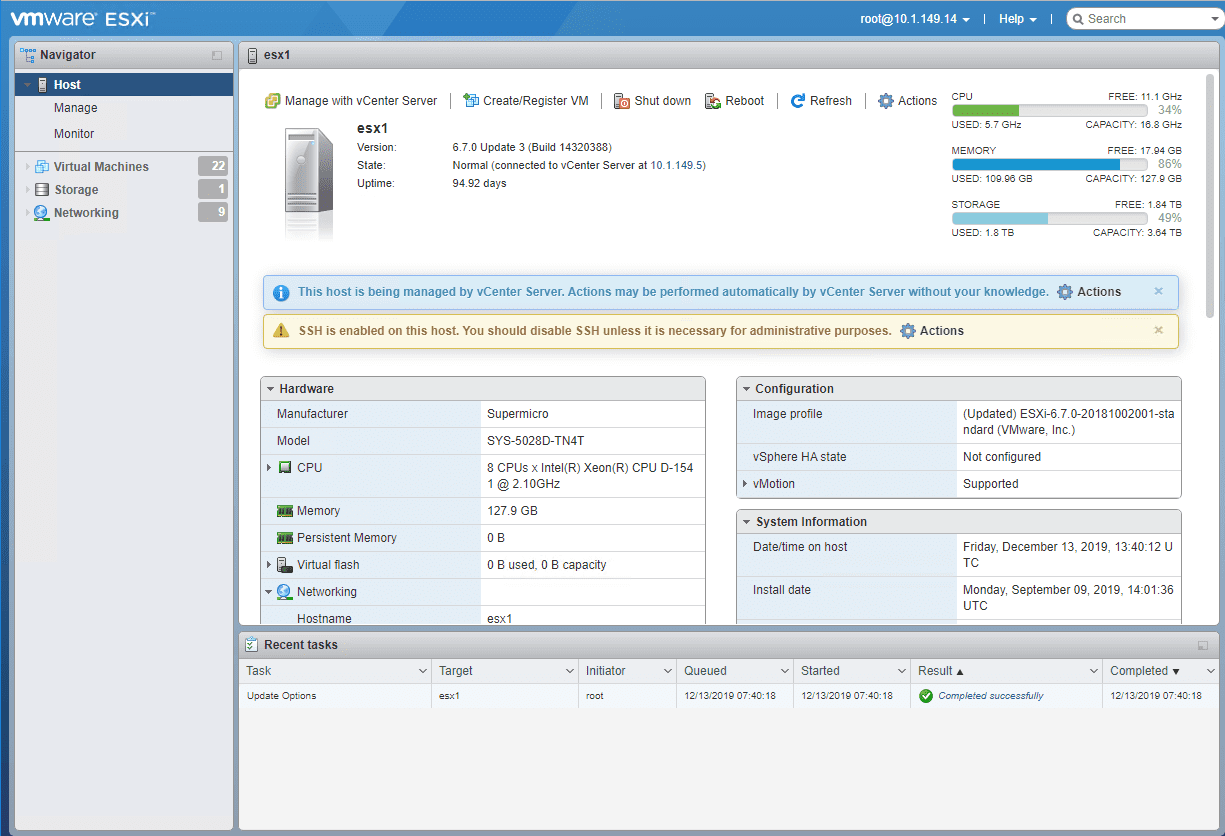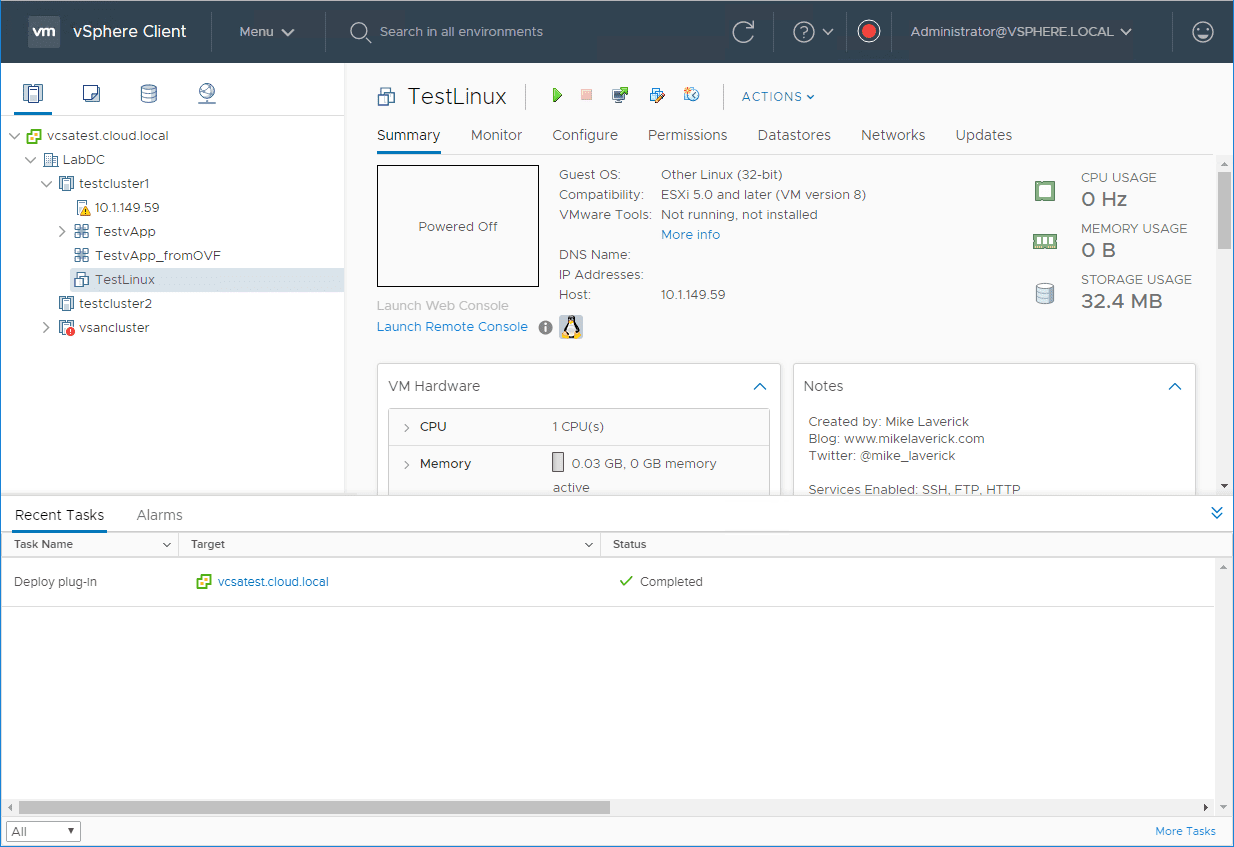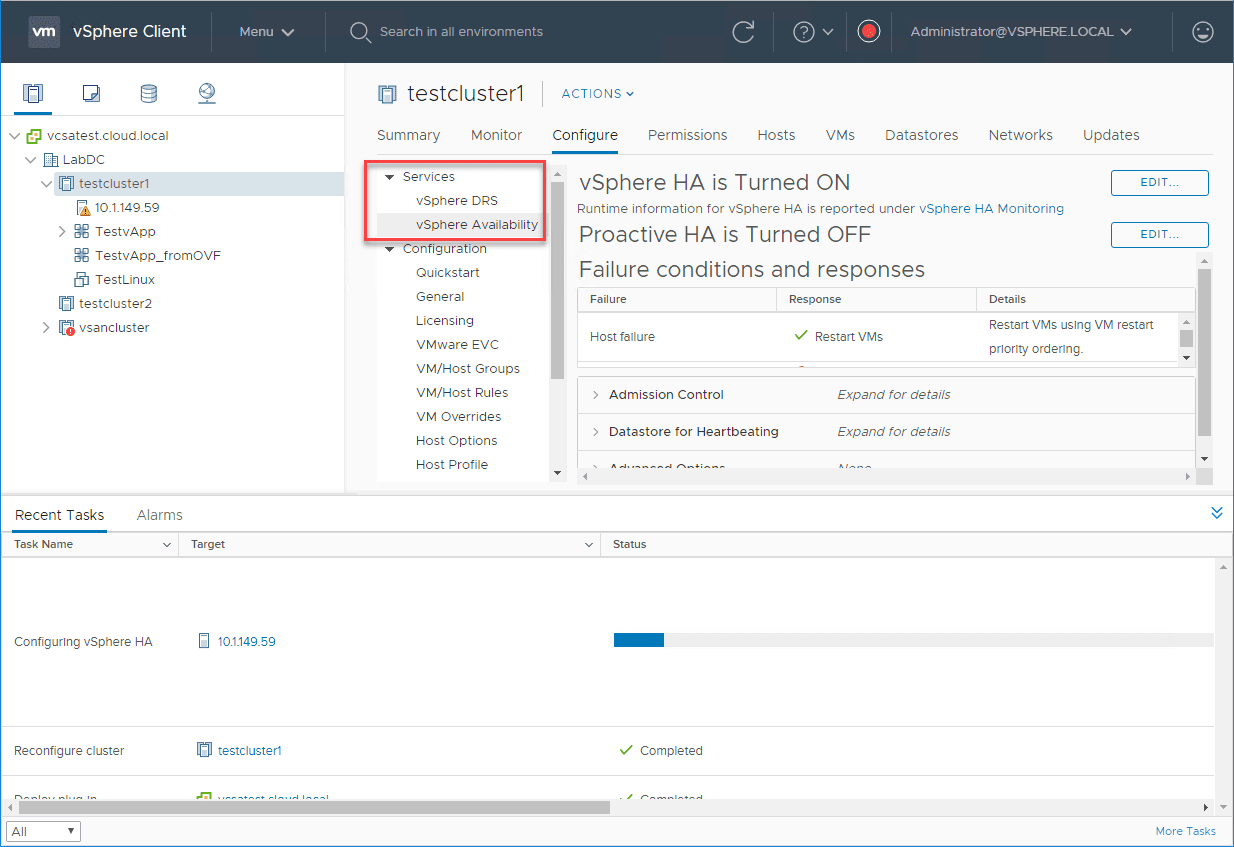ESXi vs vSphere vs vCenter
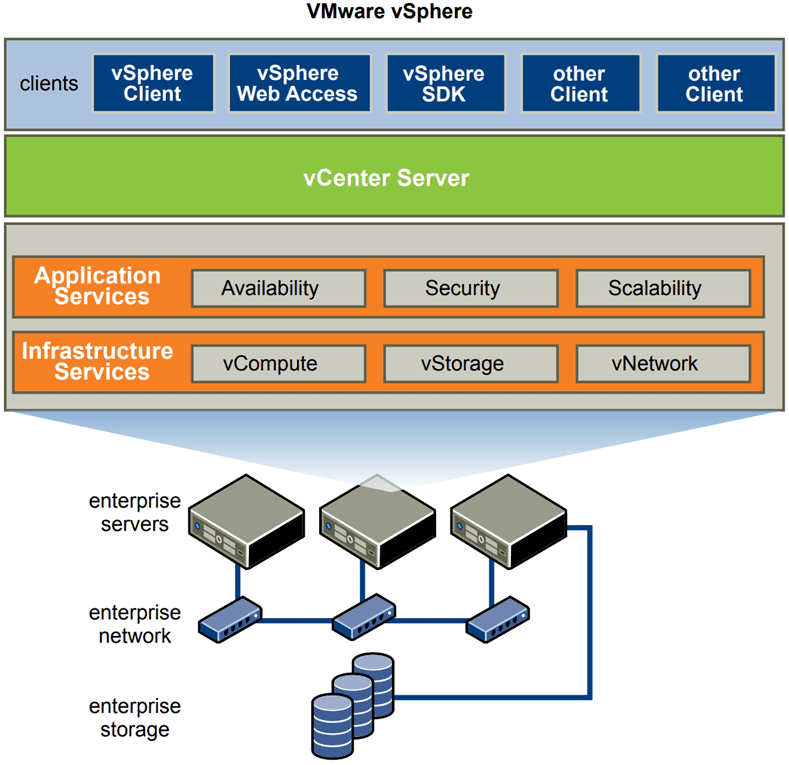
For this post, we are getting back to the basics of VMware and comparing the core essential terms that are associated with a VMware environment. These are ESXi vs vSphere vs vCenter. How do these terms relate? How do each fit into the overall VMware infrastructure picture? Those who may be new to VMware virtualization may get confused with each of these terms and how they interoperate, relate, and fit together. Let’s take a look at this topic of ESXi vs vSphere vs vCenter and compare and contrast between them.
What is vSphere?
Let’s start at the top of the line for VMware infrastructure. VMware vSphere is the entire suite of VMware products that makes up the total package of server virtualization.
According to VMware, there are four components that make up what they refer to as VMware vSphere. This includes the following:
- Infrastructure Services – The core infrastructure services are what allow server virtualization to take place. This is where the physical hardware of the hypervisor host is abstracted from the virtual machines. These include subcomponents including vCompute, vStorage, and vNetwork subcomponents. These components as you have already guessed are what take care of the compute, storage, and networking for the VMware virtual environment.
- Application Services – The application services provided by VMware include the application services that provide high-availability, resource scheduling, security, and scalability to the vSphere environment. This includes such core modules as High-Availability (HA), Distributed Resource Scheduler (DRS), and Fault Tolerance.
- VMware vCenter Server – The VMware vCenter Server provides the management and control plane of the VMware environment. It is what essentially unlocks the enterprise features of the underlying hypervisor hosts.
- Clients – The clients or “users” are what consumes the VMware vSphere datacenter. This is done through the vSphere Client or PowerCLI accessing management APIs.
The infrastructure services have greatly evolved over the past few years to include new and exciting technologies in their own right including:
- VMware vSAN – Software-defined storage that allows pooling together local storage located within each ESXi host and aggregating the storage together into one logical volume on which to store virtual machines.
- VMware NSX – Software-defined networking that allows logically creating networks on top of the physical network devices that make up the physical network.
You get the idea here, VMware vSphere is the container for all the other core server virtualization components that provide the required functionality that makes up the VMware environment.
Since vSphere is the umbrella product the other core products fit into, let’s now focus in on the core component that makes server virtualization in a VMware vSphere environment possible – ESXi.
ESXi vs vSphere
When you look at where ESXi fits into vSphere, ESXi is the most basic component of the virtualization stack that allows physical hardware to be abstracted from the running virtual machines.
You may be familiar with VMware Workstation and maybe have even ran this on your desktop. However, ESXi is the enterprise server counterpart of VMware Workstation meant to run production servers in your environment.
It started out in the first versions as ESX without the “i”. The ESX variant had a full-blown service console. As opposed to ESX ESXi has no service console and is much leaner.
ESXi is the VMware hypervisor or virtualization server that is the most basic part of vSphere. The ESXi hypervisor provides the core virtualization components to the virtual machines running on the physical host. ESXi is known as a Type 1 hypervisor since it runs on a physical server or ESXi host.
ESXi provides the core components of the infrastructure services stack including vCompute, vStorage, and vNetworking.
So, rather than being a competing product, ESXi is a component of VMware vSphere as the most basic layer of virtualization in the VMware ecosystem. In fact, you can’t have virtualization without the ESXi component. And, to emphasize its importance, you can have virtualization with only the ESXi component.
In fact, this is illustrated by the fact of the free ESXi download. You can virtualize servers without vCenter Server or technically without vSphere (since it includes vCenter Server), but you can’t virtualize anything without ESXi.
ESXi provides the building blocks of compute, storage, and networking to your guest virtual machines like Windows Server running on top of the hypervisor host installed with ESXi.
vCenter Server
When you look at vSphere ESXi and vCenter Server, you are comparing the core hypervisor with the management piece to the solution. vCenter Server provides the overall management and control plane for the vSphere suite of products.
The vCenter Server is the piece that generally unlocks the enterprise features that you get when you cluster multiple ESXi hosts together. The vCenter Server is what makes this possible.
With vCenter Server, you get access to the new HTML 5 vSphere Client that is part of the management interface for vCenter. The interface with vCenter is more powerful than the host UI that is included with the ESXi host.
With a vCenter Server, you add your ESXi hosts to the management environment. This allows you to centrally manage the ESXi servers and form a vSphere cluster.
In addition to centralized management, vCenter provides a central management point for backup solutions to interact with all ESXi hosts from one location. Via vCenter, backup solutions can connect to all ESXi hosts and perform backups of virtual machines using vCenter’s management interface.
When you form a vSphere cluster, this unlocks new functionality and enterprise capabilities such as enabling VMware High Availability (HA) as well as Distributed Resource Scheduler (DRS).
VMware HA unlocks the important capability that allows you to lose an ESXi host in your vSphere ESXi cluster and still have resiliency as VMs are able to restart on a healthy host left in the vSphere cluster after a failure related to hardware or other reasons.
Additionally, you can’t build a vSAN cluster without a vCenter Server. Also, up until NSX-T, with NSX-V you had to connect to a vCenter Server before you could start installing the NSX-V solution.
So, vCenter Server is an extremely important component of the vSphere ecosystem. If you truly want to be able to use all of the enterprise features that vSphere is capable of, you will need a vCenter Server.
Since vSphere 6.0, vSphere 6.5, and now vSphere 6.7, the vCenter Server is deployed in line with best practice as a Linux virtual appliance that is affectionately known as the vCenter Server Appliance or VCSA.
So, the first thing you do before you can stand up a vCenter Server is load up at least a single ESXi host. After loading up your first ESXi host, you can deploy your VCSA appliance on the first ESXi server and then add additional ESXi hosts once you have the VCSA appliance deployed and your first vSphere cluster created.
The vCenter Server benefits from the very services that it manages in the vSphere environment such as HA and DRS. VMware does recommend separating your management cluster from your compute cluster.
The management cluster typically runs your infrastructure management resources like vCenter Server, NSX controllers, vRNI instances, and other infrastructure specific VMs like DCs perhaps, etc.
ESXi vs vSphere vs vCenter
As you can see really the “vs” between the products ESXi, vSphere, and vCenter is really a misnomer. Rather than being competing products or “I would choose this over that in a certain situation” type products, ESXi, vSphere, and vCenter are actually complimentary products/terms.
VMware vSphere is the entire suite of products and how these are referred to. ESXi is the core hypervisor of the solution and on top of which everything is built in a VMware infrastructure environment.
vCenter Server is the management piece that can be added on top of the core ESXi hypervisor and unlocks the enterprise datacenter features that you get with vCenter managing your ESXi hosts such as vSphere clusters, HA & DRS, vSAN, and NSX-V.
Concluding Thoughts
VMware ESXi, vSphere, and vCenter Server are all important parts of the VMware architecture. Understanding where each fits into the mix in the world of VMware is important to understanding how the environment is architected and configured and what you need to build VMware infrastructure.
Check out these links from VMware for further discussions on each topic: