Vembu BDR Suite Free Edition Unlimited Features 10 VMs
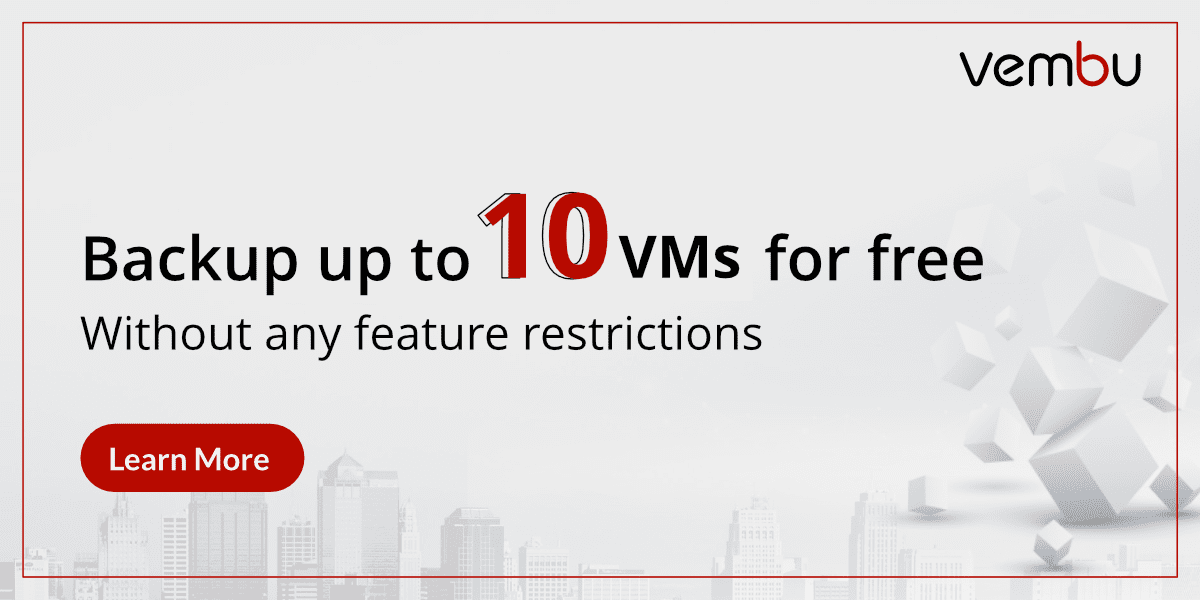
If you are running virtualized environments, which most organizations are, you certainly want to be running data protection to protect your business critical workloads running as VMs in your infrastructure. Vembu is a great choice for protecting virtualized environments, including VMware, Hyper-V, and physical servers/workstations. Vembu includes great functionality in a solution that is cost-effective. Recently, Vembu sweetened the deal for small businesses to protect virtual and physical workloads. Let’s take a look at Vembu BDR Suite Free Edition Unlimited Features 10 VMs to see how the free offering as now been improved.
Vembu BDR Suite Free Edition Unlimited Features 10 VMs
One of the things that I really like about Vembu is their willingness to listen to their community of customers and their actual business needs. They constantly have a pulse on the community and what their customers would like to see in their products and solutions.
Often small businesses may try to cut corners on expenditures they feel are not absolutely necessary. Data protection is one of those “crucial” components that business leaders (if they have no experience with ransomware) may feel they could do without.
Many data protection solutions are extremely expensive. Vembu has a great offering in their Vembu BDR Suite Free Edition that provides enterprise level features for free.
The Vembu BDR Suite Free Edition offered really great features before the recent announcement from Vembu. Recently, Vembu made the announcement that Vembu BDR Suite Free Edition would now includes full features for 10 VMs as opposed to the previous 3 VMs that were offered with the Free BDR Suite product. This is in conjunction with the new Vembu BDR Suite 4.0.2 release.
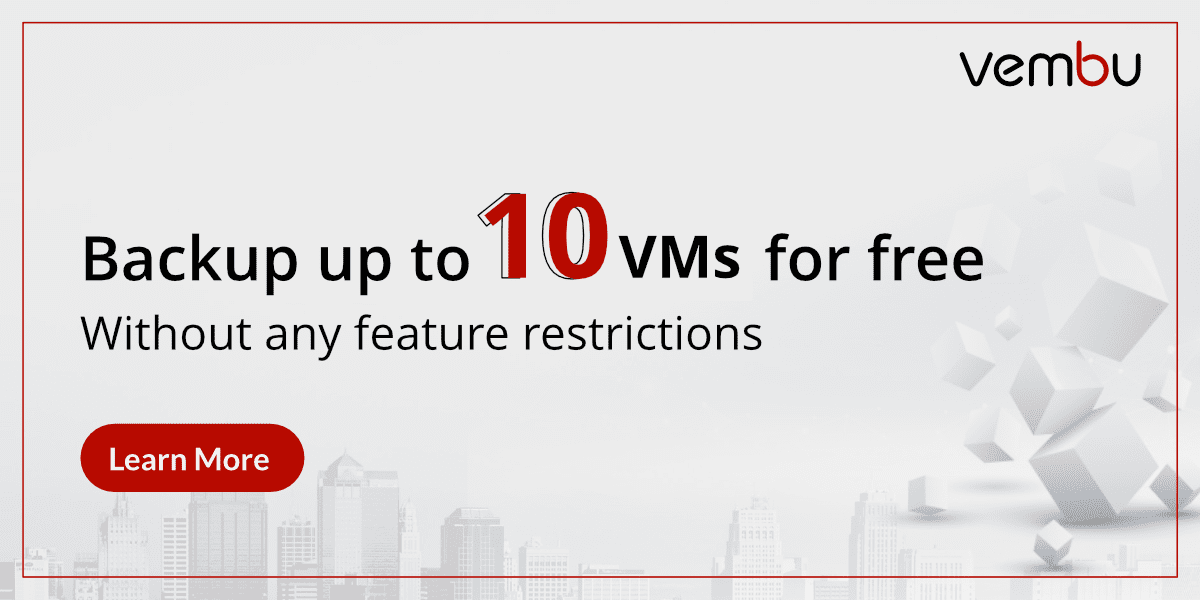
What are the other features of the Vembu BDR Suite Free Edition?
- Unlimited VM Backup – Full-features for 10 VMs (up from the previous 3 VMs)
- Unlimited Physical Windows Server backups
- Unlimited Windows & Mac Workstations Backup
Features Included in the Unlimited Backup
What features are included in the unlimited backup offered in the Vembu solution? All of the enterprise features are available for (10) VMs including the following features:
- Agentless VM backup – No agents to deploy, manage, configure, and troubleshoot. Interact with the VMs at the hypervisor level which allows backing up numerous VMs from a centralized management plane
- Near Continuous Data Protection (15 mins RPO) – Data is more important than ever before. Having the ability to have near continuous data protection is becoming a feature that organizations want to have. This results in as little data loss as possible in the event of a disaster
- CBT based incremental backup – Changed block tracking drastically saves backup space and the time to copy incremental changes to backup storage rather than full data copies with each backup iteration
- Application-aware backups – Protect business-critical applications such as Microsoft SQL Server, Exchange Server, and Active Directory
- Quick VM Recovery (RTO<15 mins) – Boot a VM directly from your backup storage to get the VM up and running as quickly as possible without any restore time of data.
- Granularly recover Files & Application items – You don’t have to recover full VMs for a single file. Recover only the data you need from backup which saves tremendously on data recovery time and increases efficiency
Transition to the Full Version or Keep Using as Vembu BDR Suite Free
Another good thing about the Vembu download is the trial version you down is the full enterprise BDR Suite. You can use the Enterprise version for 30 days fully featured. You can trasition over to Standard or Enterprise before or after then. However, after the 30 day trial period you are simply converted to the free edition without any hassle if you choose not to go with Standard or Enterprise.
You don’t have to download a new install, change license key’s etc as it will simply just transition over. You can also transition to Free Edition before that time period as well through the interface.
Vembu Resources
I have covered many aspects of Vembu BDR Suite. Take a look at the following links for additional information and coverage, including walk-throughs and demonstrations of features:
- Vembu BDR Suite v4.0.1 Released New Features and Enhancements
- Windows Server 2019 Storage Spaces Direct Backups with Vembu BDR Suite
- Vembu BDR Suite 4.0 Product Review
- Backup and Protect Hyper-V Clusters with Vembu BDR Suite v4.0
- Vembu BDR Suite Backup Supports VMware vSphere 6.7
Concluding Thoughts
Vembu BDR Suite Free provides a great option for small businesses looking at protecting business-critical workloads. There are other great use cases this would fall under for this number of VMs with full features in BDR Suite. Stay tuned for more information on the Vembu BDR Suite 4.0.2 release coming up soon in a future post.







