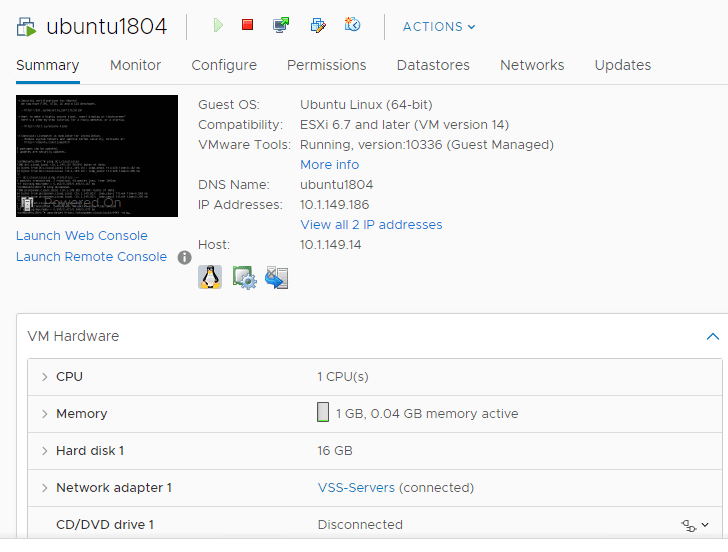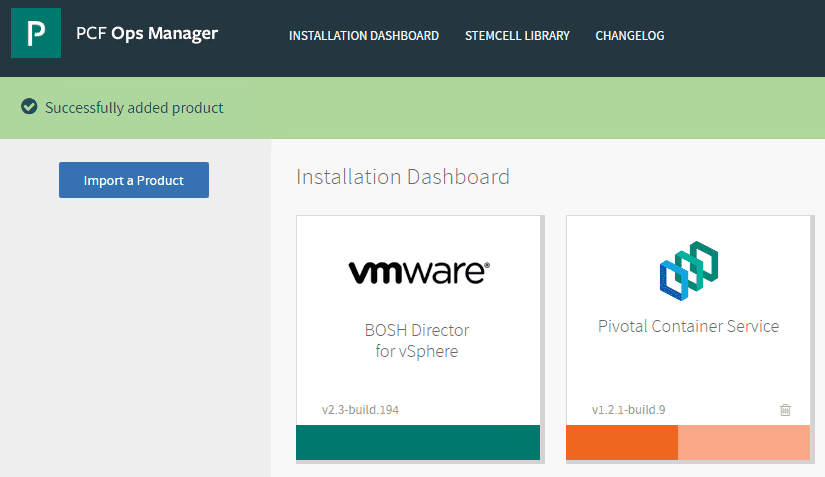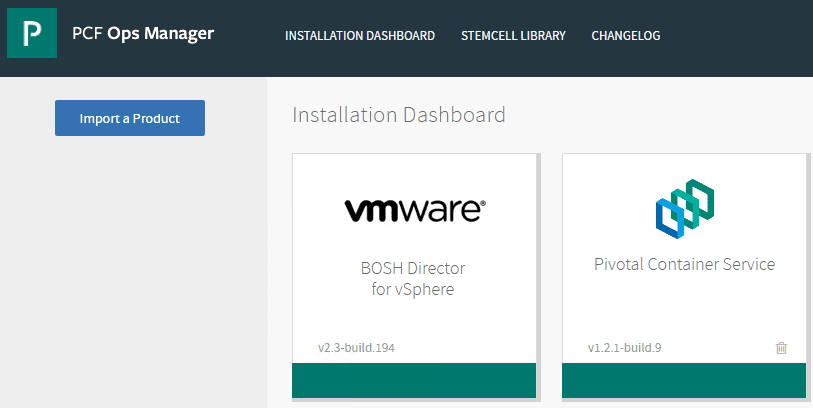VMware Cloud Foundation VCF 3.8.1 Released New Features
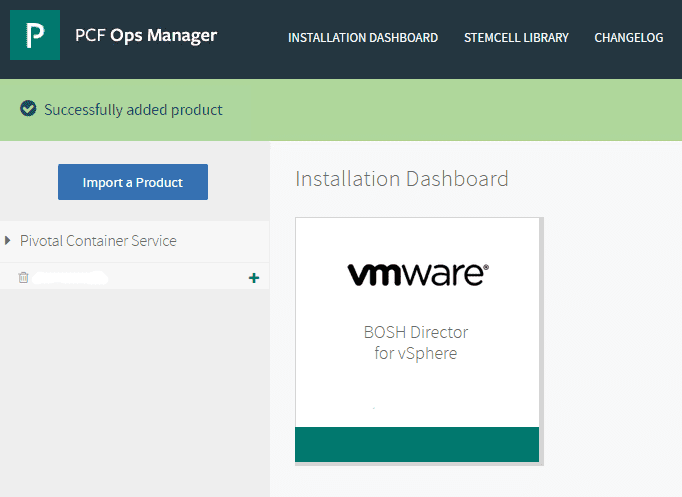
Lately, there seems to be no end to the announcements from VMware – exciting times indeed. VMware Cloud Foundation quickly becoming the platform for easily deploying your vSphere environment along with efficient lifecycle management. Just a couple of days ago at the time of this writing, VMware has released VMware Cloud Foundation 3.8.1. In this post, we will take a look at VMware Cloud Foundation VCF 3.8.1 released new features to see what enhancements and updates this release of VCF brings to the table.
What is VMware Cloud Foundation or VCF?
As described by VMware, VMware Cloud Foundation is a unified SDDC platform that brings together VMware vSphere, vSAN, NSX and optionally, vRealize Suite solutions into a natively integrated stack to deliver enterprise-ready cloud infrastructure for the private, public, and hybrid clouds.
VMware Cloud Foundation VCF 3.8.1 Released New Features
There are several new things that VMware Cloud Foundation VCF 3.8.1 brings with this release including the following:
- Automated deployment of PKS – The new automated deployment of PKS with VCF 3.8.1 allows the automated deployment and configuration of VMware Enterprise PKS on an NSX-T workload domain
- Dual Authentication Support – In the SDDC Manager, the dual authentication support provides two-factor authentication support
- Enhanced Phone Home capability – Enables the phone home data for SDDC manager deployed solutions with a single click
- Bill of Materials Updates – Bill of Materials updates – See some of the highlights below
- Bug and Security fixes – various bug fixes related to the platform itself and security
| Software Component | Version | Date | Build Number |
| Cloud Builder VM | 2.1.1.0 | 3-Sep-19 | 14487798 |
| SDDC Manager | 3.8.1 | 3-Sep-19 | 14487798 |
| VMware vCenter Server Appliance | vCenter Server 6.7 Update 3 | 20-Aug-19 | 14367737 |
| VMware vSphere (ESXi) | ESXi 6.7 Update 3 | 20-Aug-19 | 14320388 |
| VMware vSAN | 6.7 Update 3 | 20-Aug-19 | 14263135 |
| VMware NSX Data Center for vSphere | 6.4.5 | 18-Apr-19 | 13282012 |
| VMware NSX-T Data Center | 2.4.2 Patch 1 | 10-Aug-19 | 14374081 |
| VMware vRealize Suite Lifecycle Manager | 2.1 Patch 2 | 2-Jul-19 | 14062628 |
| VMware vRealize Log Insight | 4.8 | 11-Apr-19 | 13036238 |
| vRealize Log Insight Content Pack for NSX for vSphere | 3.9 | n/a | n/a |
| vRealize Log Insight Content Pack for Linux | 1 | n/a | n/a |
| vRealize Log Insight Content Pack for vRealize Automation 7.3+ | 2.2 | n/a | n/a |
| vRealize Log Insight Content Pack for vRealize Orchestrator 7.0.1+ | 2 | n/a | n/a |
| vRealize Log insight Content Pack for NSX-T | 3.7 | n/a | n/a |
| VSAN Content Pack for Log Insight | 2 | n/a | n/a |
| vRealize Operations Manager | 7.5 | 11-Apr-19 | 13165949 |
| vRealize Automation | 7.6 | 11-Apr-19 | 13027280 |
| Horizon 7 | 7.9.0 | 25-Jun-19 | 13956742 |
VMware PKS with VCF 3.8.1
Aside from the normal Bill of Materials (BOM) updates, the standout feature with this release of VMware Cloud Foundation VCF 3.8.1 is the ability to deploy VMware PKS.
What is VMware PKS? VMware PKS is a product developed by VMware and Pivotal (which VMware recently acquired) that easily delivers Kubernetes container services for multi-cloud envirnments and service providers. VMware PKS allows organizations to easily deploy, manage, and configure containers using the familiar VMware vSphere constructs. Using VMware PKS, organizations have the following benefits:
- High availability – built on top of the vSphere infrastructure, the native VMware HA helps to protect the Kubernetes enviroment
- Advanced networking capabilities includine VMware NSX-T providing pod-level container networking, load balancing and security policies.
- Instant provisioning – quick deployment of Kubernetes clusters
- Multi-tenancy – role and permissions levels help to restrict only those Kubernetes containers you create
- Secure container registry – Secure container workload images by using vulnerability scans, image signing, and auditing images
- Persistent storage – Deploy Kubernetes clusters for both stateless and stateful workloads
I have covered a few aspects of VMware PKS in the following posts:
- Getting Started with VMware Pivotal Container Service PKS PCF Ops Manager Install
- Configuring Pivotal Container Service PKS in PCF Ops Manager Dashboard
- Installing Pivotal Container Service PKS Ubuntu Workstation for Managing Kubernetes
It is going to be very interesting to see how VMware continues to maintain and mix the two products between VMware Enterprise PKS and now the newly announced VMware Project Pacific that natively incorporates Kubernetes into ESXi.
However, the PKS solution is certainly still going to be around for the foreseeable future until I suspect VMware will meld all the capabilities of everything together. It will be a very interesting year coming up moving forward with the Kubernetes integration with vSphere.
VMware Cloud Foundation VCF 3.8.1 Upgrade Requirements
You can upgrade to Cloud Foundation 3.8.1 only from 3.8. If you are at a version earlier than 3.8, refer to the 3.8 Release Notes for information on how to upgrade from the prior releases.
Wrapping Up
The VMware Cloud Foundation VCF 3.8.1 Released New Features include even more initiatives to make Kubenetes easily deployable, configurable, and manageable within vSphere. The VCF 3.8.1 allows deploying VMware Enterprise PKS which makes Kubernetes clusters part of the options available with VCF. VMware is continuing its embracing of Kubernetes across the board with all the options and solutions to make Kubernetes easy, simple, and natively part of the VMware vSphere overall solution.