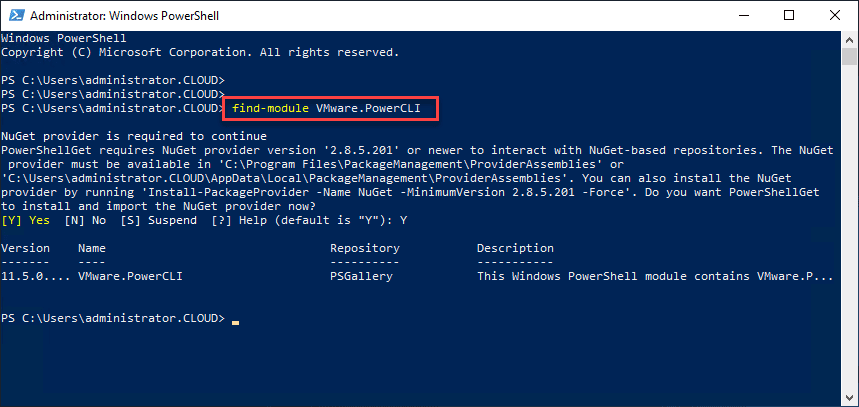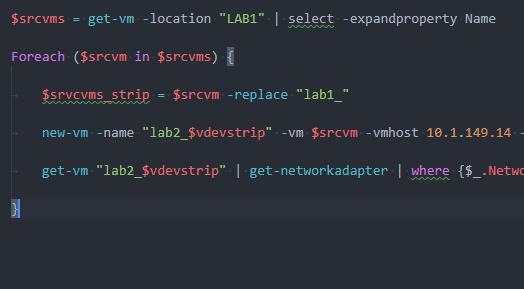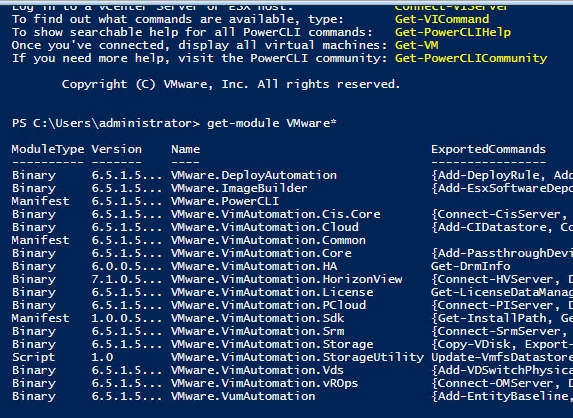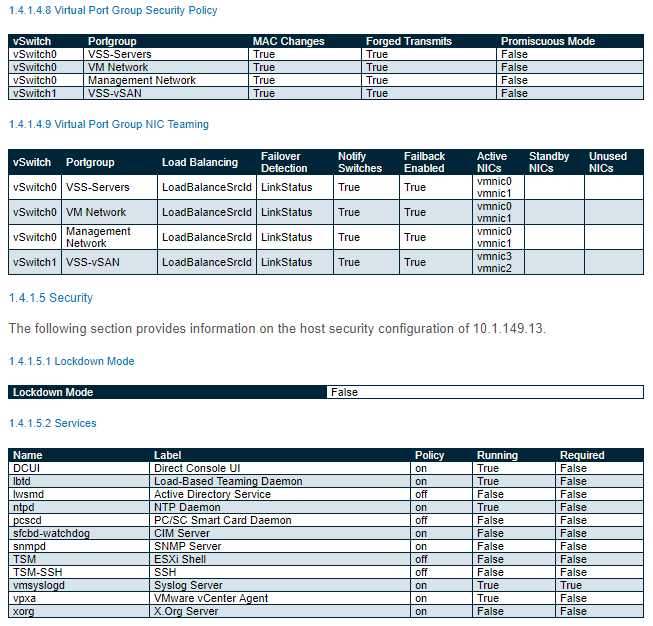VMware vSphere PowerCLI 11.0 Released with New Features and Updating
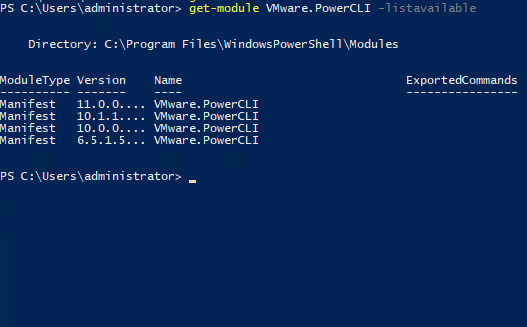
Automation in the VMware vSphere environment is certainly one of the most exciting aspects of VMware vSphere administration and is required to operate environments at scale. Those that are interested or using automation in VMware vSphere environments are no doubt familiar with and utilizing VMware’s PowerCLI PowerShell module for interacting programatically with vSphere environments. VMware has been on a rapid development lifecycle with PowerCLI over the past couple of years with the modularization of PowerCLI and recently with the latest PowerCLI being able to run on top of the PowerShell Core, allowing administrators to use PowerCLI across various platforms. As of yesterday at the time of this writing, VMware has released PowerCLI 11.0. Let’s take a look at VMware vSphere PowerCLI 11.0 Released with New Features and Updating to see just how easy it is to get the latest release of PowerCLI.
VMware vSphere PowerCLI 11.0 Released with New Features and Updating
First of all, let’s consider the new features that are found in VMware vSphere PowerCLI 11.0. As new versions of code typically do, the latest version of PowerCLI expands on the supported portfolio of products that PowerCLI can interact with. New to PowerCLI 11.0, the following has been added to this PowerCLI release:
- New Security module
- Host Profiles – new cmdlets for interacting with
- New Storage Module updates
- NSX-T in VMware Cloud on AWS
- vSphere 6.7 Update 1
- NSX-T 2.3
- Horizon View 7.6
- vCloud Director 9.5
- Cloud module multiplatform support
- Get-ErrorReport cmdlet has been updated
- PCloud module has been removed
- HA module has been removed
Let’s take a look at each of these new features to see what functionality that bring to the PowerCLI arsenal.
PowerCLI 11.0 New Security Module
Security is in the spotlight of most products and solutions today. Security of data and infrastructure is a growing concern among many. The new security module brings more powerful automation features to the table with PowerCLI 11.0. The new cmdlets include the following:
- Get-SecurityInfo
- Get-VTpm
- Get-VTpmCertificate
- Get-VTpmCSR
- New-VTpm
- Remove-VTpm
- Set-VTpm
- Unlock-VM
Also, enhanced functionality has been added to the New-VM cmdlet with the security module functionality. These include such parameters as KmsCluster, StoragePolicy, SkipHardDisks and other beneficial parameters that will allow configuring these types of settings when creating new virtual machines with PowerCLI. Additionally, Set-VM, Set-VMHost, Set-HardDisk, and New-HardDisk have new parameters added.
Host Profile Additions
There have been been additions to the VMware.VimAutomation.Core module that will make managing host profiles much more powerful from PowerCLI:
- Get-VMHostProfileUserConfiguration
- Set-VMHostProfileUserConfiguration
- Get-VMHostProfileStorageDeviceConfiguration
- Set-VMHostProfileStorageDeviceConfiguration
- Get-VMHostProfileImageCacheConfiguration
- Set-VMHostProfileImageCacheConfiguration
- Get-VMHostProfileVmPortGroupConfiguration
- Set-VMHostProfileVmPortGroupConfiguration
Storage Module Updates
There have been many improvements to the Storage Module that specifically relate to VMware vSAN. There have been updates to the predefined time ranges when using Get-VsanStat. Also, the Get-VsanDisk has additional new properites that are returned including capacity, used percentage, and reserved percentage. The following cmdlets have been added to automate vSAN:
- Get-VsanObject
- Get-VsanComponent
- Get-VsanEvacuationPlan – provides information regarding bringing a host into maintenance mode and the impact of the operation on the data, movement, etc
VMware has added much of the same functionality that was normally queried and gathered from the vSphere Ruby Console or RVC into this latest PowerCLI version with the updated commandlets supporting vSAN.
PowerCLI 11.0 Additions and Resources for Examples
This is a really huge release of new PowerCLI functionality including more than 20 new cmdlets that have been added to automate vCloud Director networking, vTPM, Host Profiles, VMware Cloud on AWS networking and other new functionality.
There are a couple of great resources that will showcase the functionality of VMware vSphere PowerCLI 11.0 including the following:
- PowerCLI 11.0 cmdlet reference – https://code.vmware.com/docs/7336/cmdlet-reference
- PowerCLI 11.0 User’s Guid – https://code.vmware.com/docs/7335/powercli-11-0-0-user-s-guide
- Virtual Blocks vSAN cmdlets in PowerCLI blog – https://blogs.vmware.com/virtualblocks/2018/10/11/more-vsan-cmdlets-in-powercli-11/
Updating to PowerCLI 11.0
Now that the VMware.PowerCLI is module based, the process to update the module after it is installed is extremely easy. By simply running the Update-Module VMware.PowerCLI cmdlet, you can update the installation in PowerShell.
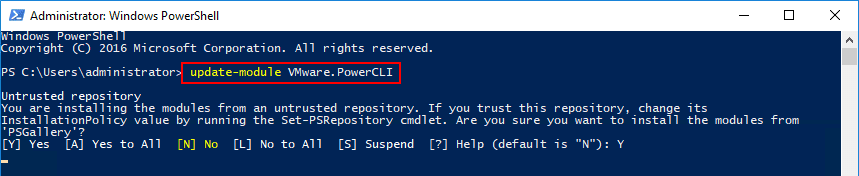
You will see the modules update as the installation rolls along.
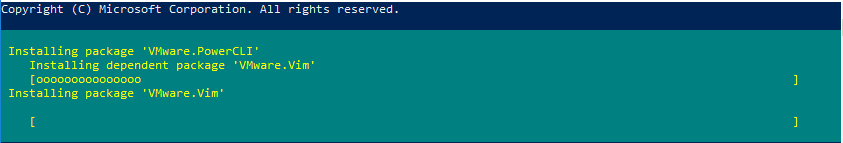
The Get-PowerCLIVersion command is now deprecated, however, still works.
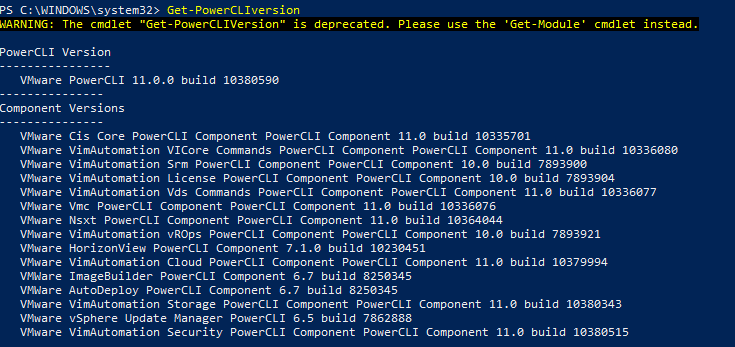
You can also take a look at the version using the Get-Module command as seen below.
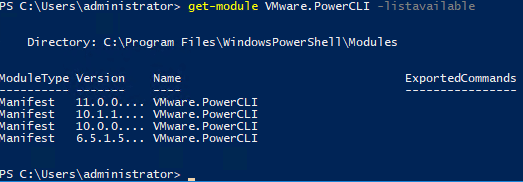
Takeaways
The new PowerCLI 11.0 version is full of new features and functionality that allow administrators to have effective use of automation in vSphere environments. The new cmdlets extend the ability of PowerCLI to interact with VMware Cloud on AWS environments as well as VMware vSAN. Be sure to Install or Update to PowerCLI 11.0 if you are using PowerCLI today.