Veeam Backup and Replication 9.5 Update 3a with VMware vSphere 6.7 Support
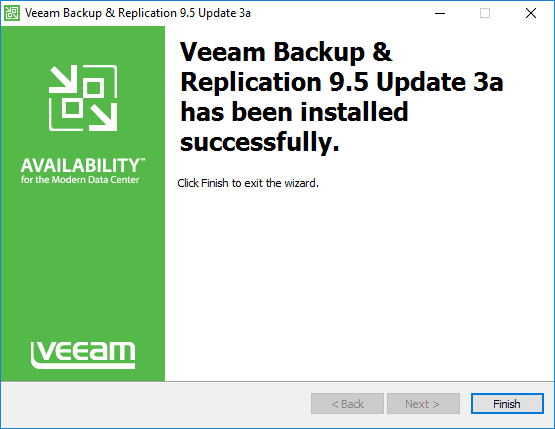
As is always the case with new versions of VMware vSphere released, the backup vendors are always a bit behind in getting a supported release out the door. This is always a major hindrance among other things to organizations getting environments upgraded to the latest and greatest releases if that is their desire. Recently, we covered the news from Vembu which recently released Vembu BDR Suite 3.9 update 1 that introduced support for vSphere 6.7. With that Vembu claimed the first to market accolade for supporting VMware vSphere 6.7. Veeam Backup & Replication is certainly the major player in the virtualization backup space and many Veeam customers have been waiting for news of a supported Veeam release that allows protecting VMware vSphere 6.7. The wait is finally over for Veeam customers with the release of Veeam Backup & Replication 9.5 Update 3a. Let’s take a look at Veeam Backup and Replication 9.5 Update 3a with VMware vSphere 6.7 Support as well as other new features with this release.
Veeam Backup and Replication 9.5 Update 3a with VMware vSphere 6.7 Support
So, the obvious new feature with Veeam Backup & Replication 9.5 Update 3a is the mentioned vSphere 6.7 support. However, there are quite a few additional new features with this new Veeam release that are worth taking a look at. These include the following:
- VMware vSphere 6.7 Support – New HTML5 vSphere web clien Veeam plugin, asynchronous NBD/NBDSSL for imporved read performance used with the network transport mode in ESXi 6.7
- VMware vSphere 6.5 U2 preliminary Ssupport – Support for 6.5 U2 is preliminary. VMware vSphere 6.5 U2 backports a lot of the ESXi 6.7 functionality into the 6.5 platform. However, there is a current issue with ESXi 6.5 U2 where the vSphere API fails randomly during high host CPU load periods.
- VMware vCloud Director 9.1 Support – Provides compatibility for existing vCloud Director support functionality
- VMware Cloud on AWS version 1.3 Support – support and compatibility with future VMC updates and removal of the API version match requirement
- Windows 10 April 2018 Update – Added support for this Windows version for both guest virtual machine compatibility and also to install Veeam Backup & Replication and its components
- Windows Server 1803 Support – Added support for this Windows version for both guest virtual machine compatibility and also to install Veeam Backup & Replication and its components. Additonally it is added as supported for domain controller functionality with the Veeam Explorer for Microsoft Active Directory.
- Windows Server Hyper-V 1803 – Hyper-V 1083 is supported as a hypervisor host with this release including support for processing VMs with virtual hardware version 8.3
- System Center Virtual Machine Manager 1801 – Now supported.
Performance Improvements for VMware vSphere
- The Direct Storage Access (DirectSAN) and Virtual Applicance (Hot Add) transport modes have been improved for backup infrastructure configurations through optimizing system memory interaction.
Microsoft Azure
- Support enabled for Direct Restore to Microsoft Azure for environments with ExpressRoute or site-to-site VPN connectivity. There is a special registry key used on the Veeam Backup & Replication server to enable this functionality. The AzurePreferPrivateIpAddressesForProxyandLinuxAppliance (DWORD,1) registry key is required.
Linux File Level Recovery
- New Linux copy to support for Linux SUID and GID preservation
- Support for Btrfs volumes located on an LVM volume
Primary Storage Integrations
- No longer a need to install Universal Storage API plugins on each backup console
- Storage snapshot-only vCloud Director backup jobs are now supported for all storage integrations that support this type of backup job. This has been extended from the Netapp-only support previously.
- Cisco HyperFlex integration will no longer delete the base sentinel snapshot during each job run which improves performance and reduces storage load.
Tape
- Tape backup jobs performance has been increased with the enumeration in File to Tape jobs with very large numbers of files
Veeam Cloud & Service Provider partners
- Enhancements and bug fixes included for Veeam Cloud Connect services, and managing backup servers with Veeam Availability Console Veeam Backup and Replication 9.5 Update 3a
For a list of the entire change log notes for Veeam Backup & Replication 9.5 Update 3a, check out the official KB article covering the release.
Upgrading to Veeam Backup & Replication 9.5 Update 3a
The upgrade process to upgrade to Veeam Backup & Replication 9.5 Update 3a is basically a nonevent. It is for the most part a “next, next, finish” process. Below, however, for those that are interested is the upgrade wizard process seen upgrading from 9.5 Update 3 to 9.5 Update 3a.
Build Requirement Prerequisite: 9.5.0.580, 9.5.0.711, 9.5.0.802, 9.5.0.823, 9.5.0.1038, 9.5.0.1335 or 9.5.0.1536
New Build Number after Successful 9.5 Update 3a upgrade: 9.5.0.1922
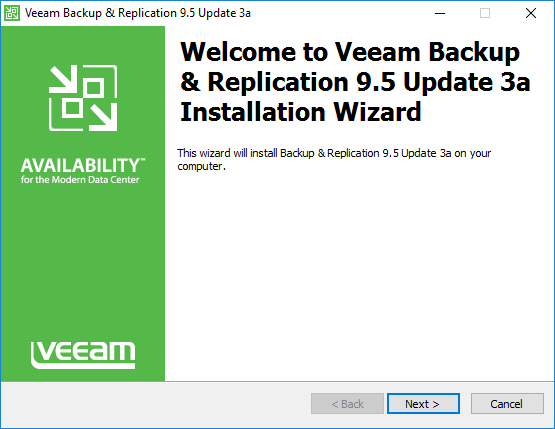
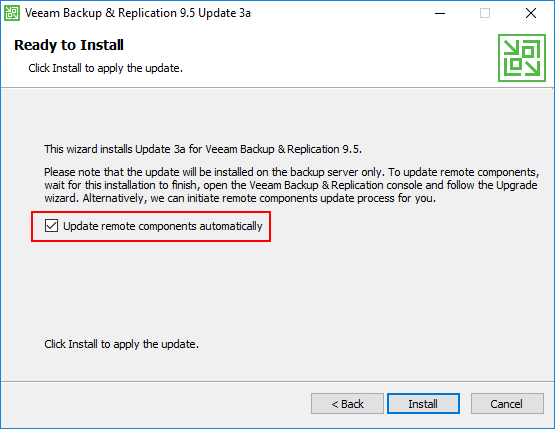
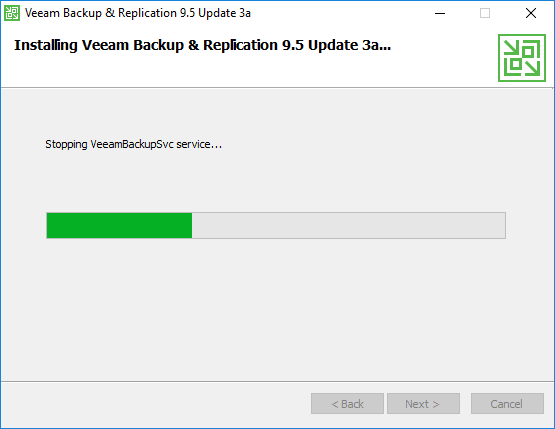
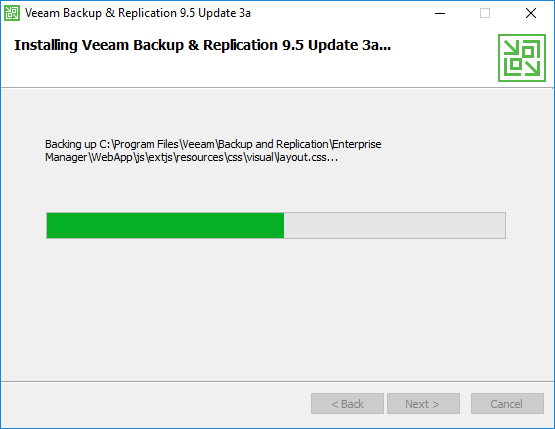
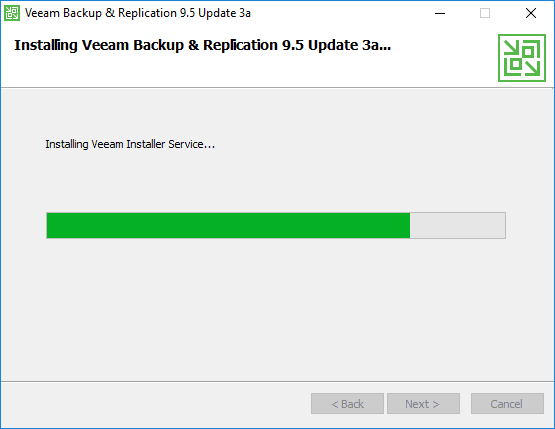
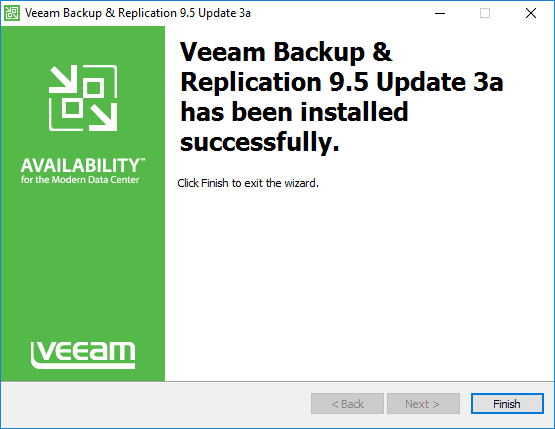
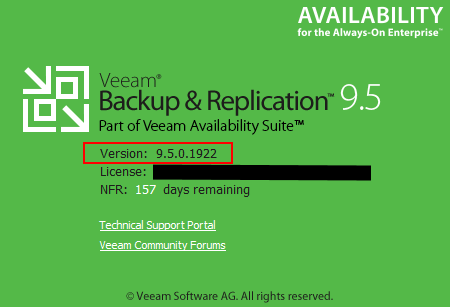
Takeaways
Veeam customers everywhere are applauding with the Veeam’s announcement of Veeam Backup and Replication 9.5 Update 3a with VMware vSphere 6.7 Support. Now, with the new release, Veeam customers can begin planning their upgrades to get to VMware vSphere 6.7 in production. While data protection solutions are not the only consideration, when thinking about a major hypervisor platform upgrade, they are certainly an extremely important consideration to ensure compatibility and supportability of your production backups. Veeam Backup & Replication 9.5 Update 3a contains many other enhancements and bug fixes that may be flying under the radar, but this is certainly a worthy upgrade for current Veeam customers looking for the latest and greatest functionality both from a Veeam perspective as well as a hypervisor perspective.










