Throttle Network Backup Traffic with NAKIVO Bandwidth Throttling
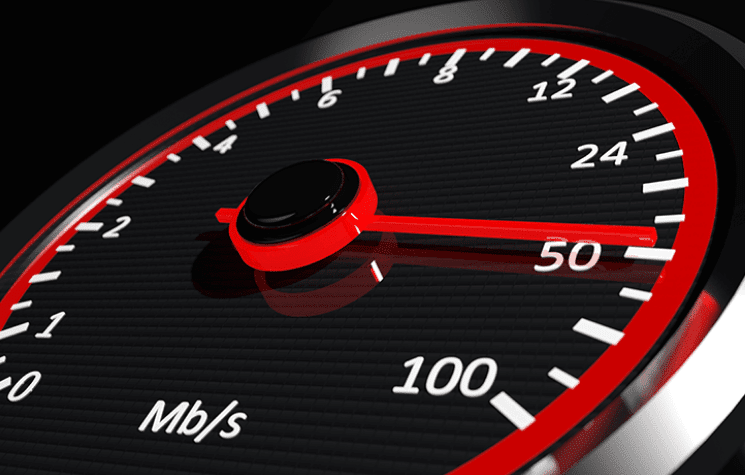
Network bandwidth is one of the more expensive aspects of today’s enterprise datacenter. Especially is that the case when talking about WAN bandwidth. WAN links are still relatively expensive, even with prices of bandwidth coming down in the last couple of years. Business connectivity is still a premium. Business generally want to prioritize traffic between sites and out to the Internet with bandwidth being at the premium that it is. An additional aspect of this process is throttling bandwidth of certain types of traffic in the enterprise environment. There may be necessary network traffic traversing the production network, however, you may not want that traffic to take all the bandwidth that is available but rather only have a certain amount of the available bandwidth. A great example of this is the network traffic generated by backups. Backups are the cornerstone component of data protection solutions and are critical. In most environments today, backups run around the clock, even during business hours. Even though backups are critical, you do not want backup traffic to consume all available bandwidth and thereby impact business-critical application traffic. With the introduction of NAKIVO Backup & Replication v7.4, NAKIVO has introduced a great new feature with their product called Bandwidth Throttling that allows administrators to control the amount of bandwidth consumed with backups. Let’s take a look at how to throttle network backup traffic with NAKIVO Bandwidth Throttling.
What is NAKIVO Backup & Replication v7.4 Bandwidth Control?
Most backup vendors, NAKIVO included, have designed their data protection solutions to perform backups, replication, and recovery jobs as quickly as possible. A side effect of backcup solutions having performance as their aim however is that production networks can become saturated by that backup, replication, and recovery traffic, especially during business hours. With the introduction of the Bandwidth Throttling feature in NAKIVO Backup & Replication v7.4 however, NAKIVO allows you to control the amount of network bandwidth that is consumed with various operations. This is an especially powerful feature when it comes to conserving WAN bandwidth where often replication or backup copy jobs would be traversing across expensive wide area links.
Bandwidth Throttling works by setting limits on a per-job basis for VM backup, backup copy, replication, and recovery jobs. This includes all supported platforms including VMware, Hyper-V, and AWS.
Why is Bandwidth Throttling Important?
We may not think about network bandwidth as directly relating to the speed at which we can access our data, however, it certainly has a direct impact on just that. Network bandwidth has often been described as a “water hose”. The bigger the hose, the more water you can get through it at one time. That is the same with network bandwidth in an overly simplified kind of way. As we all know, network bandwidth is much more complicated than that. However one this is for sure, there is a saturation point at which networks can only “carry so much water/data”.
Even in the LAN, “elephant flows” can cause issues with saturating either core or edge switches. These elephant flows as large high bandwidth network flows are often called, can consist of applications that are transferring a tremendous amount of data. An expensive type of network flow can consist of applications carrying a large amount of data. Being able to throttle these applications can help to alleviate bandwidth issues as you are synthetically “narrowing the water hose” for a particular application which throttles it down so that other applications have the room to communicate freely.This can be true across both LAN and especially WAN environments.
Throttle Network Backup Traffic with NAKIVO Bandwidth Throttling
NAKIVO makes throttling bandwidth across the production network extremely easy with the new Bandwidth Throttling feature that allows setting the desired bandwidth usage across backups, replication, and backup copy jobs. Below are some examples of configuring the bandwidth throttling setting for various jobs. The first one to look at is the Backup Job. Notice the Limit job bandwidth to checkbox. Not the two boxes that are configurable. The first accepts a numeric value. The second is a dropdown that allows setting either Kbit/s, Mbit/s, or Gbit/s. Note the conversion here if you choose 10 Mbit/s it roughly equates to 1.25 MByte/s as is detailed in the configuration.
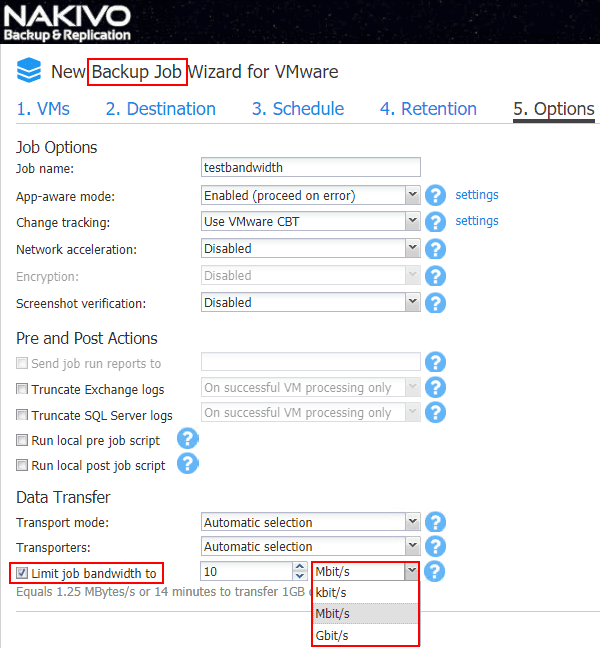
Here we see the ability to configure bandwidth limit on a backup copy job.
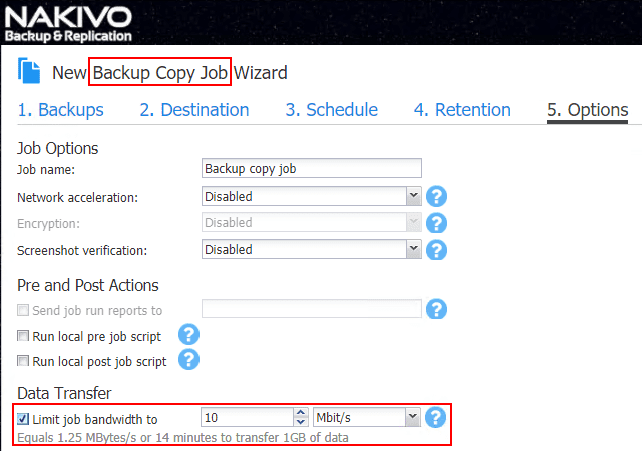
Here we see the Replication Job with the bandwidth limit configuration in place.
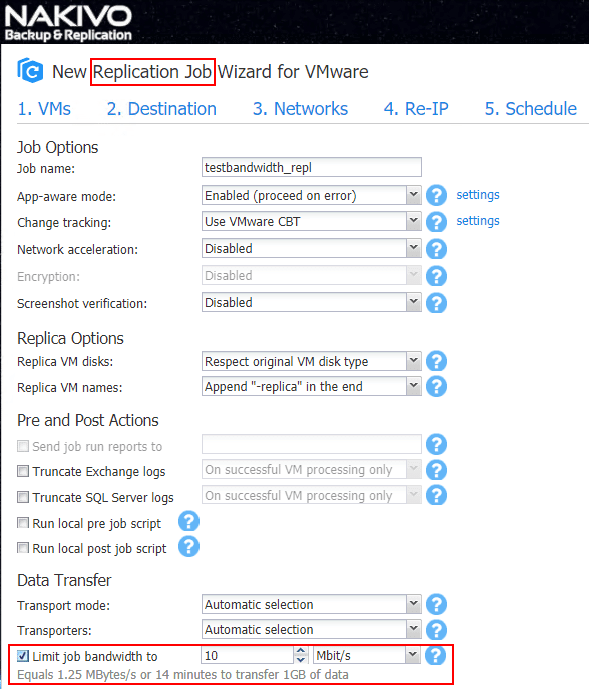
Below is an example of a virtual machine backup job that I set with a 10 Mbit/s limit. As you can see below, this equated to a boundary of roughly 1.25 MB/s which as you can see was certainly honored in the job task. The Speed as displayed in the job monitor never went above this limit.
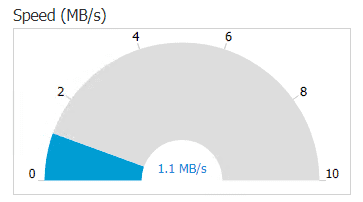
There are probably environments out there that would want to limit the actual back job network bandwidth. However, I think most enterprise customers will make the most use out of the bandwidth throttling on the replication jobs and backup copy jobs as these are typically the jobs that many customers would have traversing WAN links which are by far the most expensive. However, with a massive amount of backup jobs as well, there may certainly be those customers that would want to limit bandwidth internally on the production network as well if bandwidth becomes saturated.
NAKIVO Backup & Replication v7.4 New Features
The bandwidth throttling found in NAKIVO Backup & Replication v7.4 is a great new addition to the set of tools that NAKIVO customers are able to make use of in controlling and customizing data protection in their respective environments. It allows customers to essentially control how much bandwidth is dedicated to particular NAKIVO job tasks across the board. Especially with jobs that may traverse WAN links, this feature is powerful. However, this is not the only new feature found in NAKIVO Backup & Replication v7.4. The new features list is quite extensive including:
- Automated VM Failover
- Instant File Recovery to Source
- Enhanced AWS EC2 Instance Backup
- Automated Self-Backup
- Bandwidth Throttling
- Global Search
- Instant VM REcovery for Hyper-V
- Screenshot Verification for Hyper-V
- Log Truncation for Microsoft SQL Server 2017
- Instant Object Recovery for Microsoft SQL Server 2017
- Built-in Chat with Technical Support
The new features included are by no means small additions. These features are certainly game changers for NAKIVO and set them on the same stage as other players in the backup market from a features perspective. NAKIVO also sports an incredibly fast UI and provisioning time. I have said it before, to get from downloading the OVA to backing up your first VM is literally minutes. The HTML5 UI is quick, responsive, and intuitive which is everything you want when it comes to your backup software. Any delay, or issue with the data protection UI directly impacts your ability to backup or more importantly restore your data!
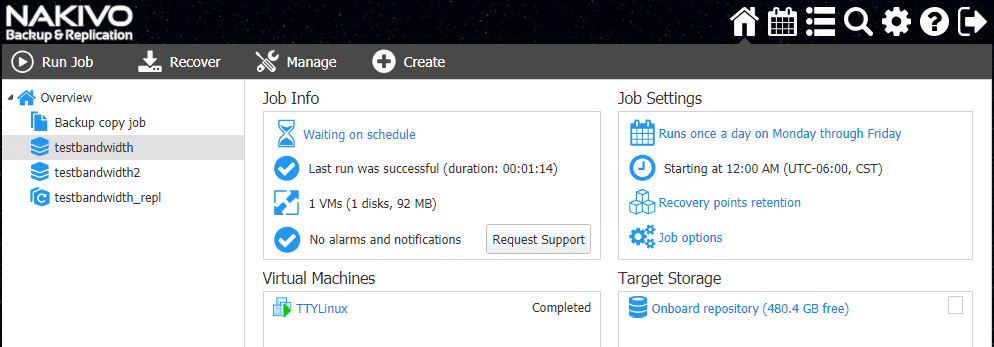
Takeaways
Throttle Network Backup Traffic with NAKIVO Bandwidth Throttling is a great way for organizations to tightly control and reign in on the expensive network flows that are associated with backups, replication, and backup copy jobs. This allows the administrator to decide just how much bandwidth is allocated to the backup, backup copy, and replication processes. NAKIVO is certainly empowering enterprise customers with powerful tools and new features that put them on the same playing field as the other big names in the field of backup. NAKIVO keeps getting better and better and the features and functionality included with each new version is following suit. Check out a free trial version of NAKIVO here.










