Runecast 1.7.5 – VMware vSphere 6.7 Support and Best Practices
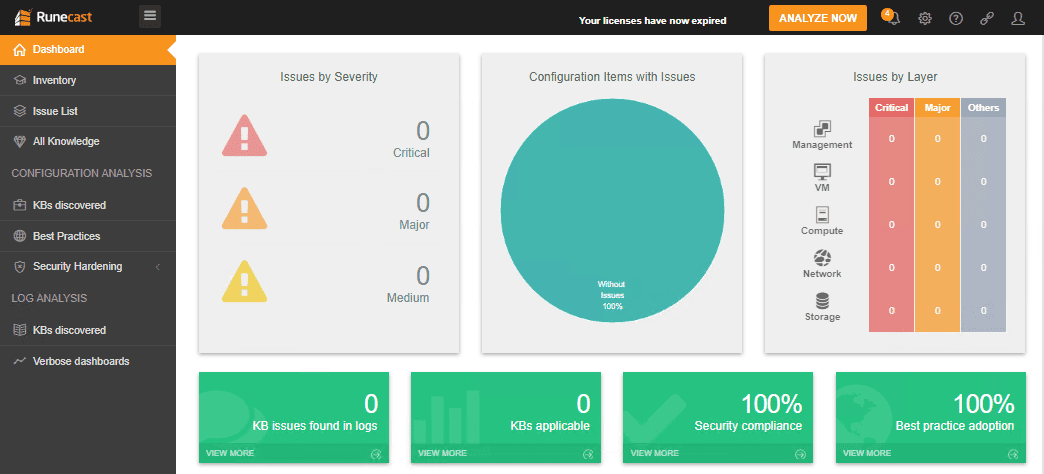
With the release of vSphere 6.7 the race for companies to get updated compatiblity with vSphere 6.7 is on. However those using Runecast Analyzer no longer have a wait to enjoy compatibility with the newest version of vSphere. Additionally, those looking for vSphere 6.7 best practices and knowledge base guidance for the platform as well as vSphere versions older than 6.7 will find no other product like Runecast Analyzer. Runecast is really the only player in the field of “automated VMware expertise” as it provides VMware engineers the tools needed to proactively prevent faults and operate secure data centers. Each release of Runecast Analyzer brings new and exciting features to the table. Let’s take a look at Runecast 1.7.5 – VMware vSphere 6.7 Support and Best Practices.
Runecast 1.7.5 – VMware vSphere 6.7 Support and Best Practices
Most of us can say that with any support call that we make, the first few questions that most encounter with a support engineer have to do with the environment and if it is configured according to best practices. Vendors typically document and publish best practice configurations and recommended settings in pages upon pages of documentation. As most know, it can be extremely tedious, time consuming, if not impossible to properly accumulate, analyze, and remediate an environment according to ALL of the recommended vendor best practices. However, if you are running a VMware environment, Runecast makes this possible as well as extremely effective to flush out any potential problems as they relate to configuration best practices, KB articles, and the such. You simply can’t measure the value this brings to a VMware environment – to be able to align the environment properly in view of all the recommended best practices.
Runecast allows VMware administrators to perform automated scans of the environment at set intervals as well as email alerts of issues that are found.
Runecast Analyzer presents all information found in the vSphere environment in an extremely intuitive and well thought out dashboard that allows quickly identifying problem points in the environment.
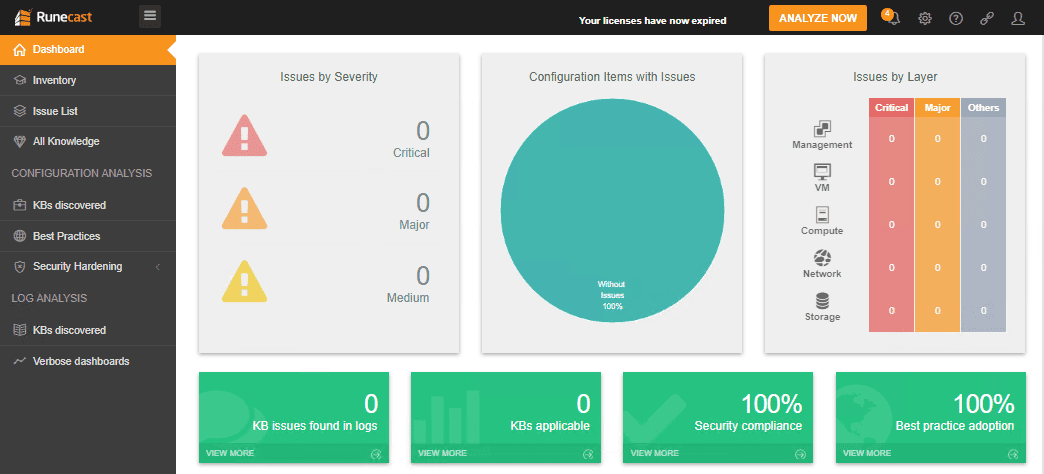
New Features of Runecast Analyzer 1.7.5
The new features of Runecast Analyzer 1.7.5 include the following:
- vSphere 6.7 support
- Applying filter to parents will now auto-select child objects as well
- Enhanced security for SSL Server Authentication
- Applying “Ignore” button on Inventory view will auto-select the related objects
Updating to Runecast Analyzer 1.7.5
Runecast has made the process to update the Runecast appliance extremely easy. All VMware administrators are familiar with the VAMI interface with vCenter Server. Runecast has carried this over with their product and administrative actions are carried out in the Runecast VAMI interface. Login to the Runecast VAMI interface in a web browser.
https://<runecast IP or FQDN>:5480
Select the Update tab. You can check for updates, and also install Updates that are available.
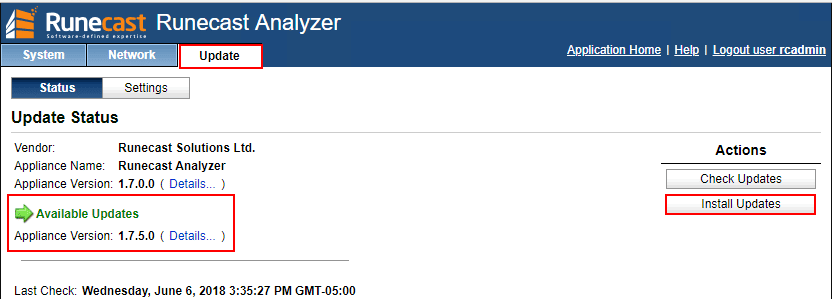
Below, confirm the installation of the update.
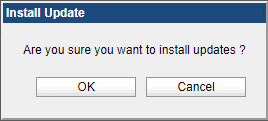
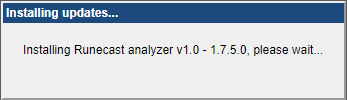
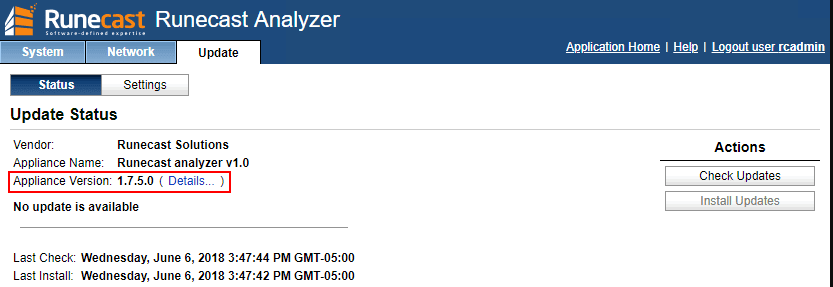
As simple as that, your Runecast environment is updated to the latest and greatest. Now you can add your vSphere 6.7 vCenter server to Runecast to begin checking against the VMware knowlege base and best practice guidelines.
Takeaways
If you are looking for a tool that allows you as a VMware administrator to be much more proactive in chasing down potential issues and securing and tweaking the environment for performance, Runecast provides a powerful tool that is in a class of its own. It is no small feat to align an environment according to all known KBs and best practice considerations, but Runecast allows VMware administrators to do this with their automated approach. Rest assured you will be able to flush out potential issues that may go unnoticed by even the most experienced VMware administrator with the help of Runecast. Check them out and download a free trial version of the appliance here.








