Vembu BDR Suite v3.9.0 GA with Tape Support and Flexible Restores
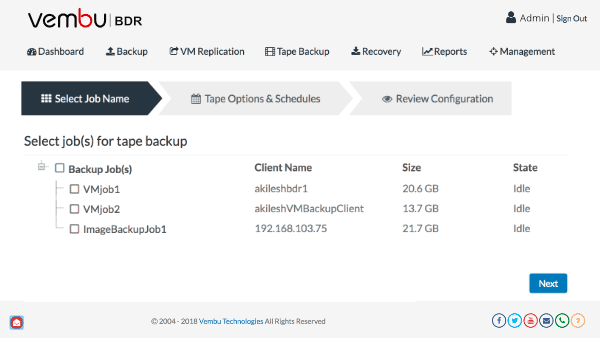
Earlier this month I wrote about Vembu BDR Suite v3.9.0 being announced with quite a few new features in the release. Vembu has announced the news of Vembu BDR Suite v3.9.0 GA with Tape Support and Flexible Restores. This new release has some really great new functionality included allows administrators to more easily achieve the 3-2-1 backup rule as well as have restore functionality that allows much greater flexibility in the target restore platform, allowing even better cross-platform restore functionality. Let’s take a quick closer look at Vembu BDR Suite v3.9.0 GA with Tape Support and Flexible Restores.
Vembu BDR Suite v3.9.0 GA with Tape Support and Flexible Restores
Tape backup is still relevant and desirable in today’s modern IT infrastructure. Tape offers several benefits in today’s virtual environments including low cost-per-gigabyte and versatility in being able to store data offsite, even in the absense of WAN connectivity. Tape is still very desirable in the post 90-day storage cycle for the long term archival storage needs of organizations. Additionally, tape backups help organizations achieve the 3-2-1 backup rule as a best practice, which specifies having at least (3) copies of data, stored on at least (2) different types of media, and (1) of those being located offsite. With the added tape backup support, Vembu BDR Suite v3.9.0 allows organizations to meet the (2) different types of media and (1) offsite with relative with ease.
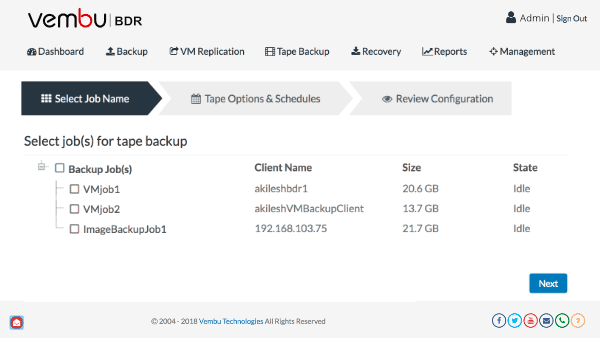
Vembu Quick VM Recovery on ESXi host for Hyper-V and Windows Image Backups
Recently, we took a look at the VembuHIVE file system that provides an impressive set of transformation functionality, allowing you to quickly mount restores and instantly get access to a wide range of file formats for various hypervisors. Vembu certainly exhibits quite a formidable strength in this area that other backup vendors would be hard pressed to match. They have extended the functionality of Quick VM Recovery in this release to include the ability to quick recover a Hyper-V VM to an ESXi host. The Quick VM Recovery functionality allows spinning a VM up directly from the backup repository and allowing a virtualization host to be able to provide compute and memory resources to those files running from the backup directly. Having the ability to now quick recover Hyper-V VMs from backups to an ESXi host, provides even more flexibility to administrators in disaster recovery situations. This allows organizations to meet and exceed Recovery Time Objectives.
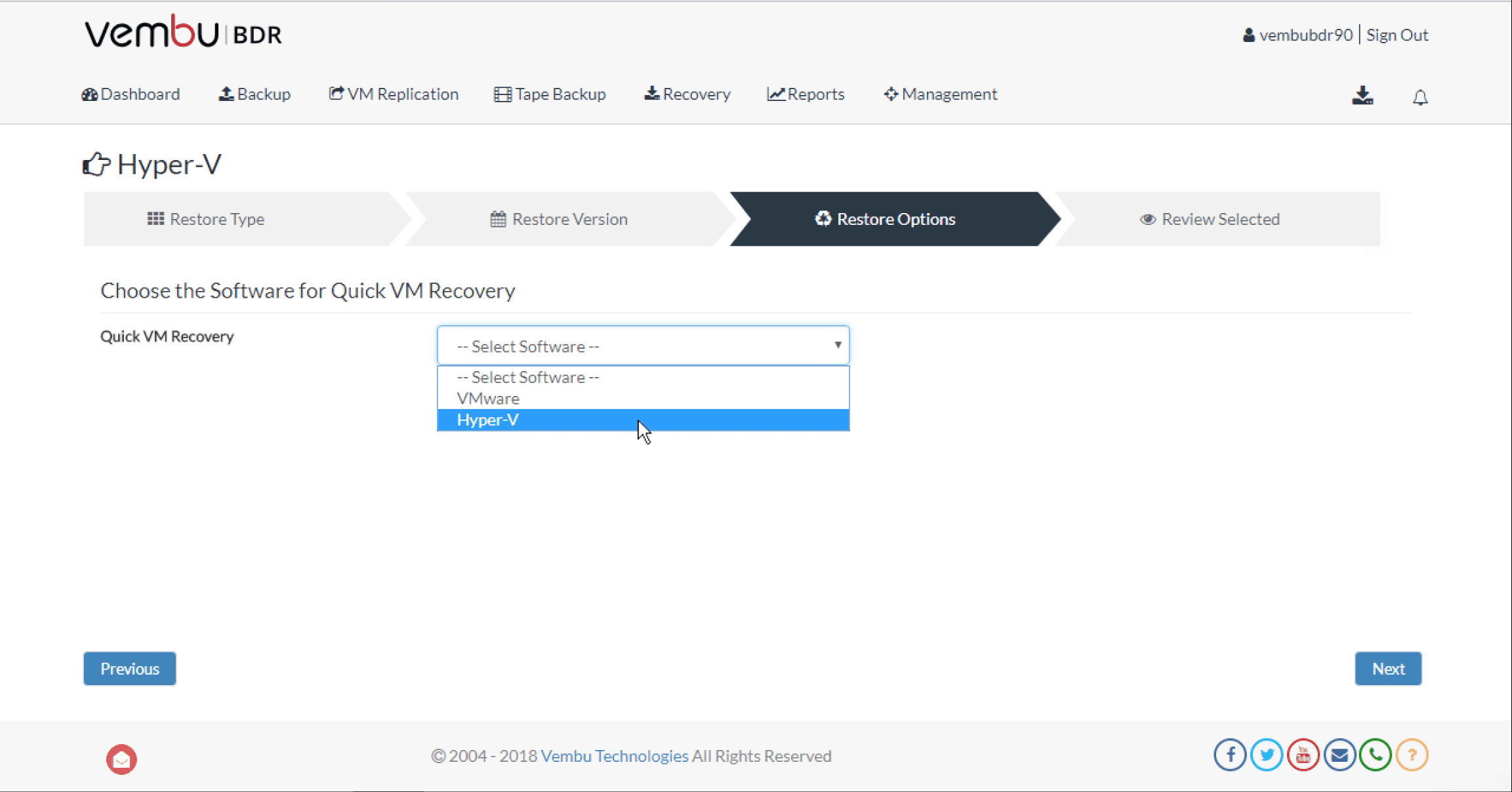
Vembu v3.9.0 Enables Backup-Level Encryption
Security is on the minds of everyone today and this includes data that is contained in backups. With Vembu BDR Suite v3.9.0, you can now customize each backup job with backup-level encryption. This means you can have different encryption passwords for different jobs allowing security to be compartmentalized. The backup-level encryption allows effectively protecting data at rest as it resides on the backup repository. Additionally, this allows you to meet data compliancy objectives.
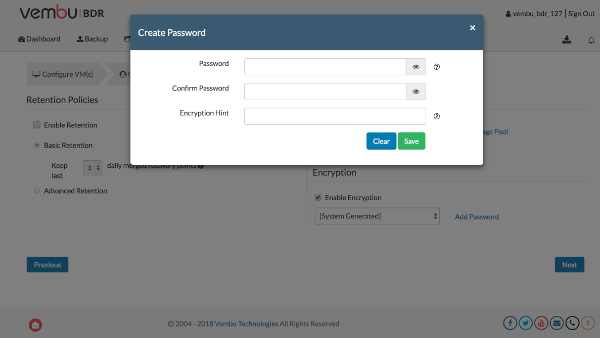
Improved Security with Auto Authorization for OffsiteDR Server
Another new security feature that is found in Vembu BDR Suite v3.9.0 is the Auto Authorization feature for Vembu OffsiteDR server. This new feature only lets registered BDR backup servers connect to the OffsiteDR server thus elevating the security of connections and access to data on the OffsiteDR server. A unique registration key is generated at the OffsiteDR server. This key is used to authorize Vembu BDR servers connecting to the OffsiteDR server. This improves overall security for the OffsiteDR server and business critical data.
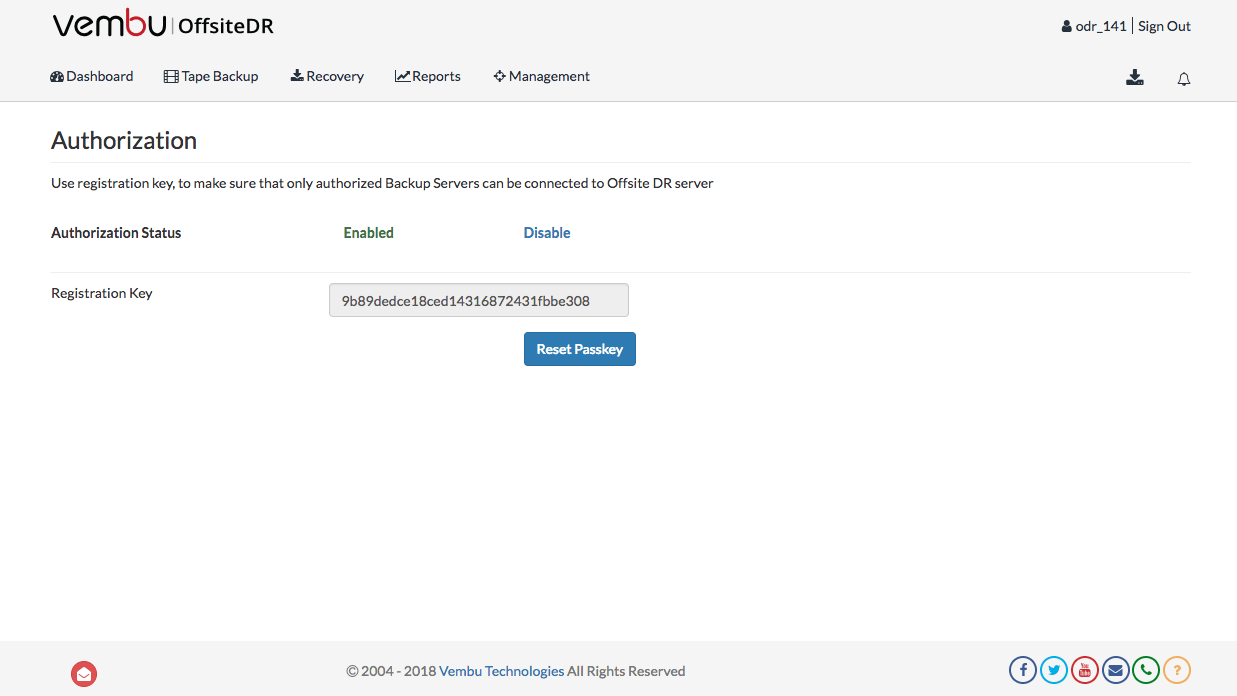
New Pre and Post Backup Scripts
Having the ability to automate processes and procedures especially in connection with backup jobs adds real value to these types of processes. With Vembu BDR Suite v3.9.0, there is teh added ability in the NetworkBackup, OnlineBackup, and ImageBackup clients to add pre and post executable commands and scripts. The allows the ability to automatically execute various logic, actions, and so forth both before and after the backup schedules are executed
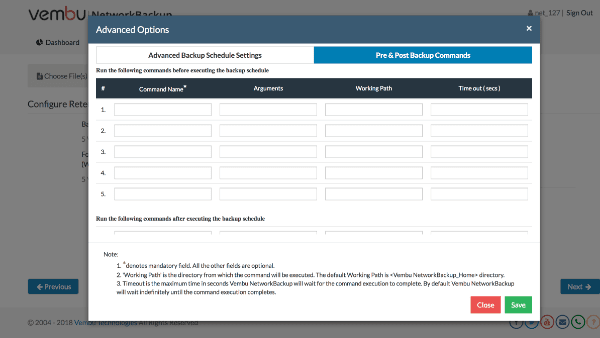
Concluding Thoughts
This release of Vembu BDR Suite v3.9.0 is certainly a very feature packed release with even better functionality for enterprise environments including new tape backup support as well as flexible restores. Vembu BDR Suite v3.9.0 GA with Tape Support and Flexible Restores shows Vembu is listening to customers and has a pulse on the true needs of enterprise environments today. It is great to see how the product is maturing and staying in tune with modern virtual and physical backup requirements. If you are interested in trying Vembu BDR suite,you can get a free trial here: https://www.vembu.com/vembu-bdr-suite-download/







