Vembu BDR Suite 3.9 New Features
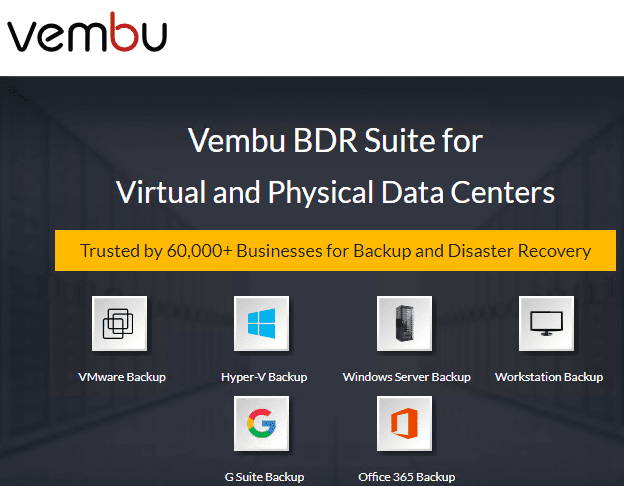
Vembu has recently announced the upcoming release of Vembu BDR Suite 3.9. Vembu continues to innovate in their already very full-featured, all-inclusive backup product. Vembu’s BDR Suite product covers data protection for all types of workloads including, physical, virtual, and cloud. Just this past year Vembu has made several notable announcements including the “unlimited free” backups option as well as perpetual licensing and service provider programs. The recent announcements and product functionality shows they are committed to understanding the needs of their customers with each product release and offering and BDR Suite 3.9 is no exception to that rule. Let’s take a look at Vembu BDR Suite 3.9 new features and look at some of the highlights of this upcoming release.
Vembu BDR Suite 3.9 New Features
Vembu has really packed a lot of goodies into the upcoming BDR Suite 3.9 release including the following:
- Tape Backup Support
- Auto-authorization at Offsite DR
- Quick VM REcovery Hyper-V and Disk Image Backups on VMware ESXi
- Windows Server Event Viewer Integration
- Advanced Backup Encryption now includes all agents
- Vembu OffsiteDR Server now includes Network Backup retention
- Network Backup plugin now incorporates the aciTree for Quick Navigation
- New Pre/Post scripts for all Network and Image Backup clients
- Enhanced UI for Vembu OnlineBackup
- Update of consumed space on the Vembu Portal
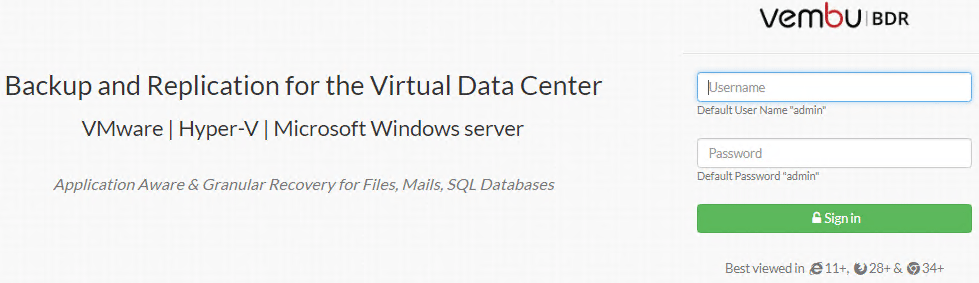
Vembu BDR Suite 3.9 Tape Backup Support
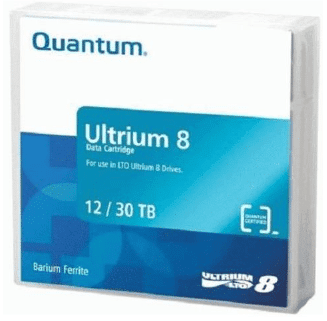
Vembu has added Tape Backup support to BDR Suite 3.9 helping organizations even more flexibility in being able to meet the demands of backup best practice utilizing the 3-2-1 strategy for backups. This strategy recommends have (3) copies of your backups stored on (2) different kinds of media and at least (1) copy stored off-site. Even in today’s disk based backup dominated world, tape backup holds a lot of value and flexibility in looking at “cost per gigabyte” numbers when compared to disk. Tape is still the preferred backup media when it comes to “cold” data that is over 90 days old. Vembu offers the flexibility to archive image based backups to tape and recover them in a number of various formats, including VHD, VMDK, VHDX, VMDK-flat and RAW formats.
Auto Authorization at Offsite DR Locations
This functionality allows for automation and security rolled into one. This new auto authorization feature ensures only authorized Vembu BDR servers to be able to connect and replicate data to the Vembu OffsiteDR server.
Quick VM Recovery of Hyper-V and Disk Image Backups on VMware ESXi
With this release, you can now quick recover both Hyper-V and Windows Server backup jobs onto a VMware ESXi host. Quick VM Recovery allows administrators to boot the virtual machine directly from the backup repository basically eliminating the time it takes to first restore the virtual machine and then boot. Having the new option increases the flexibility that one has to meet RTO objectives.
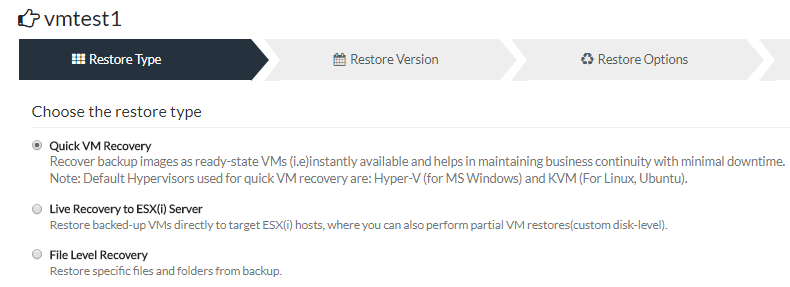
New Windows Event Viewer Integration
Vembu is really taking a great step here to integrate logging into the Windows Event Viewer making it much easier to find logs in a central location. If you have a utility already scraping logs from Windows Event Viewer, this will make it even easier to keep a check on Vembu BDR Suite logging. All the events from BDR Suite, OffsiteDR Server, and agents are now found in the Windows Event Viewer.
Advanced Backup Level Encryption for all Agents
With this release, you can now configure AES-256 bit encryption for all backup jobs of VMware, Hyper-V, Disk image backups using customized passwords as well as having password hints.
Vembu OffsiteDR Server now includes Network Backup retention
Offiste DR retention policies found in the image based backups such as VMware, Hyper-V and Disk Image backups, are now available for the Network Backup plugin.
Network Backup plugin now incorporates the aciTree for Quick Navigation
The Network Backup plugin now makes use of the aciTree structure which makes navigating files and folders much quicker and easier.
New Pre/Post scripts for all Network and Image Backup clients
Now utilizing the Network and Image Backup clients, administrators can make use of the pre/post backup scripts which allow custom actions to be performed before and after backup schedule execution. This can be any number of actions including running applications, etc.
Enhanced UI for Vembu OnlineBackup
The UI has been enhanced for Vembu OnlineBackups. Vembu has implemented AngularJS conversion of the UI for Vembu OnlineBackups resulting in a better performing interface like the current BDR and OffsiteDR interfaces.
Update of consumed space on the Vembu Portal
Vembu Online Backup and SaaSBackup plugins will display consumed space so the customer will be able to allocate and/or purchase further cloud storage.
Thoughts
Vembu BDR Suite is a great company with a great “all-compassing” product that covers just about any workload you will find in today’s modern enterprise datacenter. With the upcoming announcement of Vembu BDR Suite 3.9 New Features and the upcoming release, Vembu is making a great product even better. What I like about Vembu as is the case with any good company, is they listen to the needs of their customer base. Their releases and feature/functionality additions show this to be the case. Be sure to check out Vembu BDR Suite if you have not heard of it before. They have a great trial program that allows you to kick the tires on the product in your own lab environment. Additionally, you can choose to allow the trial to expire and continue forward in the free version that allows you to backup free forever!









