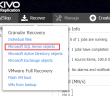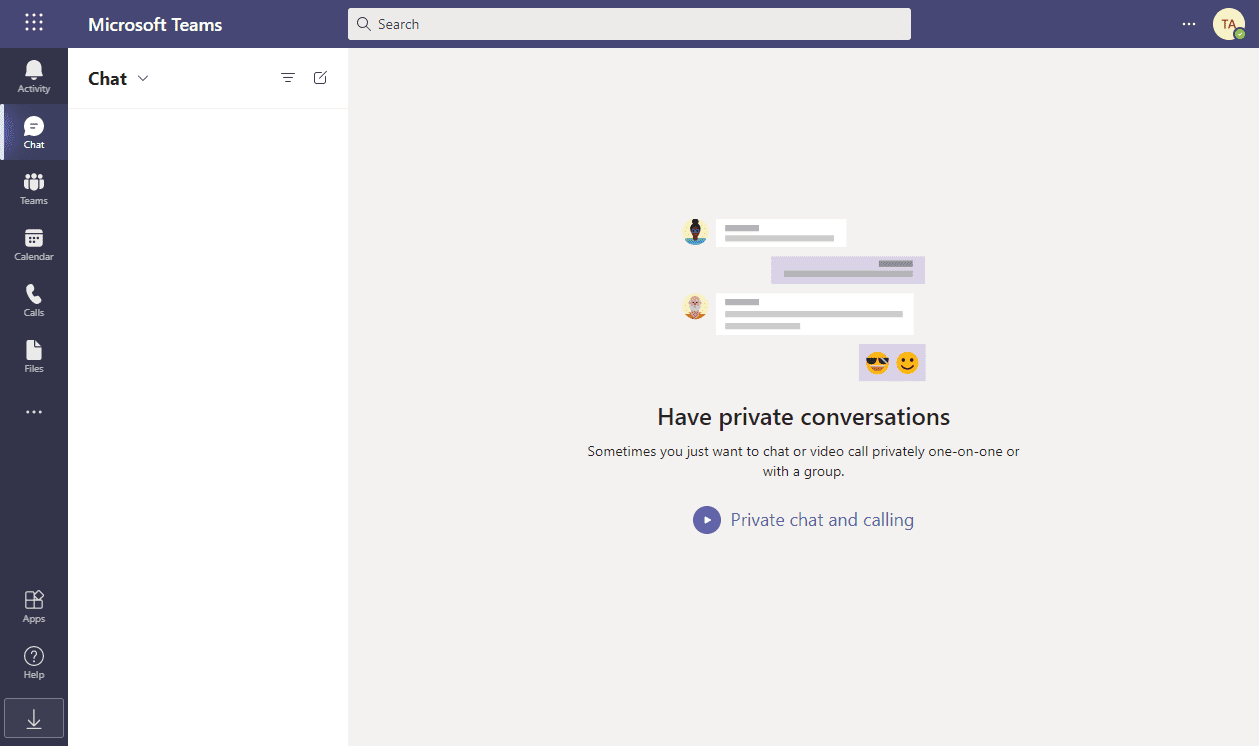We had announced not long ago on VHT that Nakivo had posted the Beta release of Nakivo Backup and Replication 7.2. It is great news that Nakiov has made it official – Nakivo Backup and Replication 7.2 GA released. Nakivo is certainly seeing massive growth and adoption in the enterprise and it is because they have been in tune with what their customer base is wanting in the product. The NBR 7.2 release is certainly packed with functionality. Some of the noted enhancements with the NBR 7.2 release includes:
- Support of Asustor NAS
- Transaction Log Truncation for Microsoft SQL Server
- Instant Object Recovery for Microsoft SQL Server
- Calendar Dashboard and flexible job scheduler
Nakivo Backup and Replication 7.2 GA released
A wide range of new and highly anticipated features were released with this version of Nakivo Backup and Replication 7.2 which continues Nakivo on the path of tremendous momentum with their product and listening to customer’s needs in their data protection environmentws.
Support of Asustor NAS
Nakivo has been pushing the envelope with its support of turning various NAS devices into supported backup appliance platforms. With the release of Nakivo Backup and Replication 7.2, support for Asustor NAS servers has been added. These NAS appliances are charaterized by high performance, reliability, stability, and enhanced energy efficiency. With the installatio of Nakivo Backup and Replication 7.2 on top of Asustor NAS, it forms a powerful combination of backup software, hardware, storage, and data deduplication in a single device.
Truncate Microsoft SQL Server Transaction Logs
Arguably, one of the most highly anticipated features of this release is the addition of the ability to truncate Microsoft SQL Server transaction logs. This adds the ability with this release of Nakivo Backup and Replication to perform housekeeping on Microsoft SQL Server DBs with application aware backups. With each successful backup, Microsoft SQL Server transaction logs are pruned. This helps to protect your Microsoft SQL Server environment, saves space, and helps to prevent failures related to disk space. This process is fully automated and agentless with Nakivo Backup and Replication 7.2. The virtual machine is backed up, log files are deleted, resulting in a compressed and deduplicated virtual machine backup and replica that contains all the transaction log files. This ensures that database data can be restored reliably whenever it is needed.
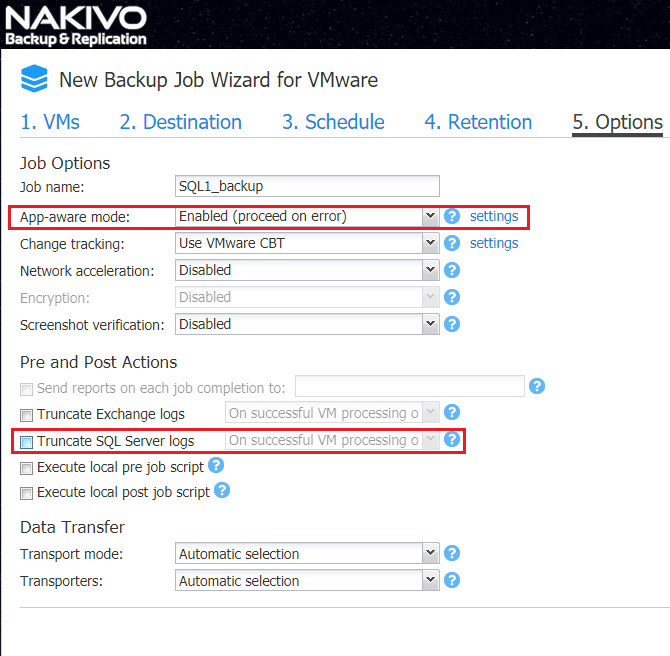
Instant Object Recovery for Microsoft SQL Server
Additionally, in conjunction with the new ability to perform Microsoft SQL Server log truncation, version 7.2 adds the ability to provide Instant Object Recovery for Microsoft SQL Server. This adds to the already existing instant object recovery for Exchange and Active Directory. This functionality allows the ability to instantly restore Microsoft SQL Server objects such as databases or even tables without the need to restore an entire VM to retrieve critical data. Those objects can then be restored back to the source virtual machine, different virtual machine, or exported to another location. This makes the ability to recover Microsoft SQL Server data much quicker and efficient than before.
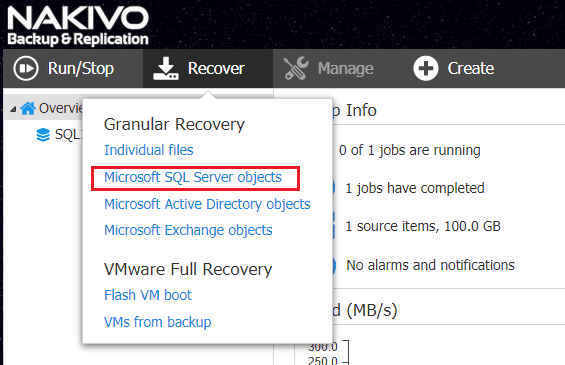
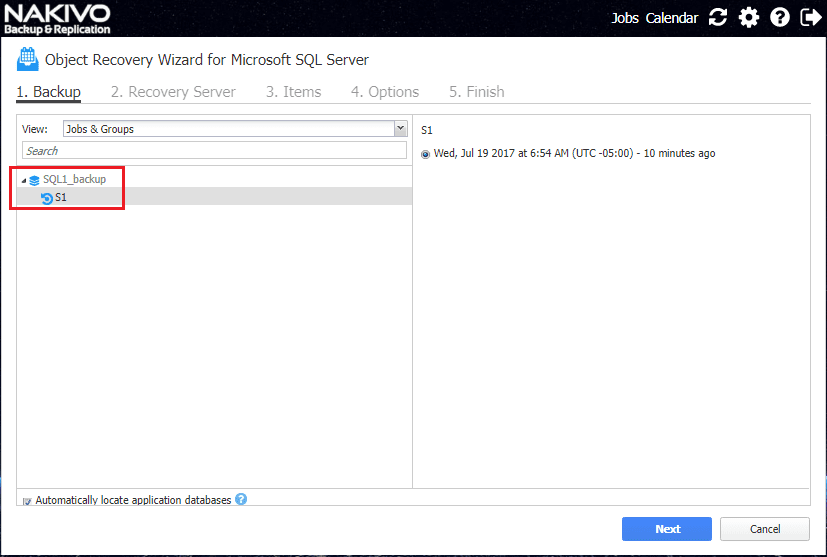
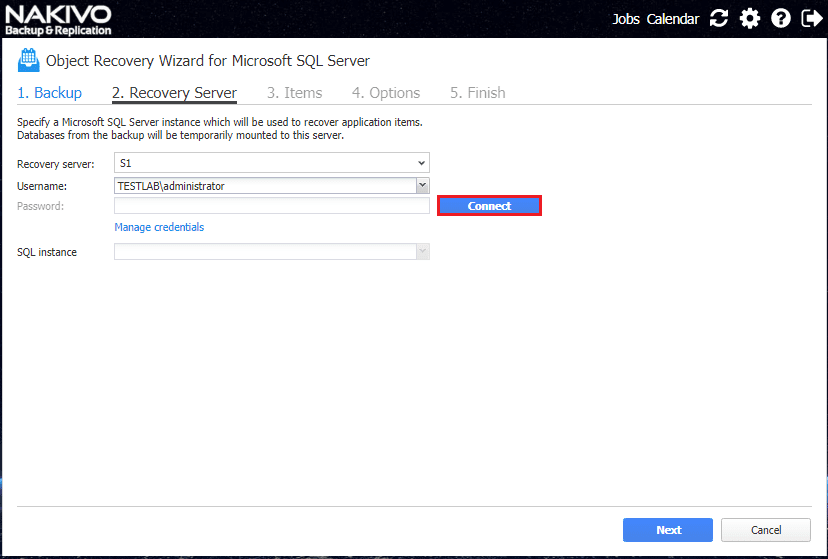
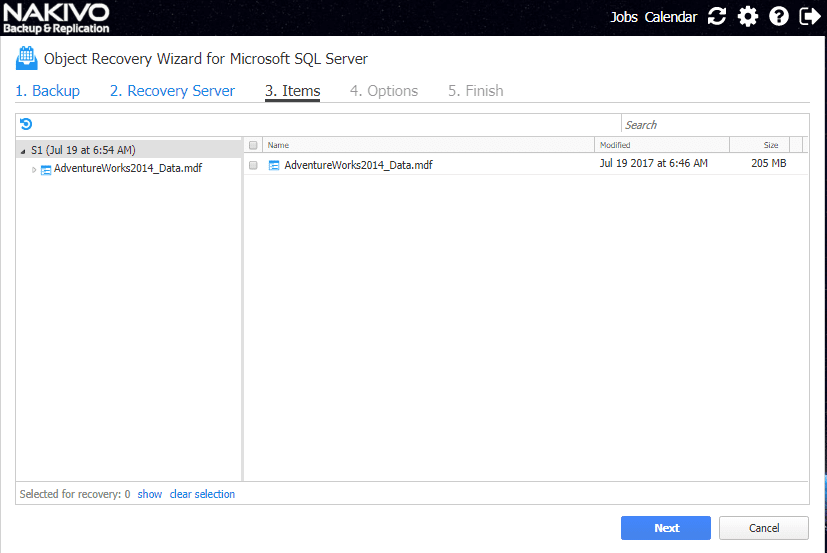
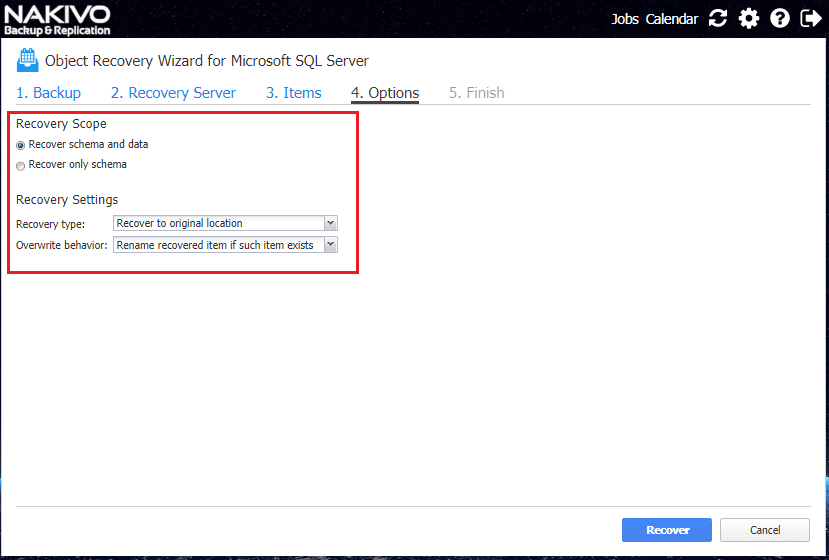
Calendar Dashboard and Flexible Job Scheduler
Finally, the Calendar Dashboard and Flexible Job Scheduler allows you to streamline your backup job scheduling. This new way to schedule jobs provides a powerful, quick, and intuitive way to schedule data protection jobs. The calendar UI is intuitive and requires no special “backup software” skills to use and interoperate with. The dashboard displays all the past, current, and future backup jobs in a simple calendar view. Thus, finding free slots in the backup window is quite easy.
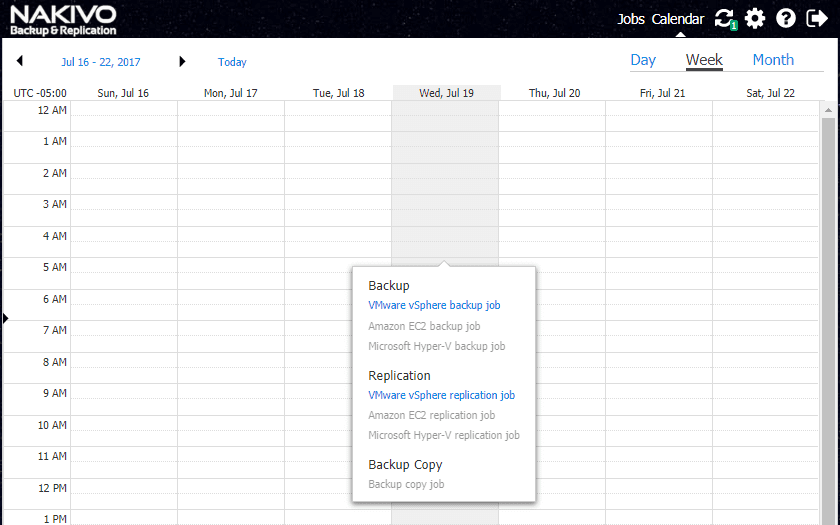
Nakivo’s commitment to improving user experience and adding features to the software is evident by their very aggressive release cycle and excellent expansion of features and functionality. Bruce Talley, CEO and cofounderof Nakivo:
We are focused on improving user experience and adding highly demanded features to NAKIVO Backup & Replication…”
Thoughts
Nakivo Backup and Replication is a stellar product from top to bottom that just keeps getting better. Each release we review and take for a test drive reveals a more fluid, mature, and powerful offering that keeps delivering for customers. Nakivo gets a thumbs up for this release and continuing to cram features and functionality into the product. Visit Nakivo and download a trial copy of Nakivo Backup and Replication 7.2.
Google is updating how articles are shown. Don’t miss our leading home lab and tech content, written by humans, by setting Virtualization Howto as a preferred source.