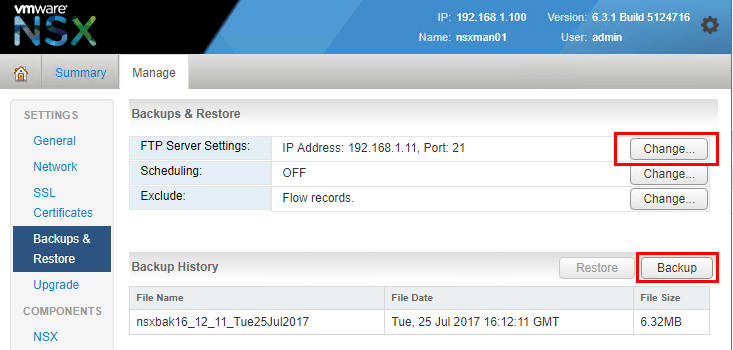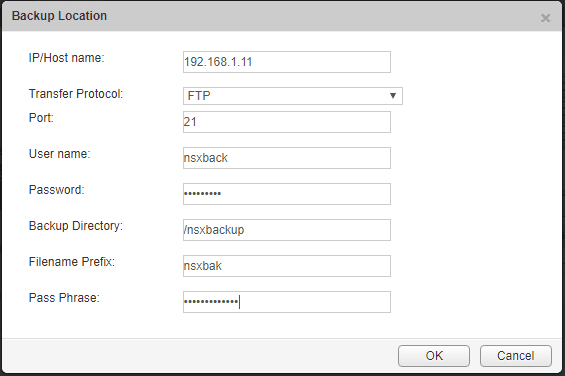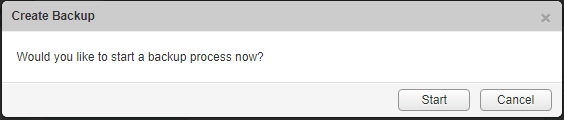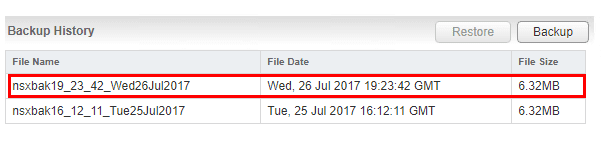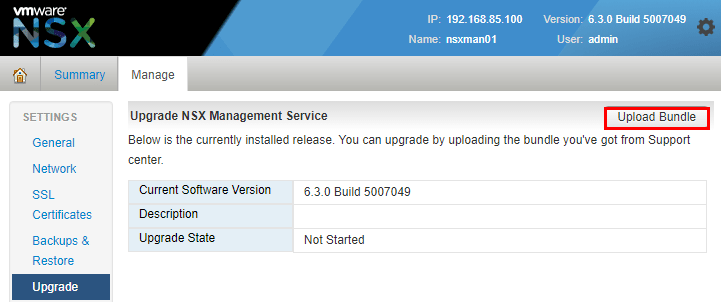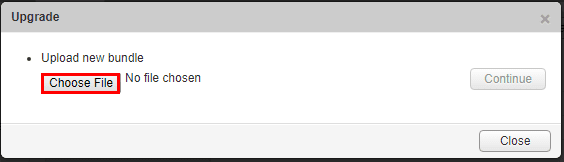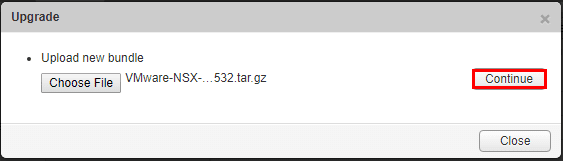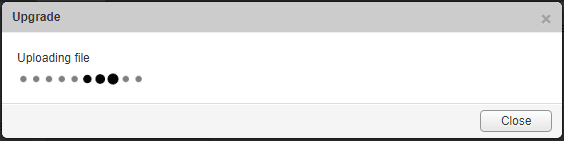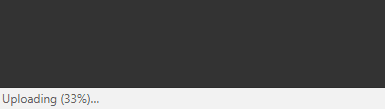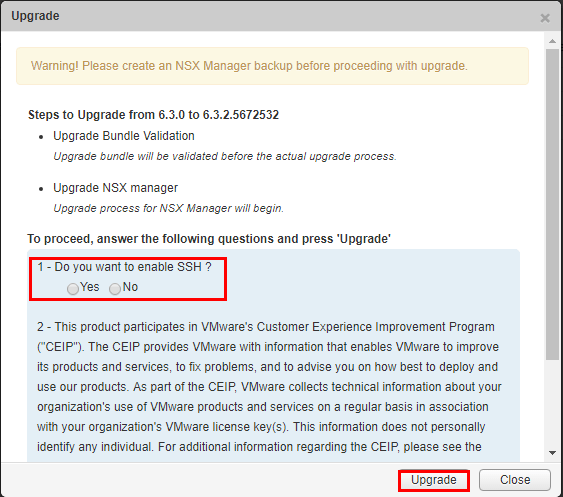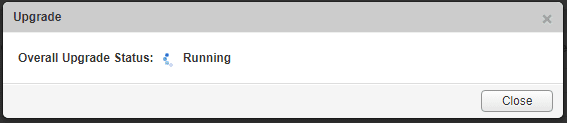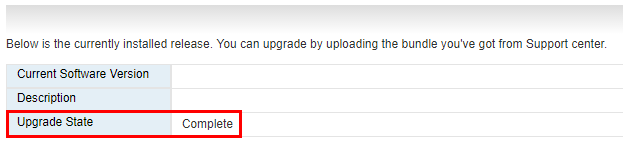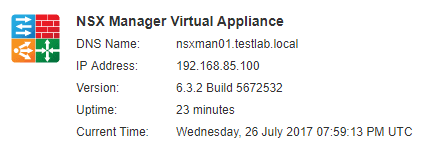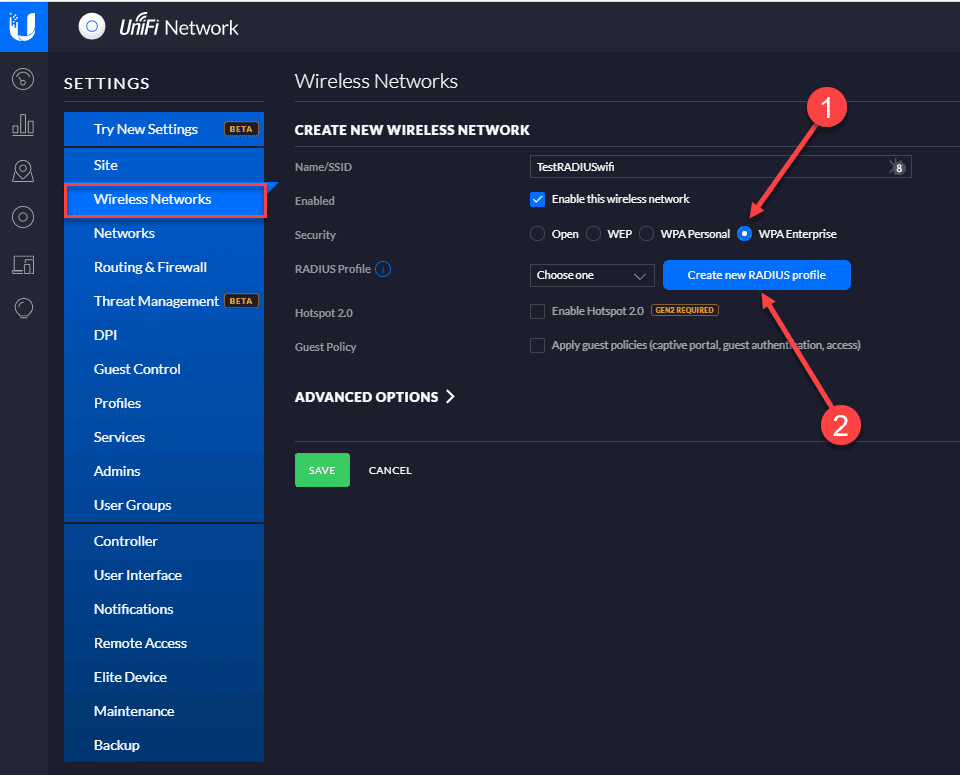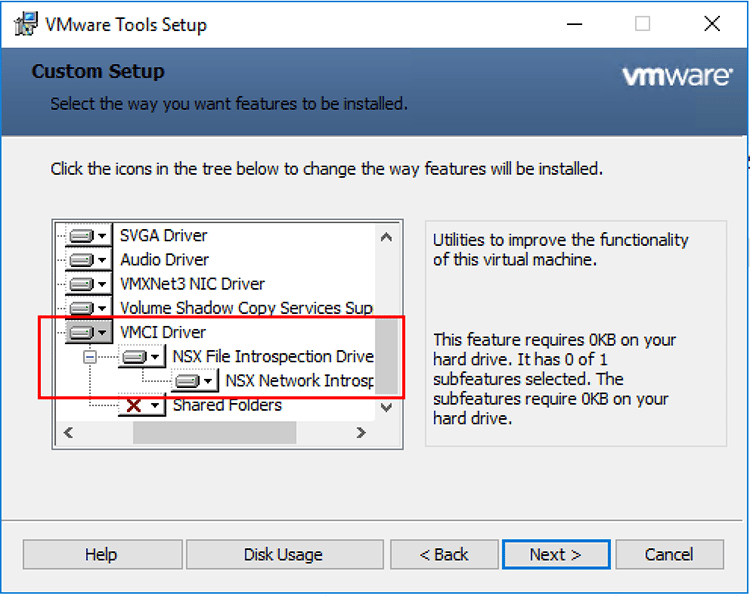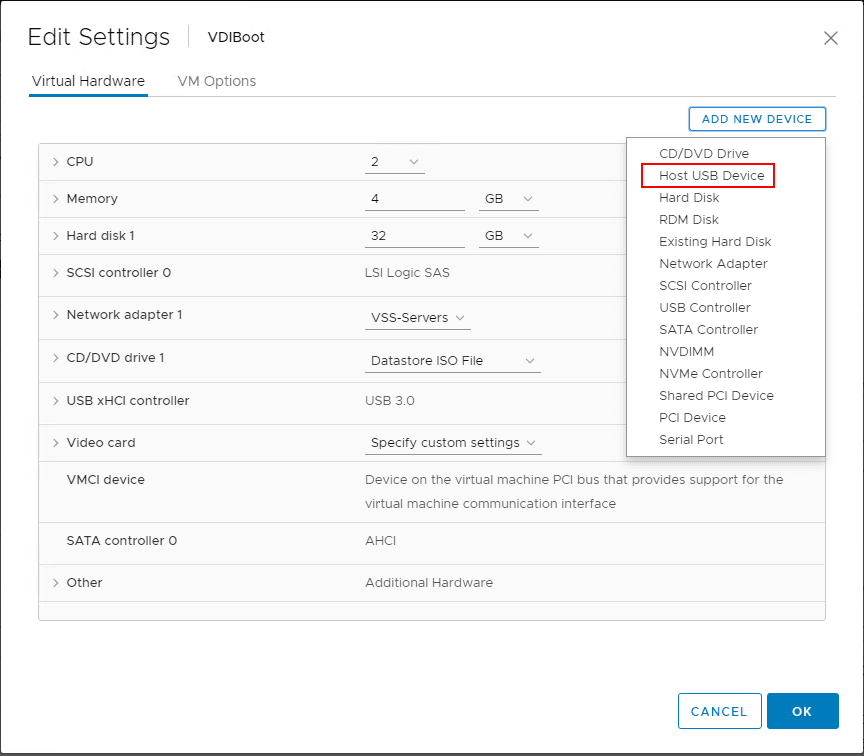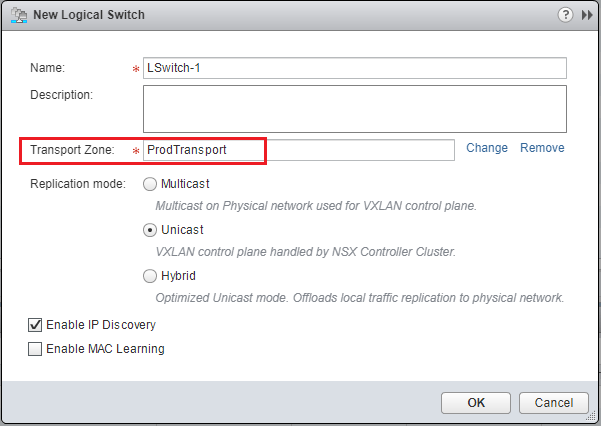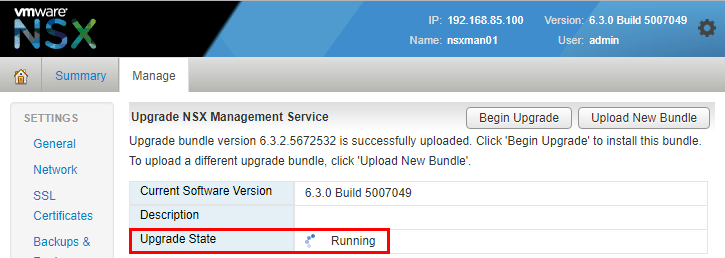
VMware NSX is an exciting network virtualization platform that is being developed at a fairly aggressive pace. Each upgrade provides additional features and or bug fixes to an existing NSX installation. VMware has a fairly ironed out process to upgrade your existing NSX environment. This includes applying the upgrade to your NSX Manager, controllers, and updating your host VIB files installed. In this post we will take an overview look at Upgrading VMware NSX to 6.3.2 NSX Manager and see how we can accomplish this part of the process.
Upgrading VMware NSX to version 6.3.2
As mentioned at the core of our NSX infrastructure we have the NSX Manager, controllers, and host VIB files that we need to upgrade to carry out the process. First we upgrade our NSX Manager. Let’s look at that process.
To get started, we need to first backup our NSX Manager appliance. To do that, we login to the web interface of our NSX Manager and click the Backup & Restore link that is listed in the left hand Settings menu. We want to backup our configuration first. We will need an FTP server to target for the backup of our configuration. If you don’t already have an FTP server setup for this, click the Change button to setup the FTP connection. Once that is finished, click the Backup button to begin the backup. We can schedule backups as well in the interface of the NSX manager.
Once we click Backup, we have the backup dialog box to confirm the location, user credentials, pass phrase for the backup, etc.
Once we click OK, the dialog for confirming appears.
The backups are usually very small. Below you can see the backup that was just created.
Now that we have backed up our NSX Manager appliance, we can begin the upgrade process. Click the Upload Bundle button.
We browse to the upgrade file we downloaded from VMware.
Click Continue to begin the upgrade process.
The file is uploaded first.
The statistics for the upload are a bit elusive as you would think it would be in the above show upgrade window. However, if you look in the bottom left hand corner of the web page you will see the upload statistics so you know how far along the upload actually is.
We get the Upgrade prompt. Here we can select our SSH options as well as opting in or out of the CEIP program.
The process begins.
If we close out of the above window, we still see the progress in the manager interface.
Finally, you will be logged out of the interface. Once you log back in and check the Upgrade link you will see the Upgrade State showing as Complete.
As we can see below, we are now running on 6.3.2 Build 5672532.
Thoughts
Upgrading the VMware NSX Manager is fairly uneventful in process and is straightforward. Just make sure to run the backup operation before you begin the upgrade. Next, we will loo at the process to upgrade our NSX controllers.