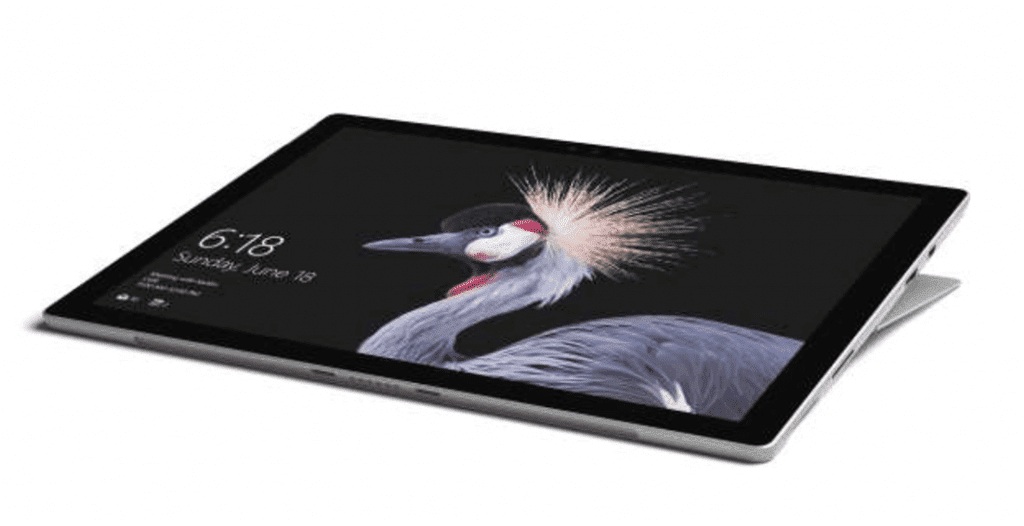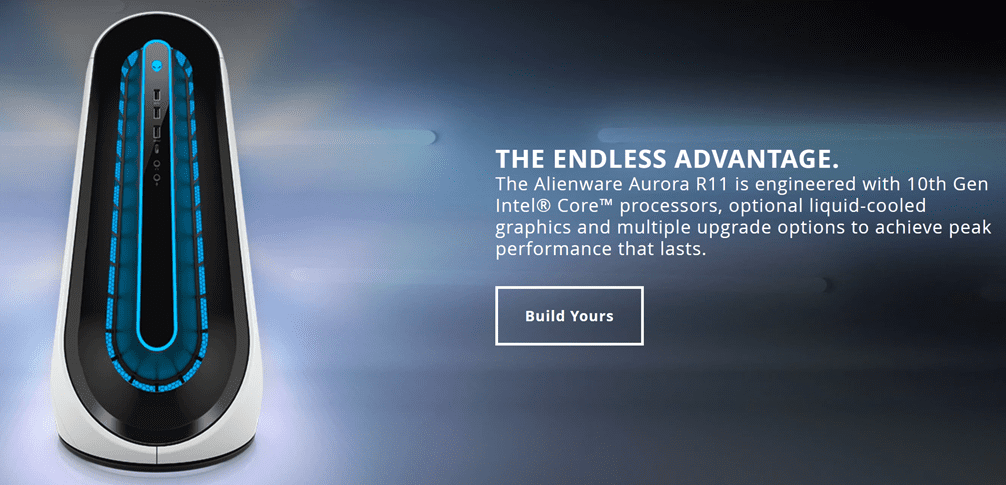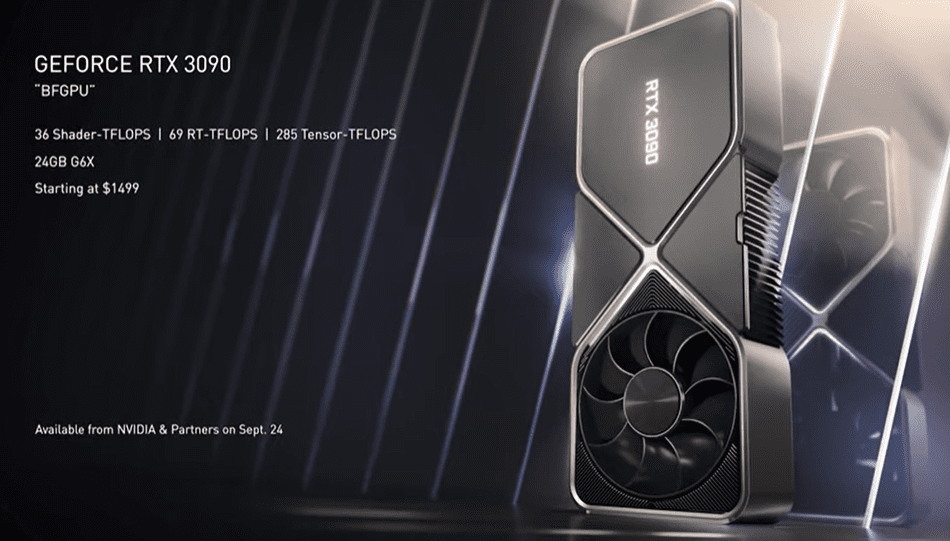New Surface Pro 2017 Review

So for a while now, I have been looking at replacing an aging road warrior laptop that has been showing its age recently. I have been flirting with the idea of replacing it with a two-in-one and have eyed the Surface seriously since the Surface Pro 3 forward. When the announcement was made about the refreshed Surface Pro 2017 model that effectively dropped the “5” designation I knew that I wanted to grab the new Surface Pro 2017 model. This is in no way a comprehensive review of the product as you will find a more comprehensive review elsewhere. However, I wanted to approach the new Surface Pro 2017 Review from the perspective of an IT professional, consultant, and serious blogger and make my judgments focused more heavily here than media consumption, etc.
Image courtesy of Microsoft.com
New Surface Pro 2017 Review
The first thing I want to point out is that I was disappointed with the speed at which a preorder with Microsoft was carried out. I was thinking that going straight to Microsoft would be the best option, however, I quickly found that a preorder didn’t get me the new Surface Pro as fast as going to a local BestBuy and snagging one there. Not sure why the delay in shipping out preorders directly from Microsoft and if I might be a seemingly small number who experienced the sluggishness in shipping. Enough with the general details though as most will be interested in the actual review of the new Surface.
The model chosen for me was the Surface i5 model with 8GB of RAM and 256 GB SSD. Why didn’t I go for the most powerhouse model of the bunch? Well, a couple of reasons here. First, the top dog model the i7 with 16 GB of RAM and 1 TB SSD is said to be delayed and is not available as of yet. The second reason for me that I went with the i5 is that it is a fanless model that touts some of the best battery life. For me I am not playing games or consuming a ton of media on my device (although even the Core i5 model is very capable for media as well). I am mainly focused on battery life, blasting out posts on this blog and others, as well other things such as writing PowerShell code, managing vSphere, Hyper-V, and other environments.
Performance
After having used the new Surface now for a few days, I couldn’t be pleased more with the performance of the newest 2-in-1. Windows 10 1703 feels extremely snappy in both tablet and non tablet mode. The new efficient Kaby Lake processors in this model have definitely bumped up the performance. Multi tasking and true productivity for me has been a breeze with the Surface Pro. The display is beautiful on the unit. Everything including text and other features on the screen are crisp and clear. The 2736×1824 resolution is a high resolution that gives you plenty of real estate to work with. The one thing I might mention about that is that I have zoomed my text in Word documents and other apps so the fonts are not so small. My eyes can sometimes get strained with the smaller text found in this resolution.
Battery Life
The battery life of the i5 model for me has been excellent. On a single charge, I have worked with the table on various projects throughout the day and am still left with a good bit of charge on the battery before plugging back in for a recharge. I am sure there are some numbers people out there that will hold Microsoft to the 13 hours that were touted in the specs for the i5 model. While I agree these may fall short, in my everyday real world testing, the new Surface Pro has excellent battery life and I have been continually pleased with the results I have been getting.
The Surface seems to sip power very efficiently. Windows 10 also feels very much tweaked for this kind of battery performance as well. I am not sure if Microsoft did anything under the covers to Win 10 that is special to the Surface, however, it feels and works like it was meant for the job. Pushing the button on the side of the unit to turn the screen off and then coming back to it in a while has Windows 10 quickly answering back from the hibernate/sleep type setting that the hardware switch is wired to. I have had no delays in getting access back to the tablet once it is in this mode.
Surface Pen
The new and improved Surface Pen works very well with the new Surface Pro. I have to admit this isn’t one of the features that I really cared too much about. However, after using the new pen to navigate around the screen especially in tablet mode, it is very crisp and accurate with the screen input and focus area. The new intelligent features of the new Surface Pen are very pleasing as well. I find that had writing with the pen is very accurate and intelligible and leave little room for improvement.
Cons?
For me, the new Surface Pro is doing everything I had hoped it would do. The new SP is snappy, feels very powerful in everyday applications and tasks, tablet mode is great, the Surface Pro Pen (sold separately) is very nice as well. For me technically, the Surface Pro has no discernible cons from a functionality perspective. Many on the net have listed the price as a consideration and con. The “higher than base” models are a bit high if you consider you have to buy the Type Pad separately as well as the Pen. I think it would be a tremendously great deal for what you get with this tablet if those things were included. The new HP Spectre X2 that is going head to head with the SP includes these items. Microsoft has certainly got to keep upping their game in this space as a few years back they caught everyone’s attention with this entry in a newly discovered niche they had carved out. However, now everyone is gunning for them.
Thoughts
Hopefully, the new Surface Pro 2017 Review will help anyone like me who are road warriors, bloggers, and IT professionals looking for a powerful 2-in-1 tablet to fit their needs. The new Surface Pro 2017 model has satisfied all the criteria I was looking for and then some. I will keep updating this post with any new findings either positive or negative about the unit. So far, I have no negatives, only positives to relate. Check out the Surface Pro at Microsoft.