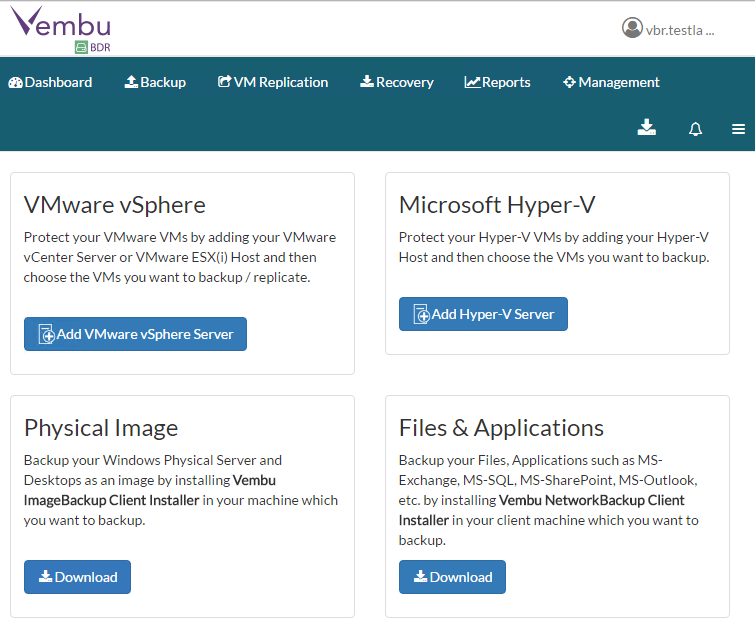Vembu BDR Suite 3.7 Quick Overview of New Features
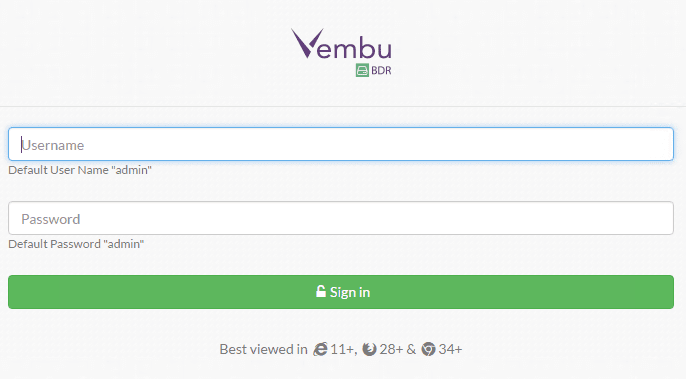
Vembu Technologies recently released their flagship offering, Vembu BDR Suite v3.7 which provides many enhancements over the previous versions. Vembu BDR Suite v3.7 is an all encompassing product that allows you to cover the entire gamut of use cases in today’s enterprise environments including virtual environments, physical environments, network backups, backup to cloud, and cloud applications backup (Office 365, etc.). Check out a review of Vembu BDR Suite 3.6 here. Let’s take a look at Vembu BDR Suite 3.7 Quick Overview of new Features.
Vembu BDR Suite 3.7 Quick Overview of New Features
In many enterprise environments, certain backup software is used to cover virtual environments and then other software is used to cover physical servers and endpoints. Yet another product may be used to backup cloud applications. The beauty of Vembu BDR Suite is that you get all of that backup functionality in one software package so you have one pane of glass to backup your entire IT infrastructure.
VMBackup
When it comes to virtual environment backups, Vembu shows itself to be multihypervisor aware in that it supports VMware and Hyper-V but also other hypervisors such as KVM. A few of the features include:
- Agentless backups
- Hot-Add and SAN transport modes for faster performance
- CBT enabled incremental backups
- Quick VM Recovery
- Application aware image backups
- Instant file recovery
Physical Server Backups
As mentioned above, physical server workloads are covered with Vembu BDR technology as well. With Vembu ImageBackup you can take backups of Windows Servers, desktops, and laptops. Often this sector of the enterprise is overlooked with other software that backs up virtual environments. Physical server backup functionality usually has to be left to legacy backup software in addition to backing up virtual environments. Not so with Vembu with the added functionality to backup physical workloads. Also the Vembu ImageBackup technology for backing up physical servers can assist with getting these physical resources P2V’ed if that is end goal.
Features include:
- Installable agent for Windows
- VSS snapshot integration taks snpashot of the selected disks or full machine and transfers happen using changed blocks to the Vembu BDR backup server.
- Compressed and deduped backups of physical server resources
- Screenshot verfication of the backed up server resource can be carried out at your discretion and a report of this operation can be sent via email.
What’s new with Vembu BDR Suite 3.7?
One of the eye catching bullet points with this release is that there is now a fully free version of the product! With the free version of Vembu BDR Suite product, backups of both virtual and physical environments can be backed up forever without any cost. Some of the free version details:
- Backs up both virtual and physical workloads
- Past the trial period of the full product, the product turns into the free version with no need for licenses
- Free version has no major restrictions and can perform full image backup of both physical and virtual machines along with file recovery, folders, and applications
- Free version includes compression, version control and encryption.
- There is no limit to how many VMs or physical servers can be backed up with the free version
Performance Enhancements
One of the improvements with this release that you can really “feel” is the performance improvements with this release. Vembu has made the move to PostrgreSQL in this version. Previous versions relied on MySQL and MongoDB.
My initial testing with Vembu BDR Suite 3.7 felt very snappy and there were noticeable overall performance improvements across the board with this version. You can very definitely feel the difference with the product.
Multitenancy
With the new multitenancy, service providers can now manage their customers easily by adding specific sets of customers, backups, server and VMs under groups. Group level web access has also been enabled.
New User Interface
The interface has been streamlined and reorganized a bit making more user friendly and intuitive.
Thoughts
Vembu BDR Suite keeps getting better and better. Vembu Technologies is showing they are committed to creating a enterprise class backup and DR solution that has you covered in basically all aspects of enterprise infrastructure. With Vembu BDR Suite 3.7 released with Free Version, you can freely use all of the great features of Vembu BDR backups with very few limitations. Performance and usability have been greatly improved in this release as well due to the change to PostgreSQL and the UI enhancements. Vembu BDR Suite it definitely a product to watch closely. Checkout Vembu and download a copy of Vembu BDR Suite here.