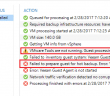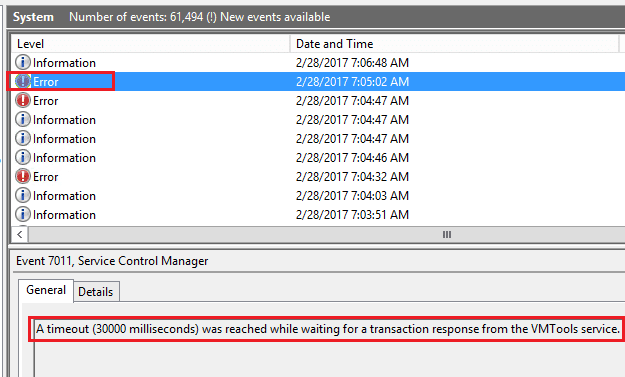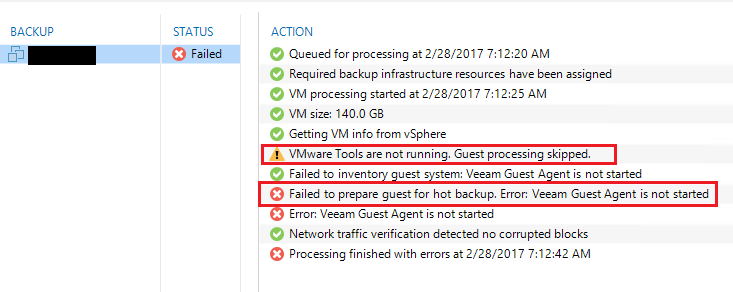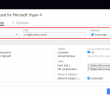If you run into the error in Veeam “Failed to prepare guest Veeam Guest AGent is not started”, often there is an issue with the VMware Tools service. If VMware tools is in a bad state, when application aware is enabled, you will see issues with the backup job including the aforementioned error.
Failed to prepare guest Veeam Guest Agent is not started
When looking through the event logs of the server in question that had issues with the Veeam backup, I found errors in the event logs for VMware tools service.
VMware Tools and guest processing
Veeam when it runs against your guest virtual machines in VMware vSphere will use a guest interaction process that allows it to perform the backup of the virtual machine with several benefits. It will leverage VMware Tools to interact with the virtual machine.
Investigating possible errors
When looking through the event logs of the server in question that had issues with the Veeam backup, I found errors in the event logs for VMware tools service. If you are an MSP, you may have a situation where a customer asked about the issue as well.
Notice on the backup job for this particular VM, we see the warning “VMware Tools are not running. Guest processing skipped” as well as the “Failed to prepare guest for hot backup. Error: Veeam Guest Agent is not started” error. You may see other things like failure to index guest file system.
This may happen for domain joined computers or workgroup computers. You will want to check and ensure there is no problem with the guest interaction service account accessing the virtual machine or the credentials in general.
Resolution
The resolution to the issue above for me was to restart the VMware tools service. When I attempted in this case to restart the VMware tools service, it failed to start in a timely fashion. However, manually attempting to start it was successful.
Restart-Service "VMware Tools"
If you run into an instance where you can’t stop a service and it is hung in the stopping state, you can find the PID the service is using and then kill the process which will kill the service as well. Find the PID number using the command below and then kill it.
Killing the service
sc queryex VMTools taskkill /f /pid <PID number>
Other troubleshooting VMware tools may also be uninstalling VMware Tools and then reinstalling.
Wrapping up
If you run into the error Failed to prepare guest Veeam Guest Agent is not started, looking at services and especially VMware Tools state is a great place to start. Once you have made sure VMware Tools is in a good state – service is running, no errors in event viewer, you should be able to kick off the affected backup job and it should complete successfully with application aware settings turned on.
Google is updating how articles are shown. Don’t miss our leading home lab and tech content, written by humans, by setting Virtualization Howto as a preferred source.