Monitoring Home Lab Network like Production
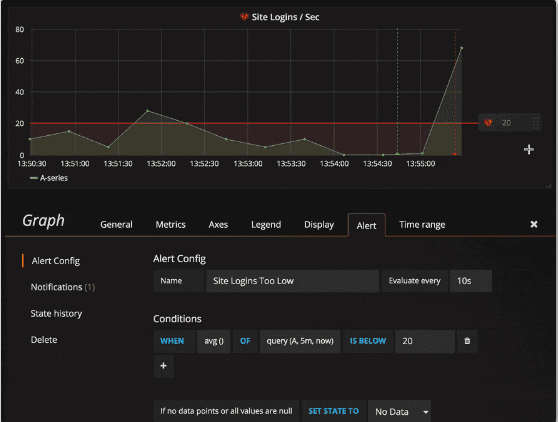
Most of us die hard geeks are running home labs as part of the never ending learning process AND because, well, we LIKE doing it enough, we want to tinker around with technology at home. With that being said, to many of us, the home lab/network, can become like production in that there often are many host – either client or server resources, network resources, or services that we want to monitor to make sure they don’t go down. Let’s take a look at a few free tools and strategies for monitoring home lab network like production.
Monitoring Home Lab Network like Production
There are several great and more importantly free tools out there that can help with monitoring your home network like production. I have written about many of these in the past, but I wanted to aggregate those posts and some of the general information from those posts into this post to help give a condensed listing of tools I am using for the home lab network for monitoring.
Arpwatch for MAC address changes
There is a great free linux based tool available called Arpwatch that basically listens for MAC address changes on the network. This includes MAC address flip flops. So if an IP address to MAC pairing changes, Arpwatch will let you know about it.
This is a great tool for security as if any client comes onto your network unexpectedly, Arpwatch will start alerting you that a new MAC has been seen.
A couple of helpful posts written about Arpwatch:
PRTG Network Monitor
PRTG Network Monitor is a great network and general purpose monitoring software that is highly customizable and extensible as well. It can monitor the following just to name a few:
- SNMP: ready to use and custom options
- WMI and Windows Performance Counters
- SSH: for Linux/Unix and MacOS systems
- Flows and Packet Sniffing
- Ping
- HTTP requests and push data
- SQL
I wrote an article here that describes how to setup monitoring for PRTG to monitor Internet connectivity.
However, this only scratches the surface of what PRTG can be configured to do. I use this in the home lab network to monitor individual VMs, ping, Windows update status, vCenter Server health, status, etc.
Netwrix Event Log Manager
Netwrix Event Log Manager is a free tool that can query event log entries (real time if desired) and alert based on certain events that are found in the event logs. This can be especially useful to monitor failed login attempts as detailed in the following post:
Netwrix also makes a great tool for examining account lockouts that I have posted about before as well:
sFlow-RT
A cool tool that I have used lately in playing around with network telemetry is sFlow-RT from Inmon. You can use sFlow-RT to receive continuous telemetry streams and send this data over to a tool such as Grafana that can display this telemetry data into more useful formats.
Image from Grafana
Meraki Based Alerting
Recently, I have incorporated Meraki gear into the home lab network and have been working with the MX Security appliance for securing and routing external traffic. While the platform has a few flaws in my opinion mainly related to the lack of configurability in the appliance itself, there are some really nice upsides that come from the cloud connected platform.
One of the really cool things you get with Meraki cloud is the ability to monitor, for free, the uptime of your Security device. This essentially is external WAN monitoring. If Meraki sees your appliance go down, you can choose to be alerted.
Also, the Network configuration of alerting in the Meraki Cloud allows you to choose to monitor internal clients to your Meraki network. So you can choose to alert when a client is seen to go down or lose connectivity on your network.
What I like about this is the ease of which these alerts can be configured and the lack of reliance on any 3rd party application to do this. It is all built into the Meraki Cloud for you.
Thoughts
The above listed tools for monitoring home lab network like production are just a few of the tools that are available out there for free that can be leveraged to monitor home labs and networks. Please comment on the tools you are using to monitor your home labs and networks.








