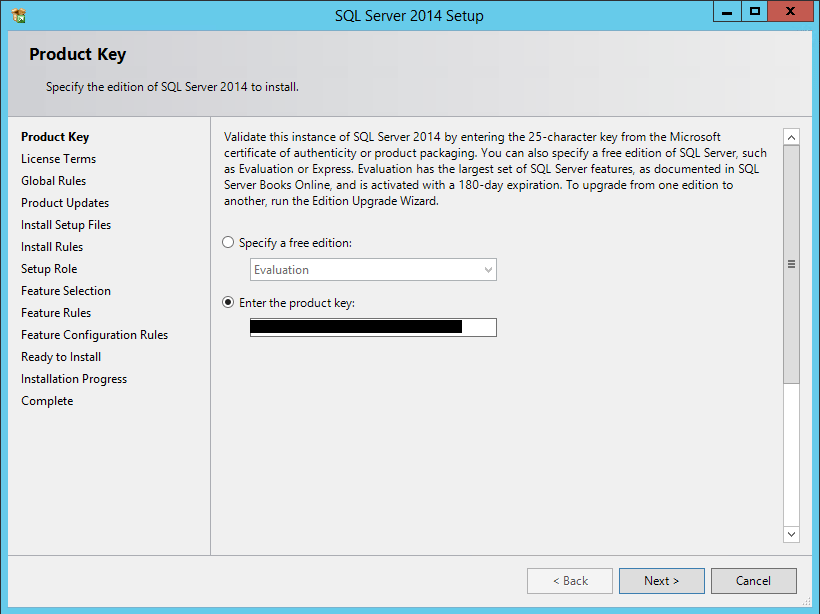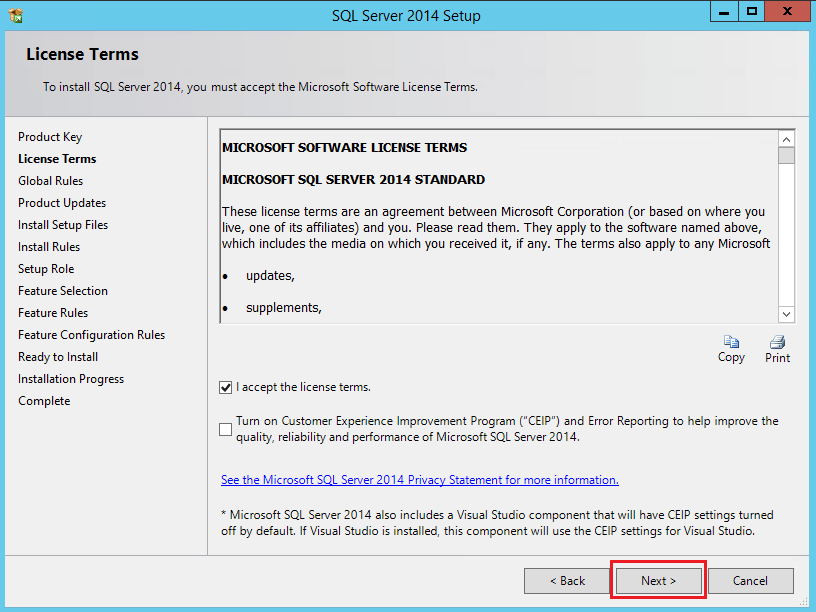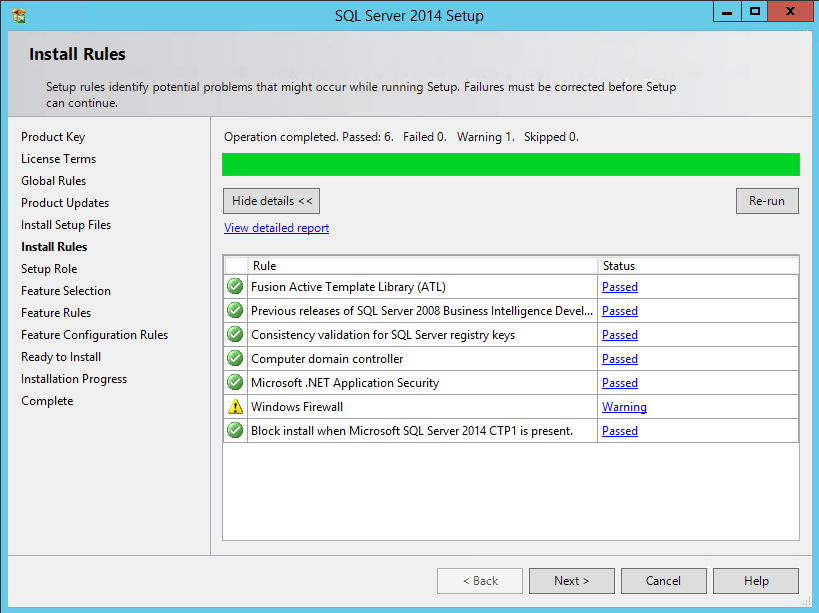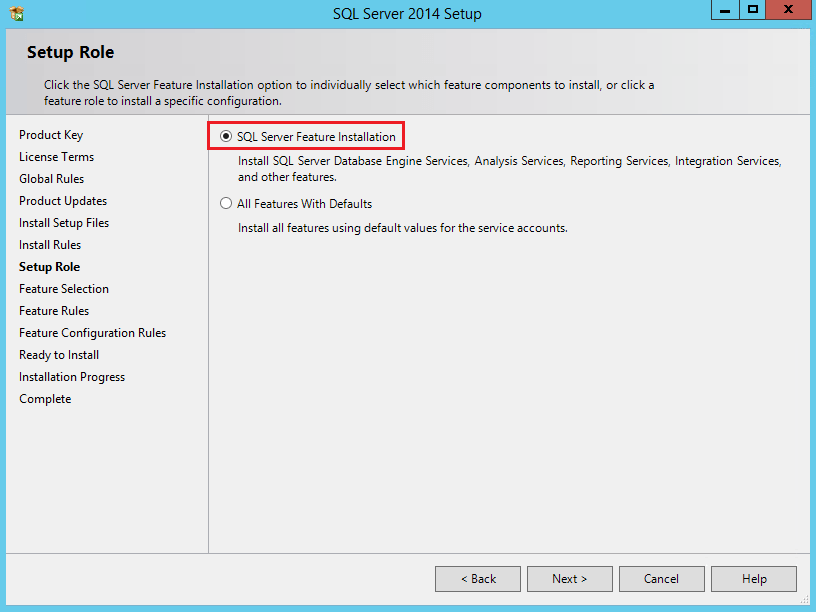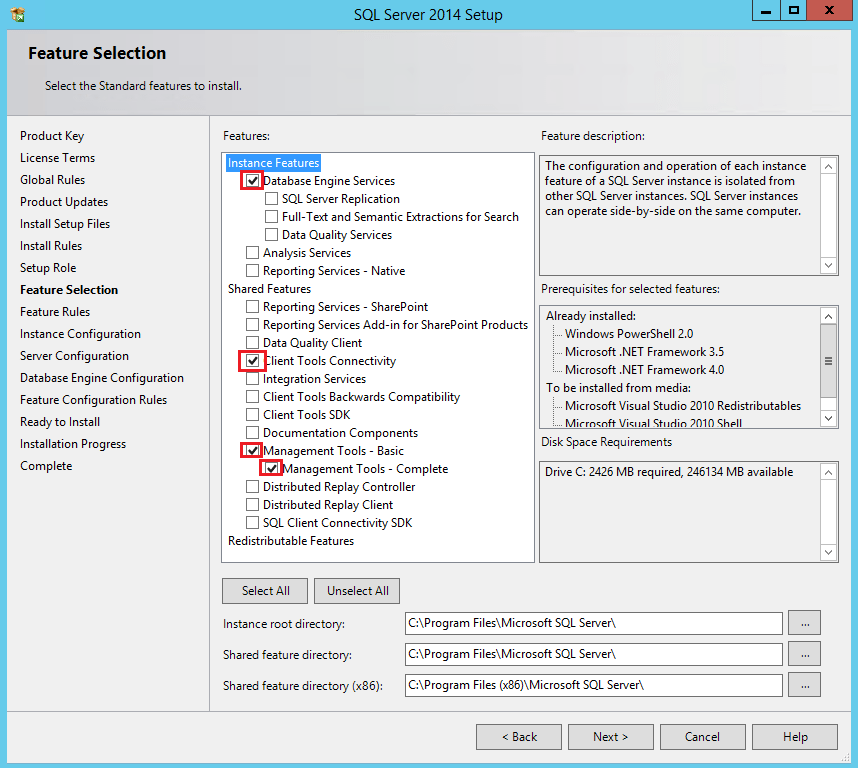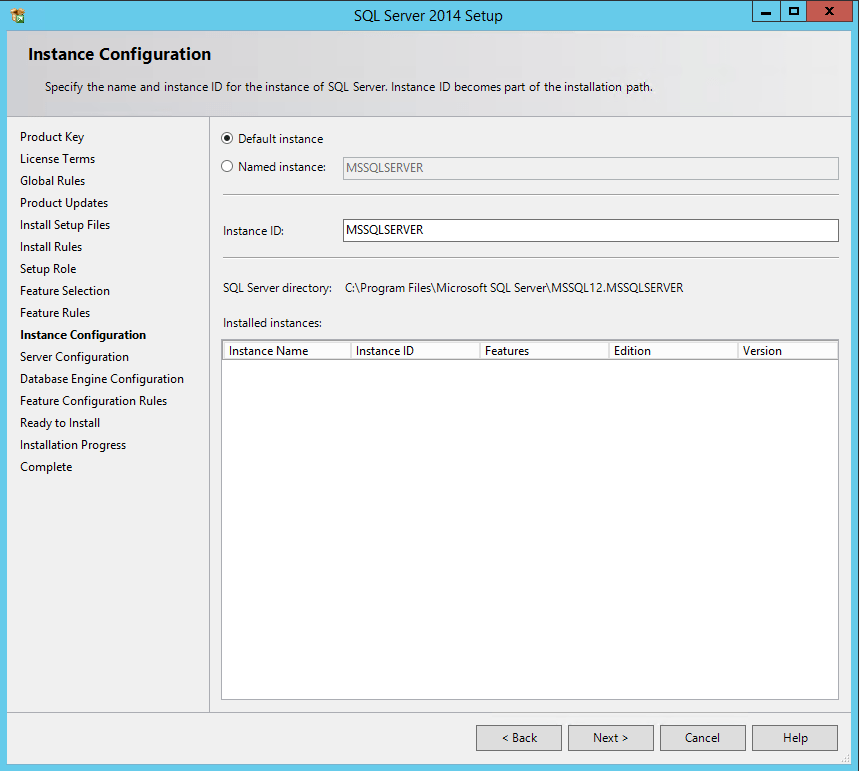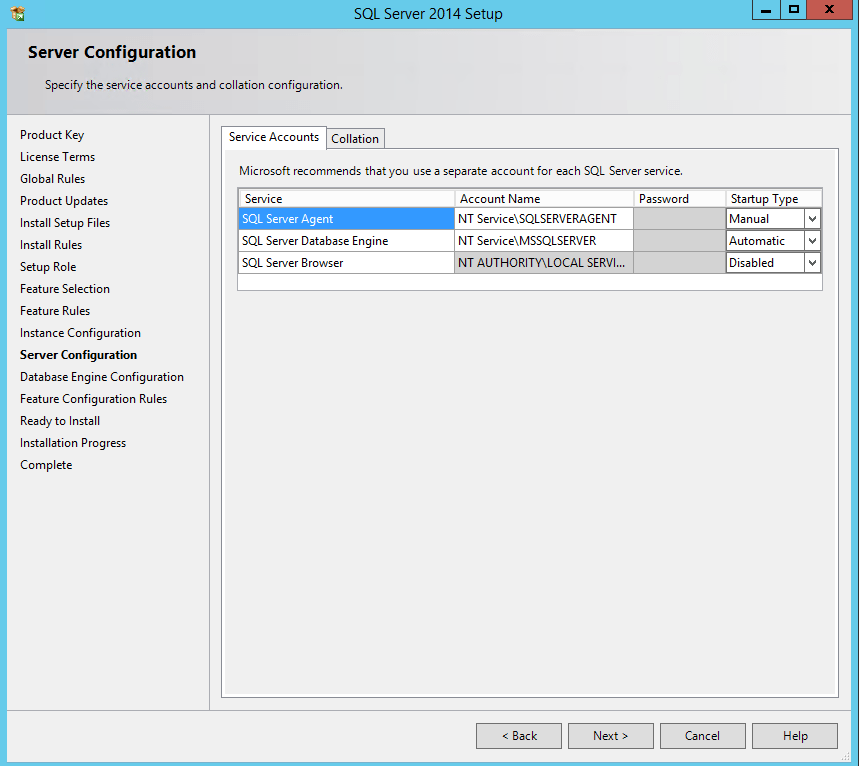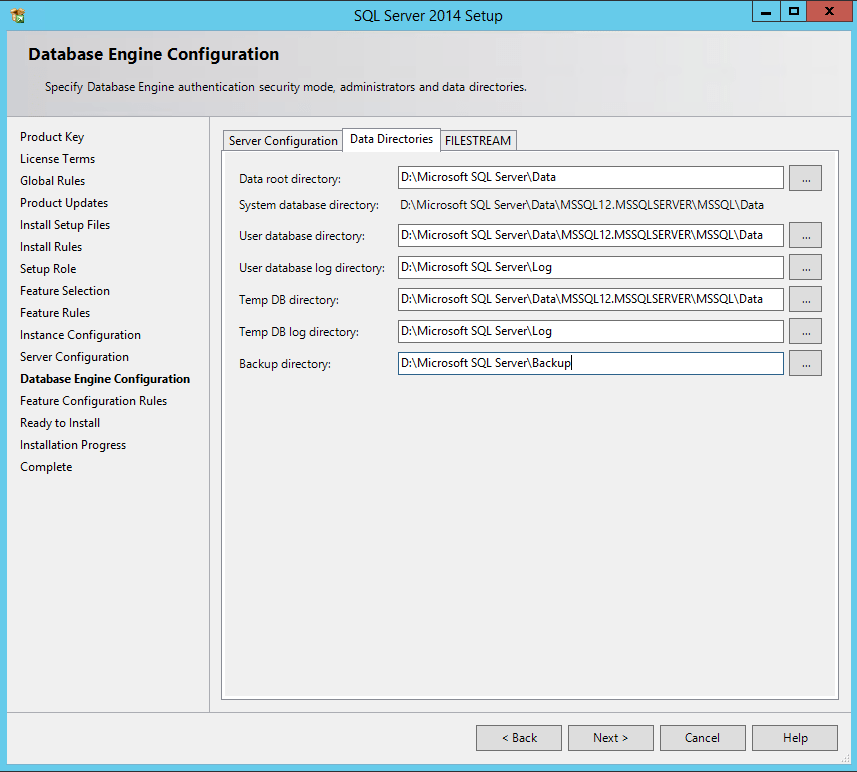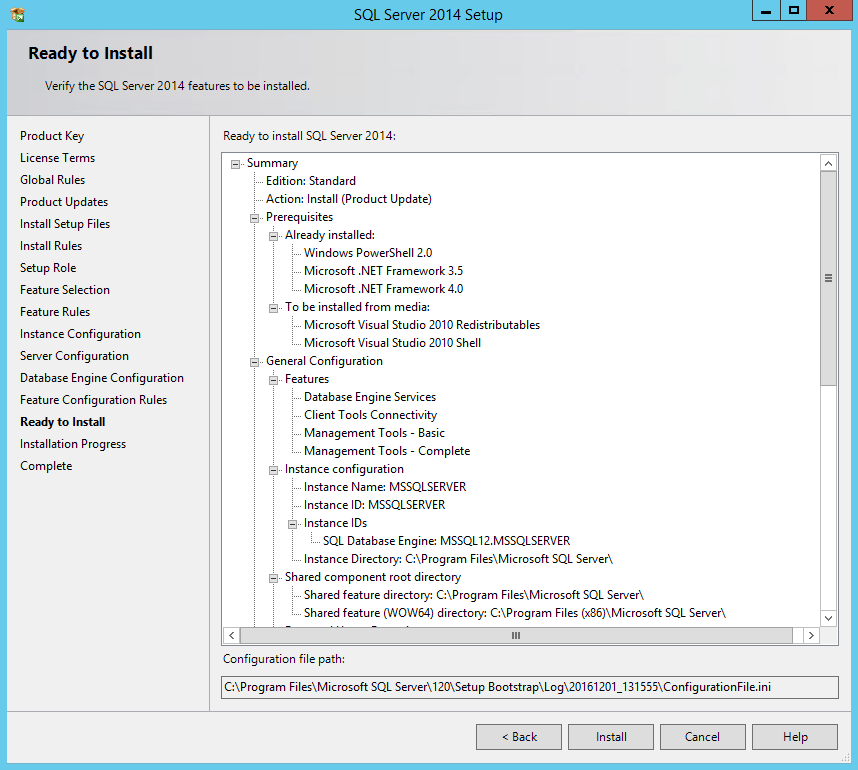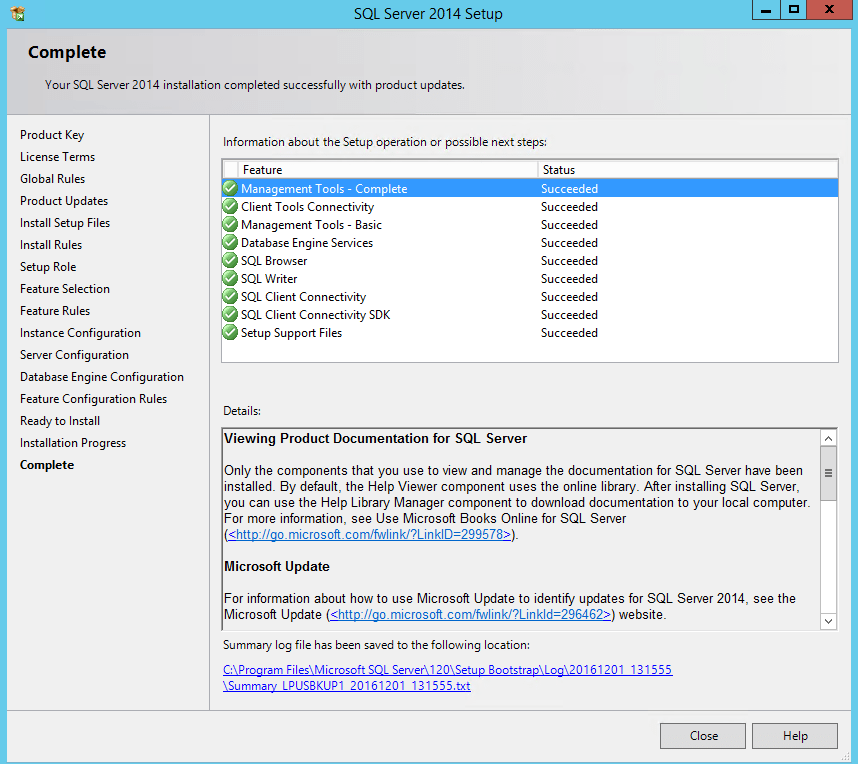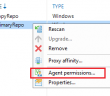Veeam uses SQL as the backend for the configuration database. By default, if you choose no other option, the installer will install SQL Server Express 2014 as the backend for your configuration database. One must think about this choice carefully when considering which direction to take especially since there are certain limitations to using SQL Server Express editions compared to a Veeam SQL Server 2014 Standard Installation.
SQL Server Express:
- Uses a fixed amount of RAM
- Can only use the first CPU by default – can be configured to use up to 4
- Database size cannot exceed 10GB – According to Veeam’s documentation, this is more than enough for around 400-500 VMs. However, if you plan on exceeding that number of VMs it is advisable to go to SQL Server Standard. Also, if you are going to use Veeam Explorer for mounting Sharepoint or SQL server DBs for granular restores, this uses the local SQL instance as the staging area for that. In most environments, production DBs will exceed 10GB, so the Express Edition will not be able to support those larger sizes.
If you need the scalability and DB size support mentioned above, you will need to install SQL Server Standard.
Veeam SQL 2014 Installation
After mounting the SQL 2014 Media, we can enter our product key on the first screen.
License agreement acceptance.
Here we see everything checks out except Windows firewall, but this is expected as we don’t have any exceptions as of yet for the SQL ports and connectivity.
We select the SQL Server Feature Installation on the Setup Role screen.
Next, we select our features. Here we only need to select the following Database Engine Services, Client Tools Connectivity, Management Tools – Basic, Management Tools – Complete.
Since this is the only SQL instance that is configured on this SQL server, the default instance is left selected here. No need to change it if not needed.
Here we can setup special accounts if we so desire to run the SQL Server Agent , SQL Server Database Engine, and SQL Server Browser services under. Or, you can leave the default accounts setup.
On the Database Engine Configuration screen, we can setup specific directories if we want to store the database, log, and backup files. Since we are using a second partition to house SQL DBs, logs, and backups, we can set those in the Data Directories tab.
After all the configurables are complete, we are Ready to Install.
After a few minutes, the installation of SQL Server 2014 Setup is complete. You should see that all tasks are in the Succeeded status.
Thoughts
Deciding upon Veeam SQL Server 2014 Standard Installation vs simply sticking with the SQL Server Express install will depend on the requirements of your particular environment, but in many cases on production systems, you will want to use full blown SQL instead of the bundled SQL Express instance. Often many find the Express instance works fine for a while, but when environments grow, the Express instance is often outgrown with it. Better to make the right choice up front than having the pain of migrating later.
Google is updating how articles are shown. Don’t miss our leading home lab and tech content, written by humans, by setting Virtualization Howto as a preferred source.