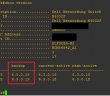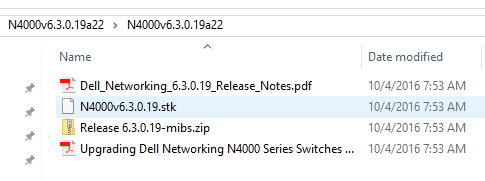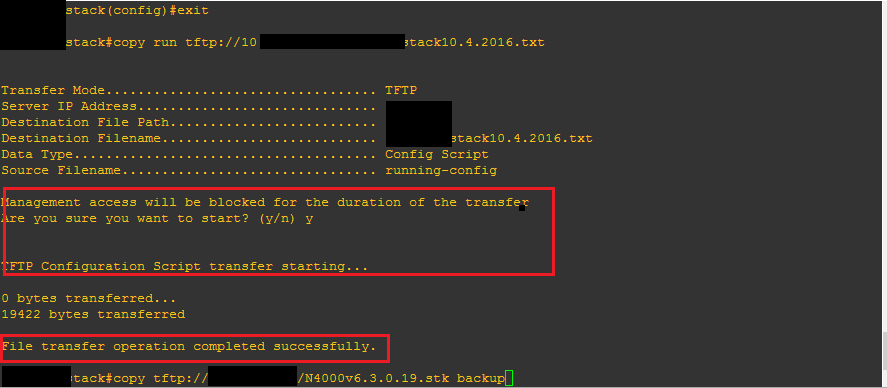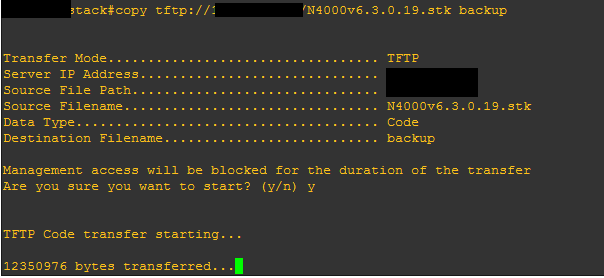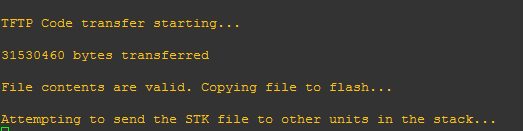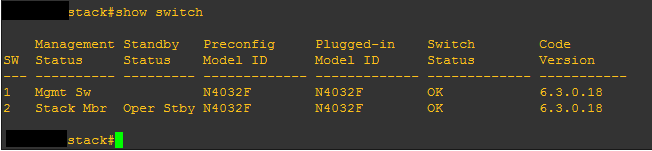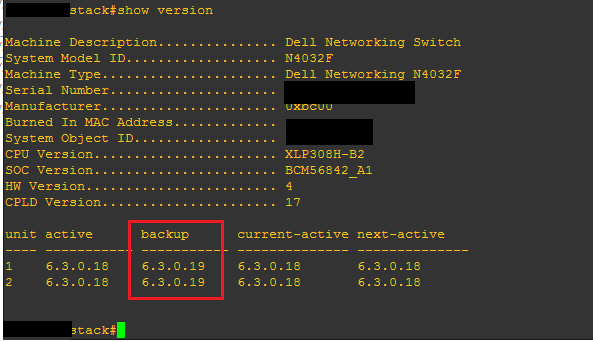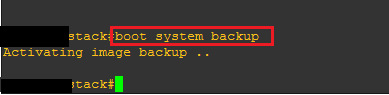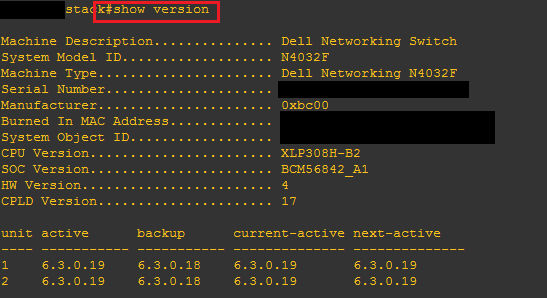A quick post on how to upgrade Dell Nseries Firmware and the process involved. What you will need is a TFTP utility of your choice running on the network as well as the latest firmware file for your Nseries switch, downloaded from Dell.
How to Upgrade Dell Nseries Firmware
The firmware will download as a ZIP archive, so extract it to a local directory. It will contain several files including the firmware, release notes, and upgrade guide.
The first thing we need to do is backup our current configuration. Using the TFTP server that you have setup, run the command to copy the config to the TFTP server. It will warn you that the management interface will be blocked during the transfer. It shouldn’t take long to transfer the config over to the TFTP server.
copy running-config tftp://1.2.3.4/myconfig.txt
Now we are ready to actually copy the update file over to the switch from the TFTP server. We copy it over to the backup location on the switch.
copy tftp://1.2.3.4/N4000update.stk backup
If the switches are configured in a stack, once the firmware copies over to the Master switch, it will then copy it over to the operational standby switch.
If we run a show switch we see the current version is 6.3.0.18.
Next, if we run the show version command we see the backup location firmware version.
All we have left to do is tell the switch we want it to boot from the backup location.
boot system backup
Now, simply reload the switch and you will be up and running on the new firmware once the switch reboots. Also, make sure to copy your running config over to the startup config if you haven’t already and you have made changes as these will be lost if not!
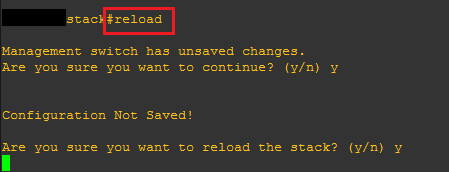
After the switch reboots, if we run a show version, we can see the current-active firmware is now 6.3.0.19 which is the updated firmware.
Thoughts
Keeping your switch firmware update is best practice, however, most of us may not update our switches unless we are doing a greenfield install or have some sort of maintenance period that allows us to do so. Sometimes switch firmware is like BIOS updates, you don’t necessarily do them unless you have a reason to. Make sure to read the release notes and see if the features/fixes are important enough to schedule the maintenance period. Hopefully, this post on how to upgrade Dell Nseries firmware has shown how easy and intuitive the process really is and will help those update their Dell Nseries switches who may have been holding off otherwise.
Google is updating how articles are shown. Don’t miss our leading home lab and tech content, written by humans, by setting Virtualization Howto as a preferred source.