Troubleshooting VMware Workstation Network connectivity
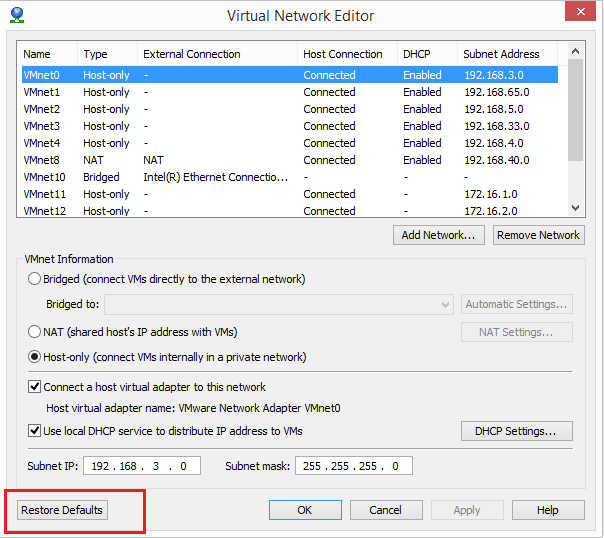
Typically, I use VMware Workstation every day running work VMs and performing other testing. I also troubleshoot VMware Workstation for other users as well. From time to time, I have seen issues with VMware Workstation network connectivity either in Bridged or NAT’ed configuration. Oftentimes, problems present in the fashion that VMs boot and show to be connected to respective networks, however, they have limited connectivity. If DHCP they fail to pull an IP address and static simply has no connectivity. What I have found in troubleshooting VMware Workstation network connectivity is that often the builtin networks get corrupted or due to misconfiguration or altering by end users they get deleted. There is a simple way to get things working properly in VMware Workstation. Let’s take a look.
Troubleshooting VMware Workstation Network connectivity
When looking into networking issues with VMware Workstation that can’t be explained by OS network misconfiguration or some other obvious network configuration problem, we can use a builtin mechanism to reset the network configuration in VMware Workstation. This is to set the VMware workstation networks back to defaults. This will add back the NAT adapter and other builtin adapters that VMware workstation installs out of the box. Most often, this process will correct issues with the workstation install or network issues due to end user “monkeying”.
To get to the screen to reset your VMware Workstation network settings back to default, navigate to Edit >> Virtual Network Editor and you will be presented with the Virtual Networks screen. Down at the bottom left hand corner, simply select the Restore Defaults option.
Note This process will take some time as you see VMware Workstation iterate through the various networks that it will recreate.
Thoughts
More times that not, when troubleshooting VMware Workstation network connectivity, this process will resolve issues that can’t be explained by an OS configuration problem or general network failure. Please note also, this will wipe out custom networks that you may have created as well, so keep that in mind in thinking about resetting the networks to default. In my experience though, it usually saves time to reset and then recreate your custom networks that spend all morning or afternoon chasing a weird network issue on someone’s VMware Workstation VM.










