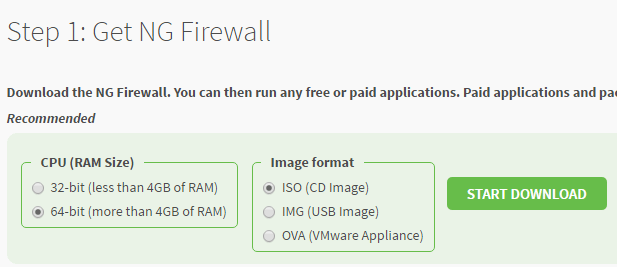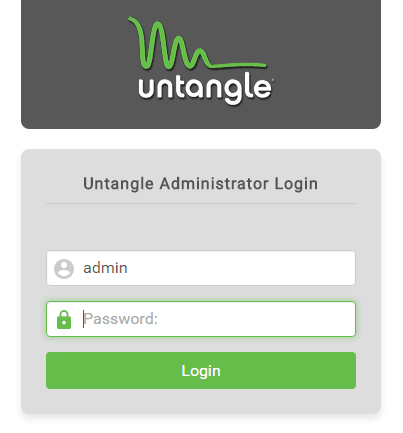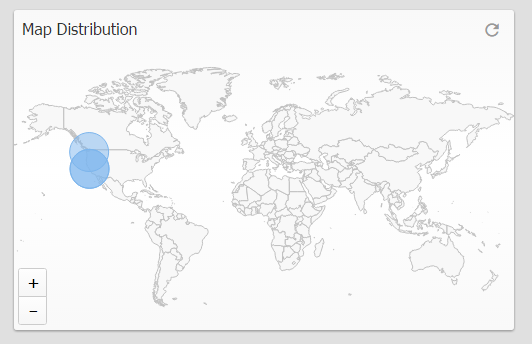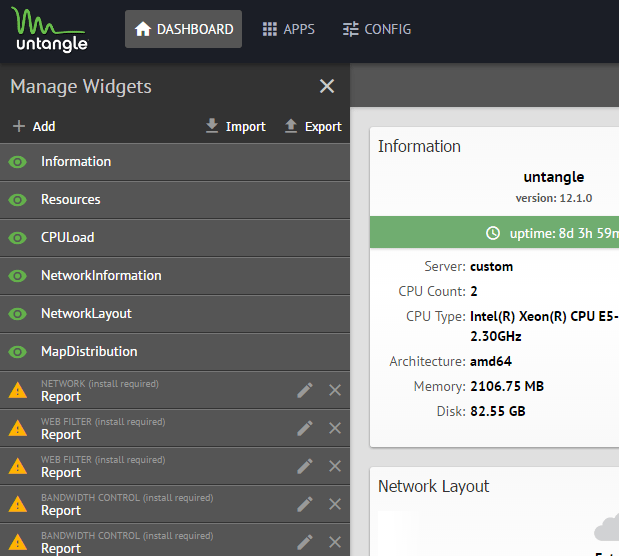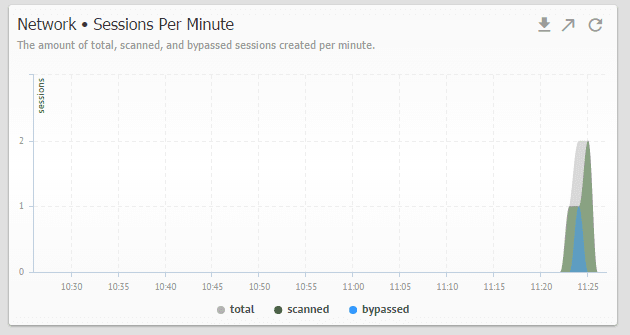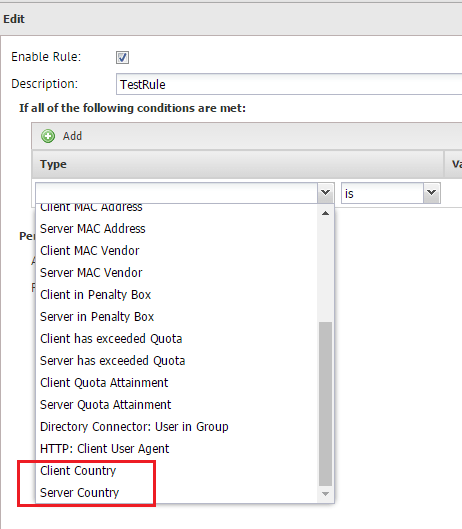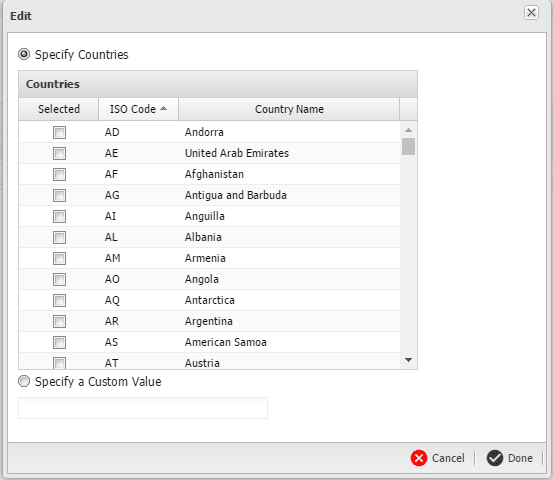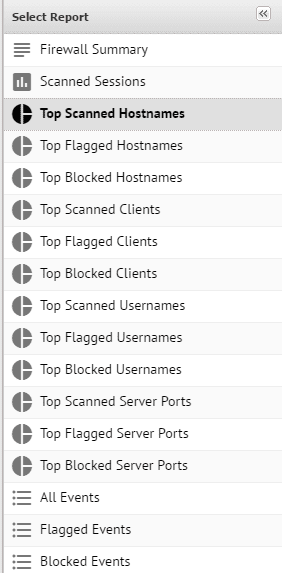Untangle 12.1 Review and Impressions
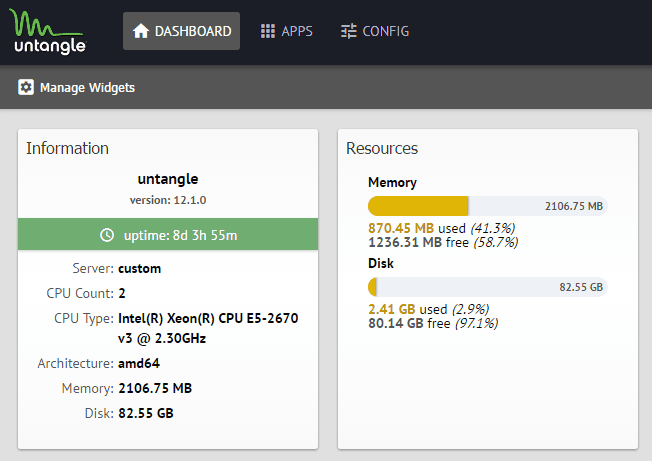
So virtual firewalls and appliances are all the rage these days and there are many options to choose from. Historically, I have used a variety of different firewall/UTM platforms. I have always been a fan of the Untangle product as it is streamlined, easy to use, and has a wide variety of powerful features. With 12.0 I liked the direction that Untangle was taking the UI with the dashboard. They have improved on this yet again including making the UI mobile responsive so you can pull up the admin console on your smartphone and tablet alike . Also, a feature that has long been missing from the Untangle product is the ability to do geolocation. The wait for this feature is now over with the added feature of geolocation builtin to this release. Let’s take a look at Untangle 12.1 Review and Impressions.
Untangle 12.1 Review and Impressions
I love the ability now with Untangle (found in previous versions also) to download the OVA appliance as a turnkey solution to be up and running with very little effort. Simply download the OVA file and deploy the template in vSphere. It is a great way to quickly provision the product and to have everything configured correctly out of the box.
I go with the OVA appliance every time unless there is a need to do otherwise.
UI Improvements and other Features
One of the first things that you notice with 12.1 as opposed to even 12.0 are the UI changes. Things have been modernized and streamlined. The new look is very nice even on the login page.
The new Dashboard has went through a pretty major overhaul carrying over the theme of the UI enhancements along with new Dashboard design and widgets. Again it has a modern and fluid look and appeal.
One of the new Dashboard widgets you notice is the Map Distribution widget which fits along with one of the new features – geolocation. This is a really nice dashboard feature to at a glance visually see a heat map of traffic and where it is coming from.
Looking at the Manage Widgets configuration for the Dashboard, the widgets available are easily customized and configured from the Manage Widgets screen. The Dashboard visually tells you if there are prerequisites to a Dashboard widget. Simply click where you see the warning message and at the bottom you will see the App that is missing.
All in all the widgets are beautiful to say the least and offer a wealth of information at a glance. I think Untangle has done a really nice job with the UI improvements and Dashboard. Thumbs up!
Geolocation
So one of the features that many have been asking Untangle for quite a while is the ability to use geolocation. As you can see in a simple firewall rule below, you now have the ability to create rules based on the Client Country or the Server Country. Once you select either client country or server country and your IS/ISNOT statement, you will be presented with a box to select countries.
Reports
Reports have gone through the same UI overhaul and look extremely nice from the UI. Again, the modern design upgrade is clearly evident when looking at the reports for Apps.
Performance
As with every release of Untangle, there have been numerous performance enhancements that will speed up not only the user experience, but also the processing of traffic. Untangle has revamped how the appliance looks at UDP layer 7 traffic. From their changelog:
UDP layer-7 processing is very expensive. We added a “dynamic bypass” function for UDP such that if all layer-7 applications “release” interest in the session, the data will be passed at layer 3. For example, if you have only Application Control installed, once it has identified with certainty the application of a given UDP session, it will “release” the session. Once all applications release interest no more layer-7 scanning will occur and the data is passed at layer-3 without sending the data to userspace. This provides a massive speedup for UDP processing which will help on big and small sites alike.
We also officially switch to java 8 (OpenJDK) and the G1 garbage collector which should further improvement efficiency and performance.
Final Thoughts
Untangle 12.1 is a welcome release to an already really great product. I have been a fan for some years now and have used the product in both paid and free versions in various projects and it has got the job done in every single environment. The new UI improvements have been long coming with the ability to manage on mobile devices (a feature that has been lacking for some time). The dashboard upgrades look amazing.
Reporting improvements are really nice and carry through the UI improvements. Adding geolocation to the mix now makes Untangle even more of a swiss army knife of functionality. Also, the new model of layer 7 UDP application processing will no doubt yield huge performance improvements in most environments. Ten thumbs up to Untangle!