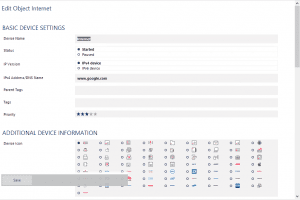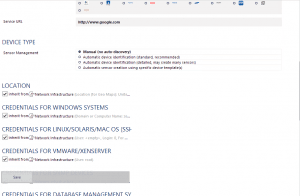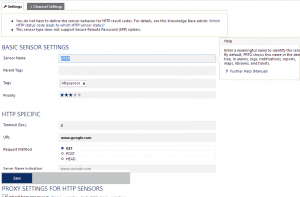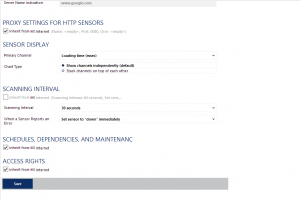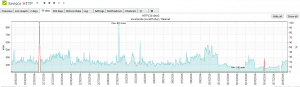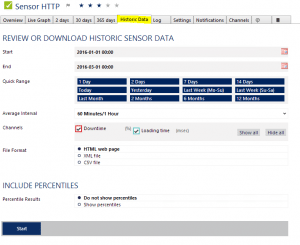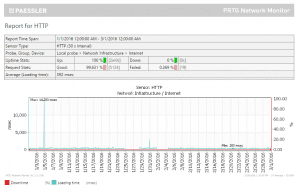Use PRTG Monitor Internet Connection
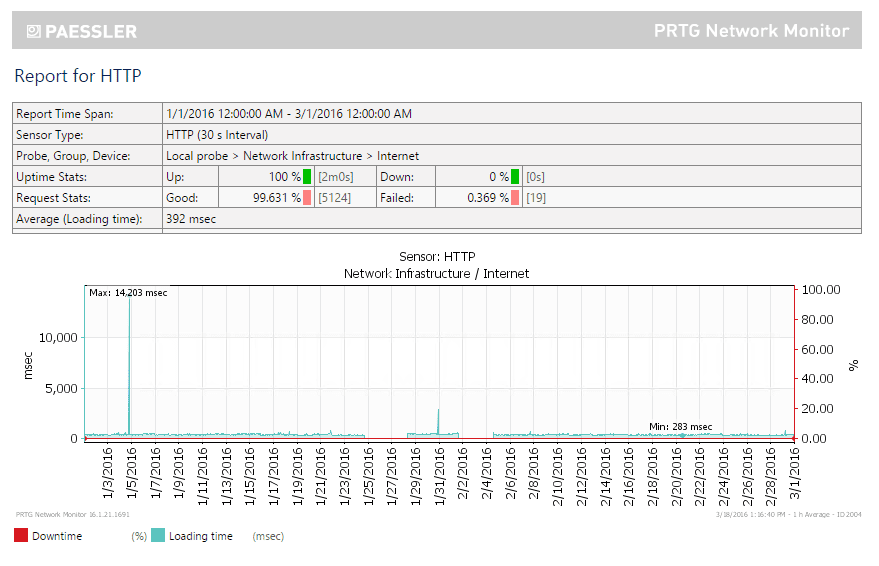
If you are looking for an all around great network monitoring tool, then PRTG Network Monitor is a great choice. It is a pay for product, however, if you only have need for 100 or fewer sensors, you can use it for free! I have been using PRTG in a few environments lately and it has for the most part exceeded my expectations. It offers a sensor for just about anything you would like to monitor and has a ton of configurable notification options. In this post I want to key in on how to use PRTG monitor Internet Connection. If you are looking for a good way to provide some data to ISPs or simply to have a good idea of the stability of your connection, PRTG monitors can definitely help with this.
Use PRTG Monitor Internet Connection
Let’s take a quick look at how we can use PRTG Monitor Internet Connection. There is a really great sensor that allows monitoring “HTTP” with configurable options such as request method, scanning interval, notifications, etc. First though before we can add a sensor, we need to add a device to house the sensor.
You can simply add a device and call it “Internet” or something intuitive for your environment. Point the IPv4 Address/DNS Name to a website of your choosing. Below we just populated www.google.com.
Sensor management needs to be set to Manual (no auto-discovery)
After you add the device, then add a new HTTP sensor. The HTTP sensor options look similar to the device itself, however, here we can actually set the request method, scanning interval and other options.
One of the great features about the HTTP sensor, is that it keeps a history of the data it has collected allowing you to have a very good visual representation of latency statistics as well as actual DOWNs that you may have experienced with your connection. This provides great supporting data when you are working with a not so helpful ISP who tries to tell you there is nothing wrong with your connection or there have been not outages.
Another great feature is the historical data that allows the creation of customizable reports either in HTM, XML, or CSV format.
Another great looking report with tons of data.
Final Thoughts
PRTG is a great network monitoring solution that provides tons of options, the ability to customize, lots of prebuilt in the box sensors, and the ability to use custom notifications just to name a few. Monitoring your Internet connection is an important tool in having information on hand for problematic ISPs or just to be able to track down pesky network connectivity issues on the WAN side of things.