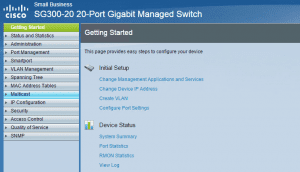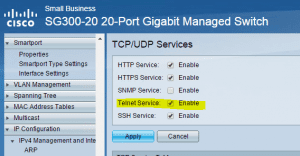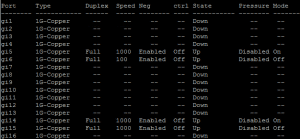Recently, I was looking to snag a really good VMware home lab switch for a couple of hosts and shared storage to replace an aging run of the mill HP switch I had been using for years. I wanted something that was fully managed, VLAN capable, LAG capable and gig speed across all ports. In looking at several candidates, I finally settled on the Cisco SG300-20 switch which is a 20 port gigabit speed switch that has all the features built in that I was looking for.
Also, what is really nice about the SG300-20 switch is that it is passively cooled and is quiet! No extremely loud fans to deal with or go out in a period of time. Also, the price point for the SG300-20 is very attractive. Units are selling on Amazon for under $300 in most cases and even significantly less if you find a seller cutting prices one week to the next. With Prime shipping from Amazon, I had mine in a couple of days for around $275 which isn’t bad for a fully featured switch as the SG300-20 is. In my lab, I wasn’t really concerned or had the need for PoE, however, if you need PoE functionality, you can buy the big brother to the SG300-28P which has 8 more ports and PoE but is twice as expensive. For my needs PoE just wasn’t needed or worth double the money for a VMware lab.
Setup
The Cisco SG300-20 is easy to setup and get going right out of the box. It actually will just work as a “dumb” switch in plug ‘n play mode where no configuration needs to take place. The ports are auto sensing so simply plugging in your devices and uplink port should get you connected. Out of the box, my SG300-20 grabbed a DHCP address, so was able to immediately access the web interface via a web browser which provides a ton of features that can be managed via the web.
If you want to manage the switch via the commandline, you will need to enable Telnet or SSH to manage the switch via the command shell. The option to enable these is somewhat buried in the web configuration page, but is found in Security >> TCP/UDP Services and check off Telnet Service and/or SSH Service.
All of the normal commandline Cisco syntax like show interface status is available via the CLI.
Final Thoughts
If you guys are looking for a great VMware home lab switch, the Cisco SG300-20 is a great full featured managed switch that can be had for very cheap. It is quiet as well as supports advanced feature sets such as VLANS, LAG, QoS and other enterprise level must haves.