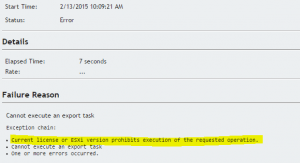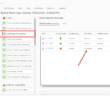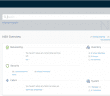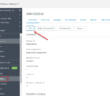For those of you out there using AppAssure as your backup and restore mechanism in your server environment, you may have ran into an issue with exporting a restore point to ESXi when it is in its free license state. In a couple of environments, we have ran the free ESXi version simply to house some development and other test VMs. When trying to export a recovery point to that particular host we received an AppAssure restore to free ESXi version error.
If you attempt to export a recovery point, you will receive the following error message in the machine’s Tasks >> Details >> Show Stack Trace log entry:
The exact error message is: Current license or ESXi version prohibits execution of the requested operation. The explanation to the error is found in this Dell AppAssure KB article: https://support.software.dell.com/appassure/kb/117585 where Dell explains that certain APIs that are needed for virtual exports to work are not available in the free version of the product. The minimum ESXi edition that is supported within AppAssure is VMware vSphere Essentials version 4 or for version 5 Standard
Possible workarounds
If you run into this issue, and are in desperate need to export a recovery point over to your free licensed ESXi host, you can switch the box back into the unlicensed state, run the export to the host and then switch back to the free licensed state.
The unlicensed state has all features turned on which in my testing allowed the export to complete and then move the box back over to the free license which worked. However, your mileage may vary with attempting this process.
Alternatively, you could also export the box over to a licensed ESXi environment/hosts from AppAssure and then simply SCP over the VM folder to the datastore of your free ESXi host and add the machine into your inventory which should also work.
Google is updating how articles are shown. Don’t miss our leading home lab and tech content, written by humans, by setting Virtualization Howto as a preferred source.