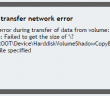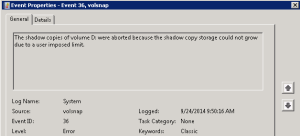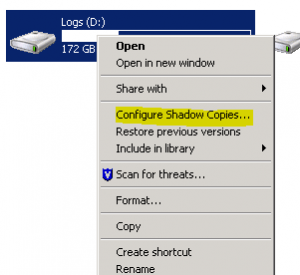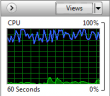Recently, in working with a development SQL server that had been added to AppAssure, an error was being seen on incremental snapshots after a successful base image. The AppAssure error was very vague and general in terms of what was actually going on. AppAssure itself pointed to a network issue while errors were encountered creating the incrementals. Take a look at the below error message that is logged with the failed incremental snapshot:
Also, what was also very peculiar about this particular server is that not all incrementals were failing. We might successfully log two or three incrementals and then have one fail with the above error message. In doing some more digging, the error wasn’t network related at all, but rather volume shadow copy related. In the Windows system log, the following error was also being logged with the incremental failures:
The Windows System event log message is Event 36, volsnap and it relates to the size that is allocated by default for volume shadow copies. The default Windows percentage of disk space set aside for volume shadow copies is 10% of the volume size.
The process to increase the allocated size is easy to reconfigure.
- Right click a volume in Computer
- Select Configure Shadow Copies…
- Select the volume you want to alter and then click Settings
- Set the maximum size to either No Limit or bump the limit up to around 20% or so and see if you get past the error in AppAssure.
Final Thoughts
After bumping up the limit to around 20% on our development server, the volsnap issue went away and the incremental snapshots were successfully created. Keep in mind with AppAssure to check the Windows logs as some of the AppAssure error log messages are not that intuitive and may lead you down the wrong path of troubleshooting.
Google is updating how articles are shown. Don’t miss our leading home lab and tech content, written by humans, by setting Virtualization Howto as a preferred source.