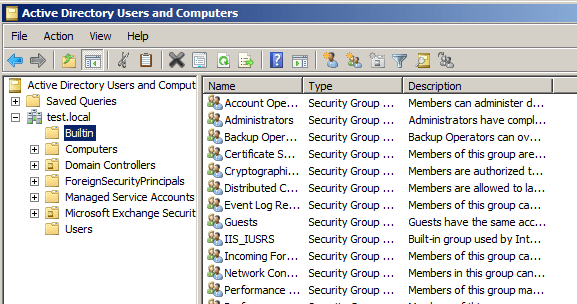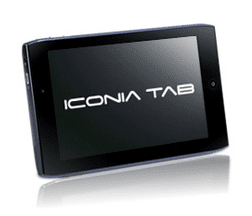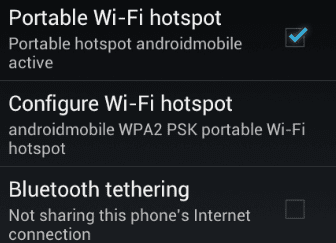Can’t copy and paste files from Samsung Galaxy S4 to computer
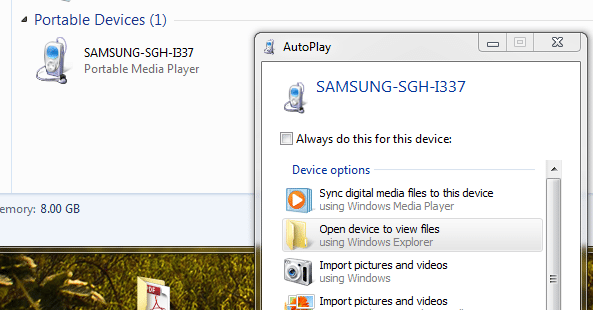
I ran across a pesky issue with my Samsung Galaxy S4 the other day where I wanted to copy a few pictures and a video from my phone’s internal memory over to my computer. For the most part in times past, I have not had any issues with doing this. I could simply just select what I wanted, copy the files and then paste the files over on my computer.
The symptoms I experienced when I ran into the issue was I could see and copy the files as normal, however, when I went to paste the files, the copy dialog box would quickly blink and then just go away like the file copy completed. The video file I was copying was quite large though so I knew something wasn’t right. The file would get copied, however, the file size was very small in comparison to the actual file. I confirmed there was corruption as when the file was played, Windows Media Player would just say there was an error and the file might be corrupt.
I wanted to put this out to you guys if you have seen this many times with your S4’s. However, the fix for me was simply to unmount the phone and then remount the phone in Windows and then retried the file copy. After I remounted the phone, the file copy was successful and I didn’t have any other problems after that. I think it may have been an issue where communication between the phone and Windows was interrupted somehow and the phone was never remounted successfully until I did this manually.
Also, with the S4 I have seen issues with the lock and unlock on the screen security interfering with the file copy process. This I assume is a built in security feature with the S4 that you must “unlock” the phone to have full access to your files. Always make sure to test the integrity of the files you are able to successfully copy and paste as well as simply seeing the file copied to the destination doesn’t mean the file is actually good. Especially with videos and pictures make sure you can actually open them and they behave as you would expect them to and that is the best “real world” way to test and make sure the files are actually good.