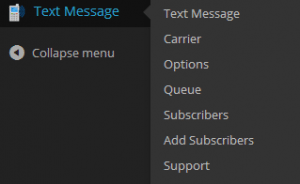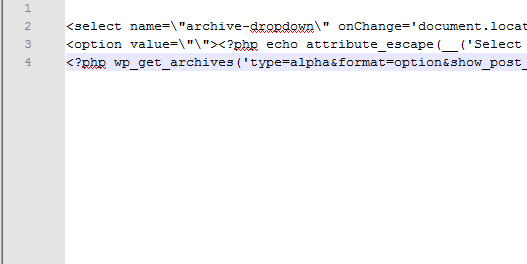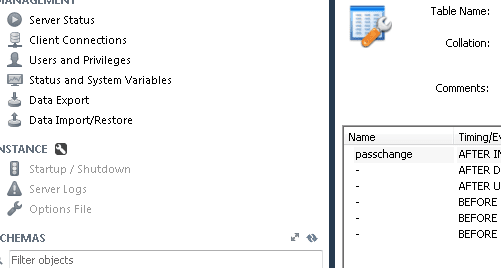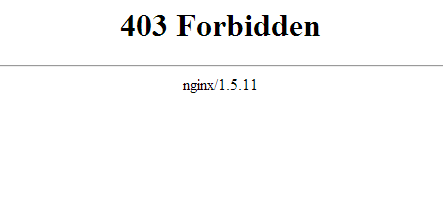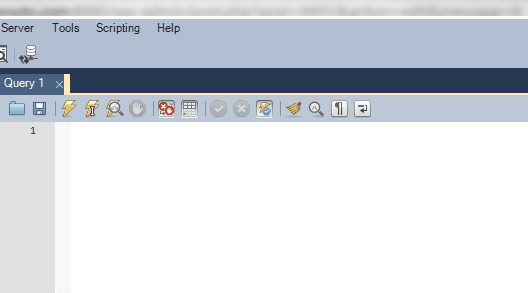How to send free text message alerts in wordpress
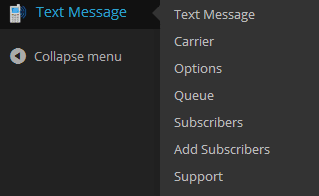
With many wordpress projects going on recently, I have had quite a few different requests to accomplish things as cheaply as possible (aka free) without having to involve 3rd party services. One client recently needed the ability to send text message alerts out to those from their company who wanted to subscribe to the service. The client did not want or have funds to pay for a 3rd party service to send true SMS text messages. In looking and searching I found it relatively impossible to find a truly free service to do this without someone wanting money after a month or after a certain number of text messages. After giving up on that front, I started looking for a plugin that would allow setting up subscribers to receive text messages from an SMTP source. Take a look at the below to see how to send free text message alerts in wordpress.
As the client already had an on premises email server, it made sense to utilize their existing resource to accomplish this. The requirements of the plugin that we hoped to find would be one that:
- Was free
- Allowed sending SMTP to SMS messages
- Allowed sending one off text messages (many in the WP repository are only coded to send alerts when a new post is added or changed)
With the above requirements stated above, we found a plugin in the repository which fit the above. That plugin is WordPress Text Message. After activating the plugin you will have a menu in your wordpress dashboard:
As you can see you have the text message, carrier, options, queue, subscribers, and add subscribers menus which are fairly straightforward. One thing to note is that under the carrier menu, we found that the URL suffix that is used for Att Wireless was incorrect. We changed this to txt.att.net and all was good. To subscribe users, you can do this manually under the add subscribers menu, or you can utilize the widget that gets created on plugin activation where you can allow users themselves to enroll their mobile number which is probably desirable in most cases.
Also, to note, most likely you will need to use an SMTP plugin for WordPress if you want to bounce the SMTP traffic off your email server, as in most environments with a mail server, the builtin PHP mailer won’t work to send email. We used WP-Mail-SMTP plugin which you can find in the WordPress repository. This allows you to setup your own mail server and credentials, etc. for email communication.
Final Thoughts
So far this plugin has fit the bill to have a free means to subscribe users, send messages that users receive as SMS text messages, and be able to send messages any time the admin needs to do so, not just upon post creation or updates. This will work great for those who may want a free means to send employees text messages in small to midsized business environments without enlisting a 3rd party or paying for a service to do so.