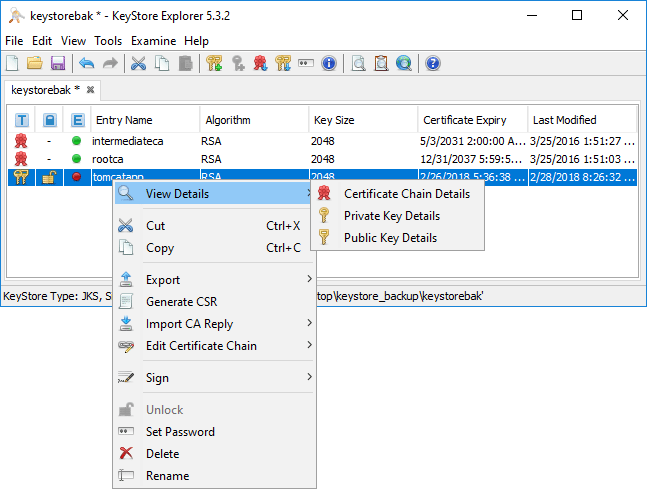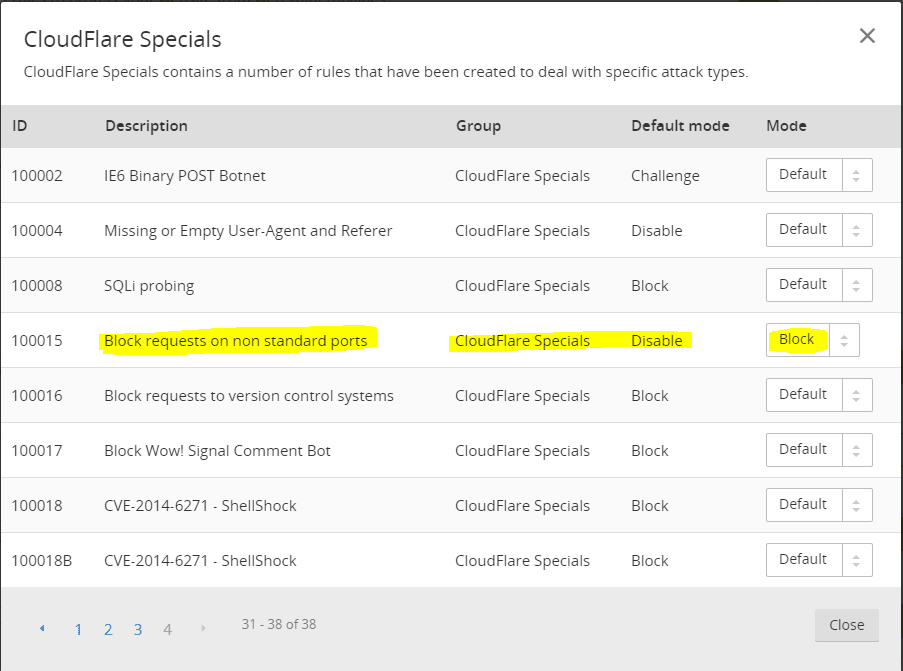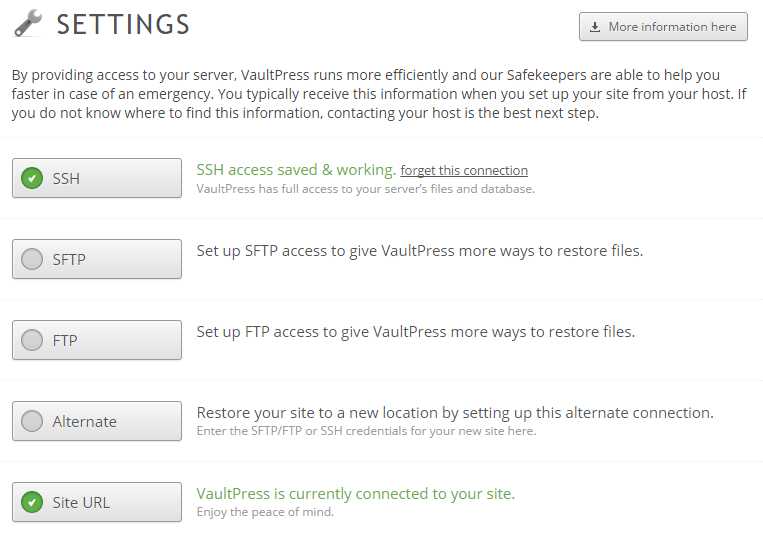Google page speed module nginx delete cache
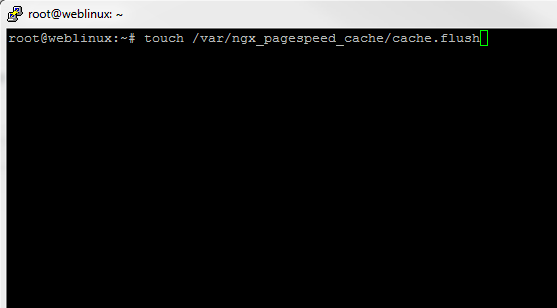
Google page speed module nginx is a great way to speed up your website speed and handle more requests. There are tons of caching plugins out there especially for wordpress and other popular CMS systems, however, Google’s pagespeed functions at the webserver level and doesn’t rely on a plugin for instance in WordPress or other CMS. If you are using the ever growing in popularity web server nginx, the module has to be compiled in with Nginx to provide the functionality. There are many posts out there that show how to do this as it isn’t too difficult if you make sure to pay attention to details in compiling, file locations, etc.
This is a really exciting module as many have reported extreme performance gains in simply compiling their web server with the pagespeed module. Let’s face it. When Google gets involved with a project and making changes or improvements, we know they are going to become a major player by default. Also, for SEO in 2014, website performance is more important than ever! Google’s rankings are taking performance into account more than previous years past. End users also expect fast performing websites to gather their information. So keep that in mind when tweaking your site and considering performance in your strategy.
However, if you are already running Google pagespeed module in nginx or other webserver and make a change to the CSS styling of your site for instance or other change that you hope to refresh and see, you may not get the desired results due to the caching of the module. The quick and easy way to delete your cache in Nginx is to simply perform the following command at the command prompt (assuming you are running on a linux host).