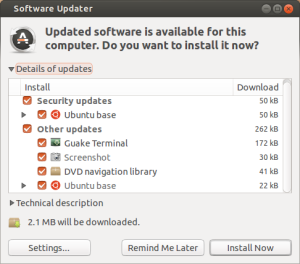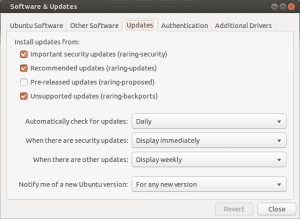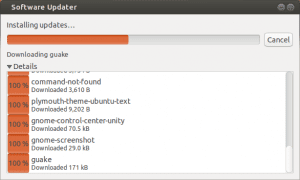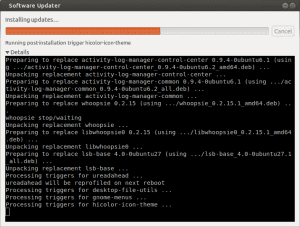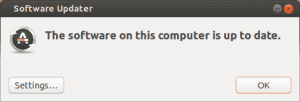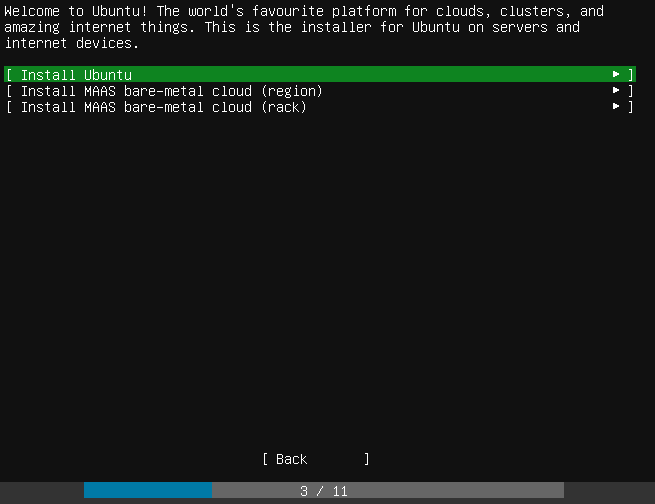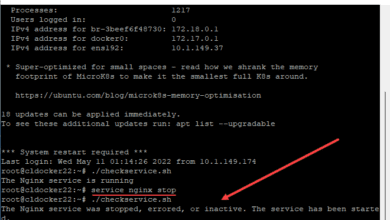How to install the latest software updates Ubuntu 13.04
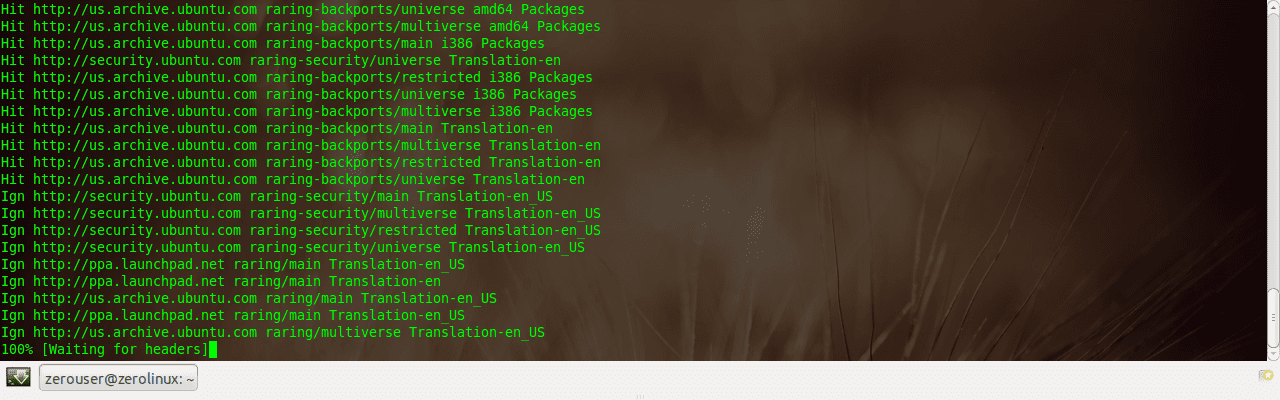
Keeping your software up to date in your Ubuntu 13.04 installation is important for stability and security reasons. It is very painless to do in Ubuntu 13.04 either from using the builtin GUI software updater or by using the command line in a terminal session.
To find your software updates in Ubuntu using the GUI menu, simply navigate to Administration >> Software Updater in your application menu and launch the console. The software updater will proceed to check your repositories for any available updates both to the Linux system or to installed software.
When you have updates available in your Software Updater, it will list the modules/software that are going to be updated as well as the download size. You can choose to remind you later if you want to postpone the installation of updates.
Under the settings button, you can see the options that can be selected which affect which updates are installed as well as the frequency the system checks for updates.
The installation of the software updates in progress.
When you click the details of the software update installation, you can see the command line scripts and update commands that are running in the background.
After the software updates have been run, you should see the message that the system software is up to date.
Running update from the terminal command line
You can do the same thing from the terminal to check and install updates. Run the below commands:
- sudo apt-get update
- sudo apt-get upgrade
Final Thoughts
As you can see installing software updates in Ubuntu 13.04 is not difficult for either seasoned Linux users or complete newbies to Linux. Ubuntu makes it extremely easy to do either from the GUI or the command line with just a few simple commands. Whatever the case, keeping up to date will make sure your system performs well and is stable.