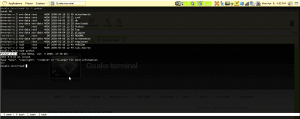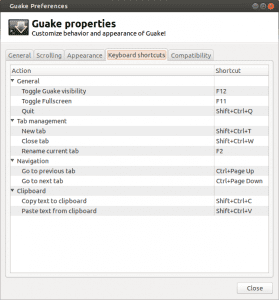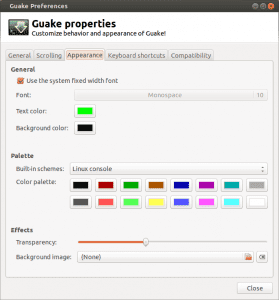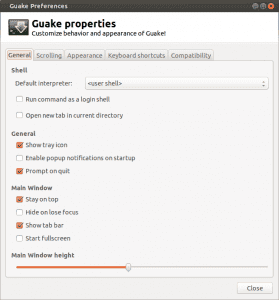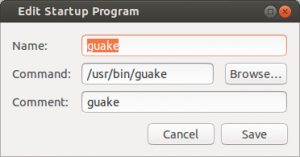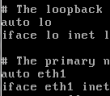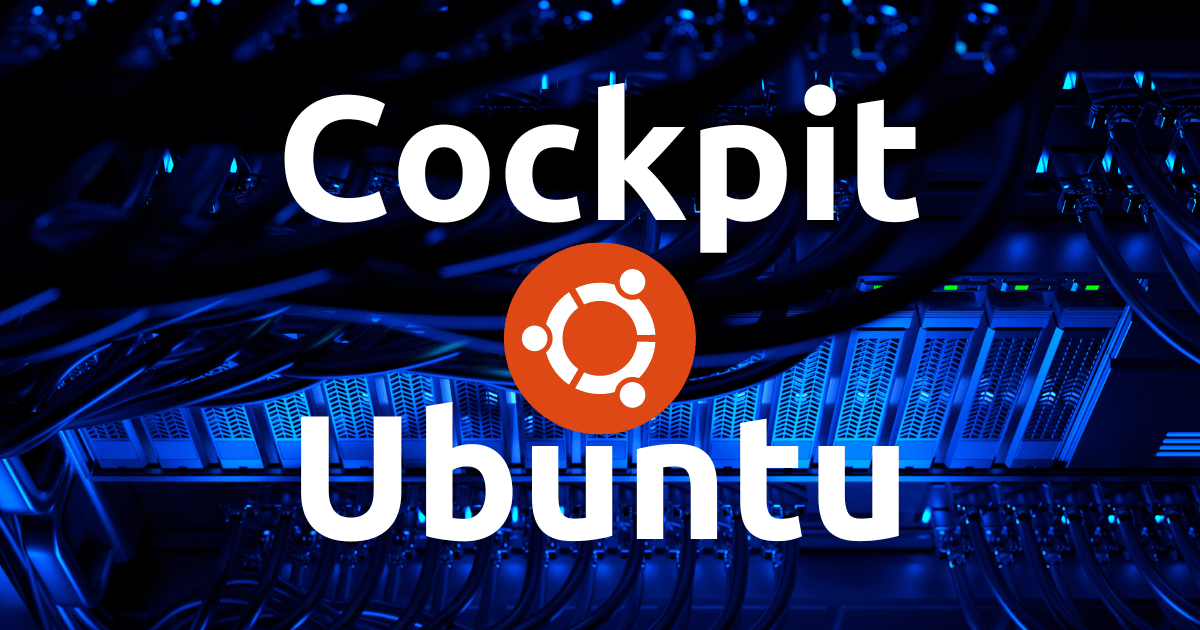If you want to have a really cool and highly customizable terminal installed in your Ubuntu distribution, look no further than Guake! Guake was inspired by the console pop up behavior of popular old school LAN games like Quake which has the console feature that pops down. Simply by selecting the terminal from your application menu or by hitting the F12 key, you can bring up the Guake terminal.
Installation
Simply install Guake by using the command below for Ubuntu:
apt-get install guake
If you have need to install in other distributions, simply visit the official site linked above to find the commands you will need to run in your distro.
Image Courtesy of Guake.org
Options
There are tons of preferences that can be configured easily with Guake for the appearance and behavior. These can be found in the “Guake Preferences” applet that is installed along with Guake. There are many options. I love being able to easily setup the color scheme. Believe it or not, in some terminal applications, this is very difficult to do!
Appearance settings
Adding Guake to your startup applications. See the command you enter below:
Final Thoughts
Guake is a great terminal program for Ubuntu and other Linux distros. It gives a really great look and feel to being able to use the terminal in Linux with the simple touch of a key – F12 or click of the mouse in the application bar. You really feel like Guake is there and ready to use instantly and you don’t have to find a shortcut or type in a command to bring it up. It is always there. Plus if you are a gamer you will definitely love the console feel to this terminal app as you will be right at home with its operation. So if you are using something else and looking for a great terminal app, this is the one.
Google is updating how articles are shown. Don’t miss our leading home lab and tech content, written by humans, by setting Virtualization Howto as a preferred source.