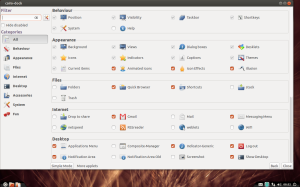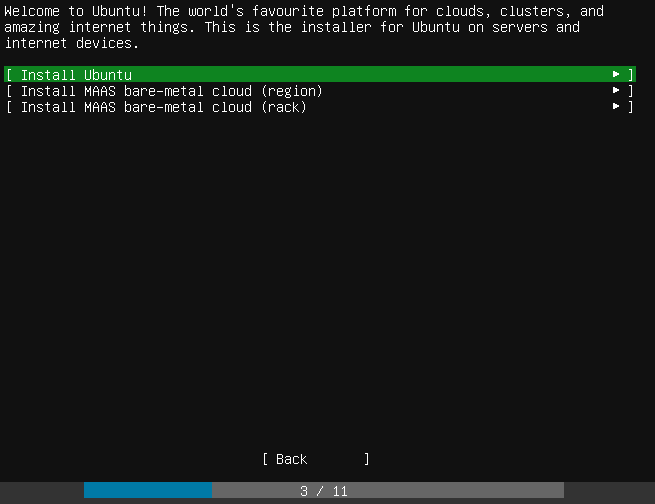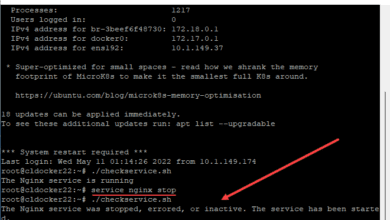How to transition from using Windows to Ubuntu 13.04
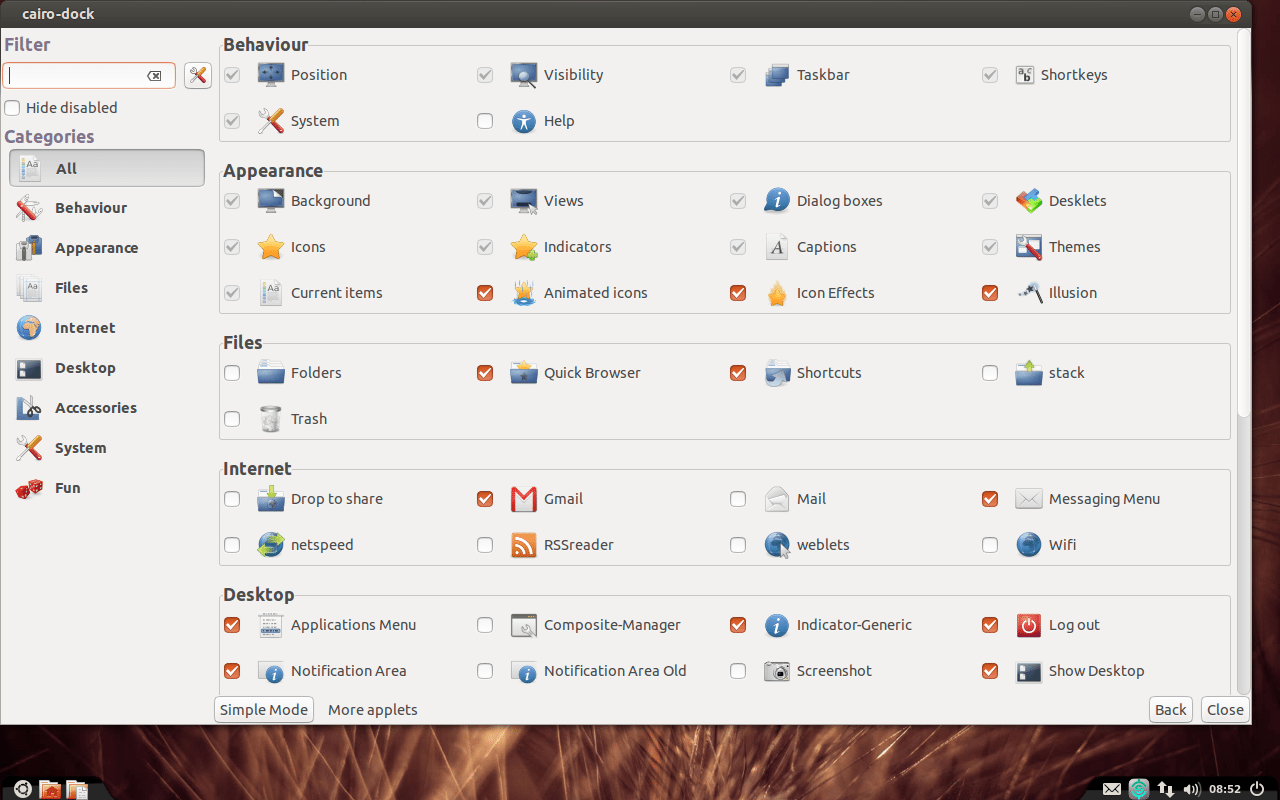
I think it is safe to say that many of us have been disappointed with what we have seen and are seeing from Windows 8. It has left many questioning their loyalty to Microsoft and has many thinking about alternatives out there. We here at Computer-howto.com are big Linux fans as many of the distros these days are great transitioning platforms for users who have never used Linux before, only Windows, and who want to have additional options for either their desktop or mobile platforms. Ubuntu has simply been getting better and better with making that transition much easier. With this post we want to detail a few things you want to know and install in your new Ubuntu 13.04 installation to make you feel right at home with your Linux desktop or laptop. You will also be much happier knowing that you are comfortable using other platforms besides Windows and that you aren’t necessarily stuck with what Microsoft offers.
Software you want to install in Ubuntu
User Interface
There are several different free software components and addons that you will want to check out with Ubuntu 13.04 that will make you feel right at home with an intuitive desktop experience. Of course many have been worried about not having a “start menu” per say (of course with Windows 8 that is also a concern, even for the Windows camp). This look and feel that many have been so used to has made many afraid to switch to Linux because of thinking it will be terribly foreign.
Ubuntu 13.04 and earlier versions offer a launch dock called “Unity” which comes standard with any Ubuntu distribution these days. However, we personally don’t care much for the Unity desktop. It can be customized but still just doesn’t give us the warm fuzzies. There is a dock and user environment though that we really like, especially for Windows users and that is the Cairo Dock.
To install cairo-dock:
| sudo add-apt-repository ppa:cairo-dock-team/ppa sudo apt-get update sudo apt-get install cairo-dock cairo-dock-plug-ins |
Cairo-dock or GLX-dock is its own user environment that once you install the software above, you will be able to select Cairo dock on the login screen to the right of your username (click the options there to select “Ubuntu Default” or Cairo-Dock (GNOME)
Cairo dock has many options that can be configured for use with Ubuntu. There are other “dock” apps out there like “Docky” which provide similar functionality, but definitely not as smooth and aesthetic as Cairo-Dock
Applications
There are many applications that you will want to take advantage of in Ubuntu 13.04 to provide similar Windows like behavior and experience.
- LibreOffice – Ubuntu comes with the LibreOffice package for free which provides very similar functionality to Microsoft’s Office package (word processing, spreadsheets, etc)
- Firefox Browser – Of course one of the browsers we all love is included, Firefox. Also, Google Chrome is also available in a stable distribution for Ubuntu
- Ubuntu Software Center – This is similar to Windows Updates as well as the new Microsoft App store where you can install, update, and find applications
- Remmina Terminal Services Client – If you use remote desktop, the Remmina client is a good built-in replacement for the RDP client we all know from the Microsoft side.
Application highlights:
- Synapse – Windows search for Linux basically, with a really cool interface and great keyboard hotkeys that allow you to pull up and search everything in seconds. Definitely a must have for Linux power users.
- Geary Email – This is a great little, very nice looking, Gmail client for Linux that has a really great interface and message notifications. It is lacking a good search feature, but that has been promised for future releases
- Everpad, Nixnote – Either of these apps will get you up and running with your Evernote installation. Everpad is more Unity centric, so you might want to steer in the direction of Nixnote if you are using Cairo-Dock
- Guake terminal – We love Guake. This provides a great “Quake” like pull down terminal which allows you to have constant, easy access to your Linux terminal.
Final Thoughts
Hopefully with some of the recommendations of software and addons above, you will feel very comfortable transitioning your standard Windows desktop or laptop over to Ubuntu Linux. Ubuntu keeps getting better and better and is finding a fan base among die hard Linux users as well as newbies wanting to transition over. With the standard core system as well as the great free open source add ons that can be had from the Ubuntu Software Center or from adding software repositories, you can find just about anything you are looking for.