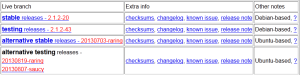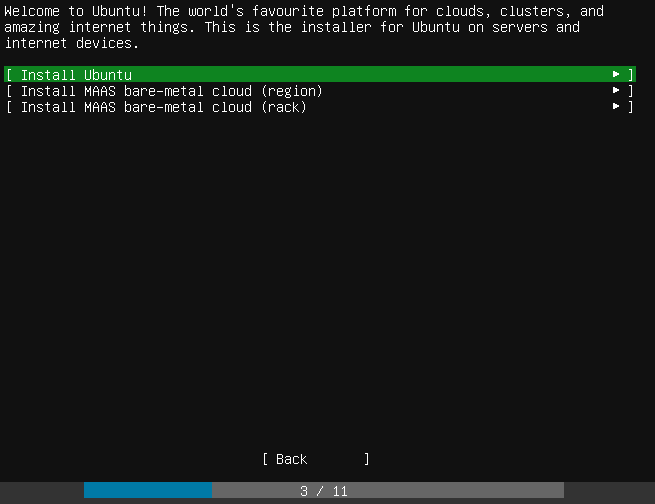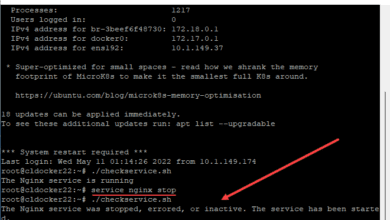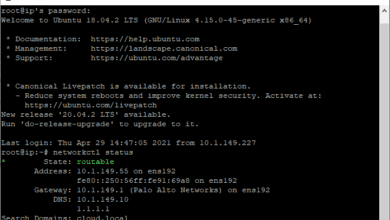Clonezilla is a great open source means to capture and restore system images and it works very well. However, like all boot disks, you may run into issues if you boot from Clonezilla on a laptop or desktop that has a non-mainstream network card installed. However, there is an easy way to most likely get around this issue straight from the Clonezilla website.
If you notice when you go to the Clonezilla page and then Downloads you will see there are the Stable releases and then there are the Alternative stable releases.
If you notice as well about the stable version releases, they are based on Debian, while the alternative stable releases are based on Ubuntu distributions and more specifically Raring Ringtail which is the latest offering from Ubuntu. Most likely when you downloaded Clonezilla, you grabbed the stable release. From our experience the Debian releases do not contain the plethora of drivers that the Ubuntu Raring Ringtail distributions contain. This makes sense as Ubuntu Raring, the latest and greatest, will find just about any hardware you throw at it.
Simply choose the alternative stable release to pull your ISO image down from and then burn this to a CD. In most cases if you are having issues with the stable release Debian version, the Ubuntu based Raring Ringtail version will find the driver that the Debian version does not.
Lately, I have used the Ubuntu based version mostly and haven’t seen any downsides to using this as of yet. All hardware that I have had driver issues with have been resolved by using the Ubuntu based version. I will keep you all posted if I find otherwise or run into a situation that does not warrant using the Ubuntu distro. Clonezilla is an awesome tool for anyone looking for a free and great way to capture and restore disk images easily.