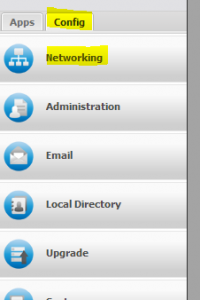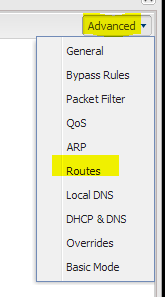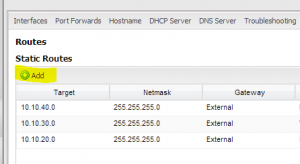Untangle Bridge mode not working for internal subnets
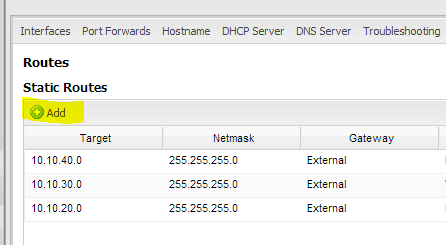
Recently in working with a client who had implemented an Untangle box in their environment for UTM purposes, they ran into the issue of other internal subnets within their network not being able to connect to the Internet. The hosts who were on the same subnet as the Untangle box could connect to the Internet fine. We knew this had to be a route issue either that the Untangle box was disallowing traffic internally by design that it didn’t know about (same subnet) or we needed to make additional routes available. The issue turned out to be the latter.
Untangle does allow traffic to flow from other internal subnets, but you have to make Untangle aware of the routes to these subnets.
Setting up Static Routes
- Over on the left hand side of the Untangle web interface, click Config >> Networking
- This will take you to a page with the interfaces listed. All the way in the top right after turning on Advanced Mode you will see the Advanced drop down menu. Click Routes
- Under Routes choose to Add a static route. Your Gateway may depend on how you have your box configured. For our particular environment we didn’t need to add the IP of the internal routers, rather we needed to tell Untangle which side the routers connect through.
After adding the static routes to our Untangle environment, the clients on the other subnets were successfully able to connect to the Internet and traffic was correctly routed to them as well. Untangle is a great product that with a few tweaks can do just about anything you want it to do.