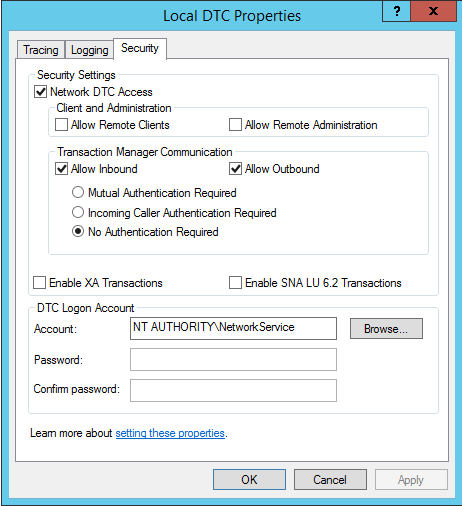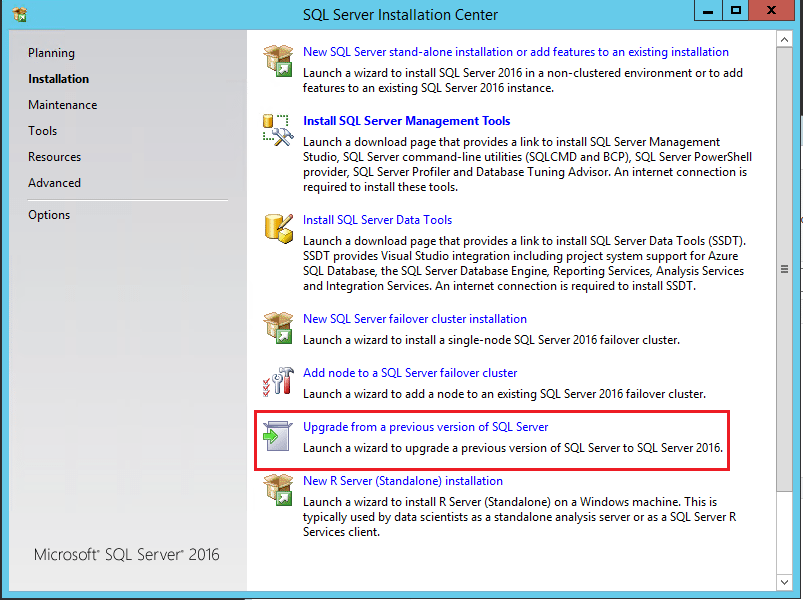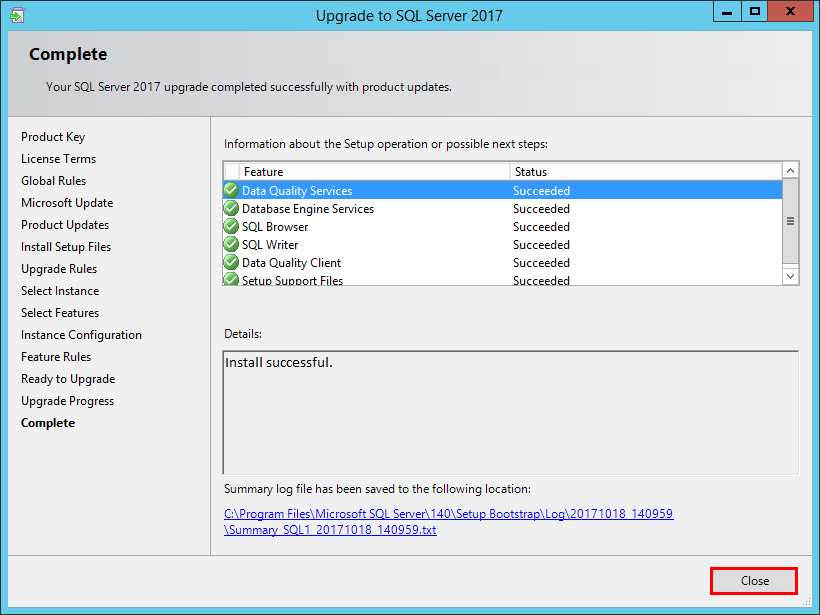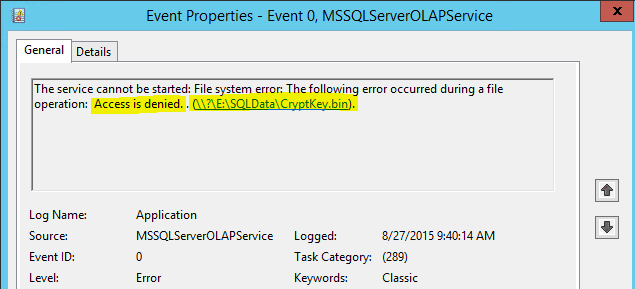SQL
How to find the SSRS Job Name with the Report Name SQL
How to find the SSRS Job Name with the Report Name SQL
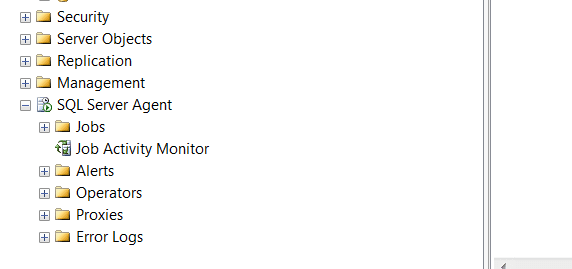
In order to check the status of the SSRS report subscription jobs, status, and the last run time, run the following SQL script against the MASTER DB. It will list:
- report id
- report name
- last status
|
SELECT
c .Name AS ReportName
, rs . ScheduleID AS JOB_NAME
, s . [Description]
, s . LastStatus
, s . LastRunTime
FROM
ReportServer ..[Catalog] c
JOIN ReportServer .. Subscriptions s ON c. ItemID = s. Report_OID
JOIN ReportServer .. ReportSchedule rs ON c. ItemID = rs. ReportID
AND rs . SubscriptionID = s . SubscriptionID
|
This will give you output in the SQL Management Studio in Grid view of your report name and then also allow you to match this up with the very non-intuitive JOB_NAME. Once you have this information, you can then check your Job logs for the jobs in which you would like to see the history and more details about previous job runs.
To do this simply:
- Look under SQL Server Agent in Management Studio
- Jobs
- Right-click the job and choose to view history