For those of you who work in the enterprise environment and are using Mikrotik Routerboard products, you may have run into a case of where plugging in the Routerboard AP freezes your edge switch (lights go solid, all network traffic ceases on the switch, no one can connect, etc). In working with a client recently, this was the case. The client had configured the Routerboard APs for their SSID specific to their network, configured TCP/IP settings, security settings, user settings and so forth. However, when they plugged in the routerboard AP, the switch they were using froze. It made no difference what port the routerboard was plugged into. Even plugging the routerboard into an untagged VLAN port seemed to hose the switch. The switch they were using was an older HP Procurve 4208vl.
In taking a look at the routerboard a little bit closer and trying a few things, the problem turned out to be STP (Spanning Tree Protocol). Spanning Tree Protocol’s main purpose in life is to prevent network loops. However, as many network engineers will tell you STP can cause major nightmares in a network that is not configured correctly. The problem with the mikrotk routerboard freezing the switch was solved by changing some configuration settings.
By using either Winbox or using the WebFig configuration page to change the following setting within the Mikrotik RouterOS.
- Bridge >> Protocol Settings >> change to NONE
Google is updating how articles are shown. Don’t miss our leading home lab and tech content, written by humans, by setting Virtualization Howto as a preferred source.


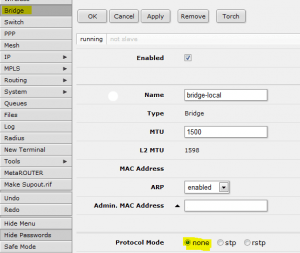
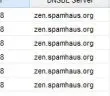

sweet, will try this, have a similar issue.
thanks
Let me know how it goes…thanks!
I gave it a try and well it looks like it worked! nothing went wrong and mikrotik and network week happy.
Thx again.
Deon,
Glad it worked! Thanks!