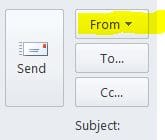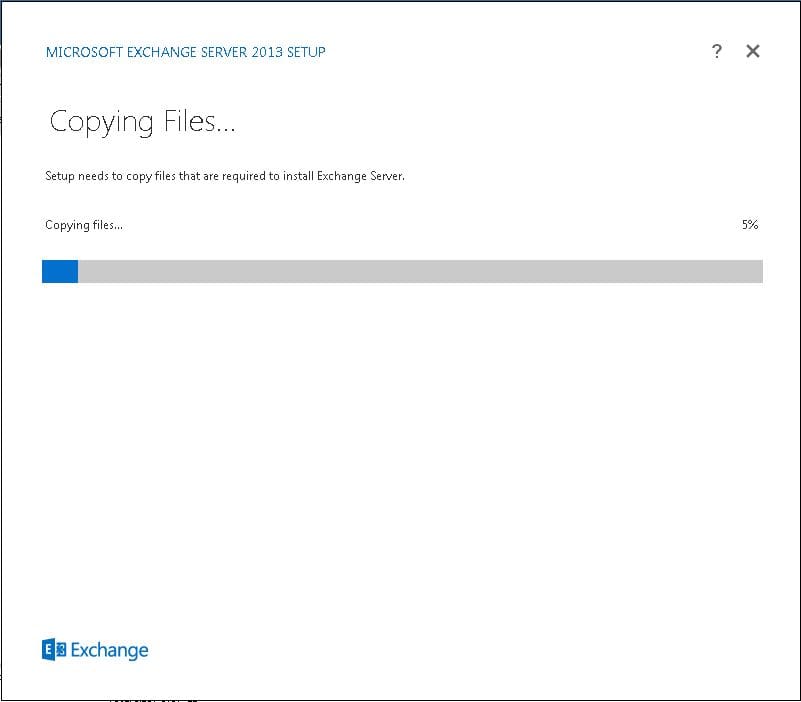How to get a listing of ActiveSync Devices in Live@Edu
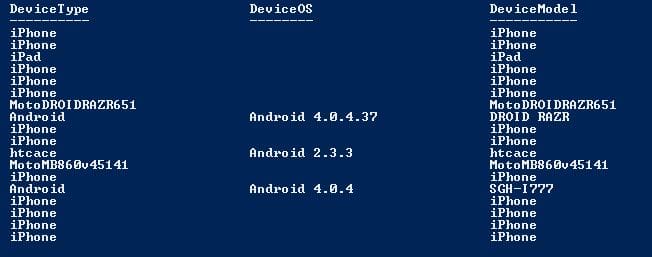
In administering your Live@Edu environment, one of the things that you may want or need to do is list all the users that have paired ActiveSync devices to their Live@Edu mailbox environment. As many who have administered Live@Edu environments or Hosted Exchange will tell you, many of the Exchange commands or scripts that we may have written for our on premises Exchange environments will not work in the online Exchange environment. Microsoft has “watered down” the commandlets in the remote powershell sessions that you get to your Live or hosted Exchange environments. Most of the commands may still work, however, many of the parameters have been restricted so that you can’t really do what you need to do with them.
With that being said, you can find many nice scripts on the net for getting ActiveSyncDevice information that just won’t work trying to get this same information from your hosted Exchange environment. However, there are still a few commands that are helpful in getting this information and one of those is the get-activesyncdevice commandlet with a few parameters to help us format the information in a viewable table that we can actually use.
| get-activesyncdevice | Format-Table DeviceType,DeviceOS,DeviceModel,Identity |
You should see an output similar to the image below:
One of the problems with the Format-Table parameter is that part(s) of your paths or displayed information may be truncated which can cause problems in interpreting the data you are trying to gather. There are a couple of parameters that can be used in conjunction with the Format-Table parameter that can help with this:
- Autosize
- Wrap
Also, you can use both autosize and wrap parameters together as well.
| get-activesyncdevice | Format-Table DeviceType,DeviceOS,DeviceModel,Identity -Autosize -Wrap |
By using the get-activesyncdevices command along with just a bit of formatting, we can come up with a usable table of information which is very useful in determining who has devices connected via activesync as well as the type of device that is connected.