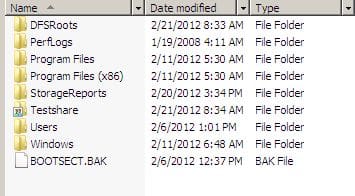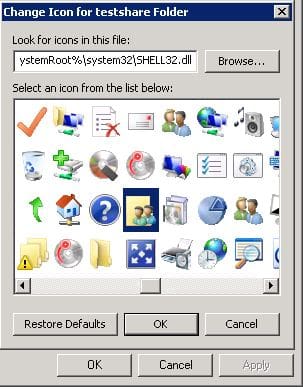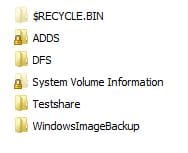
As a server administrator, oftentimes it is the little things that matter that makes our lives either good or much more difficult than it should be. One of the ticky little things that we simply cannot explain the rationale behind with Windows Server 2008 R2 is the fact that when you share a folder, you do not get a designation that the folder has been shared. Why would Microsoft remove the shared folder designation that has been around forever? It makes things so much more difficult when you look at possibly thousands of folders, and you can’t visually distinguish a shared folder from a non-shared folder.
In the below screen clip, can you tell that the “Testshare” folder is shared? This is taken from a Windows 2008 R2 Enterprise server with SP1.
Now, take a look at the same folder shared on Windows 2008 Enterprise.
Why would Microsoft get rid of this designation between these two versions? It doesn’t make sense. We were hoping that with service pack 1 for Windows 7 and Windows Server 2008 R2, this might be something that was addressed, but no go.
What is even stranger, is that the actual shared folder icon IS still available in Windows, it is just not being used. Take a look at the folder properties, under the “Customize” tab and “Change Icon” button. If you scroll over, you will find the old shared folder icon that is readily usable. You CAN change the icon to this folder icon, but what if you have hundreds or even thousands of shared folders? Would you want to have to manually do this for every single one? Probably not.
This is certainly not a deal breaker for Windows Server 2008 R2 as it is a great OS and a HUGE improvement over Windows Server 2008 in many ways, but the oversight of this little administrative tool, is huge and certainly serves no purpose that we can think of. Microsoft would make disgruntled admins everywhere happy if they would fix this functionality.