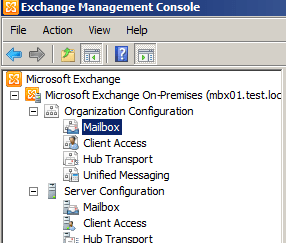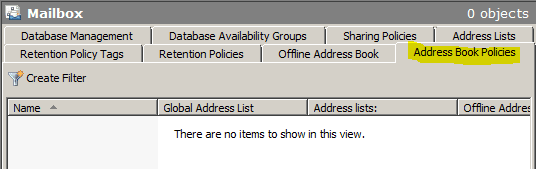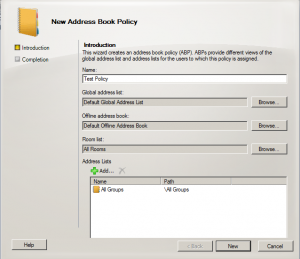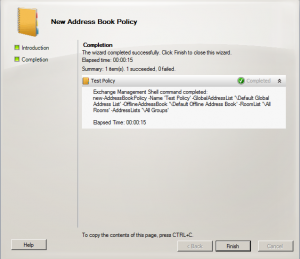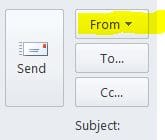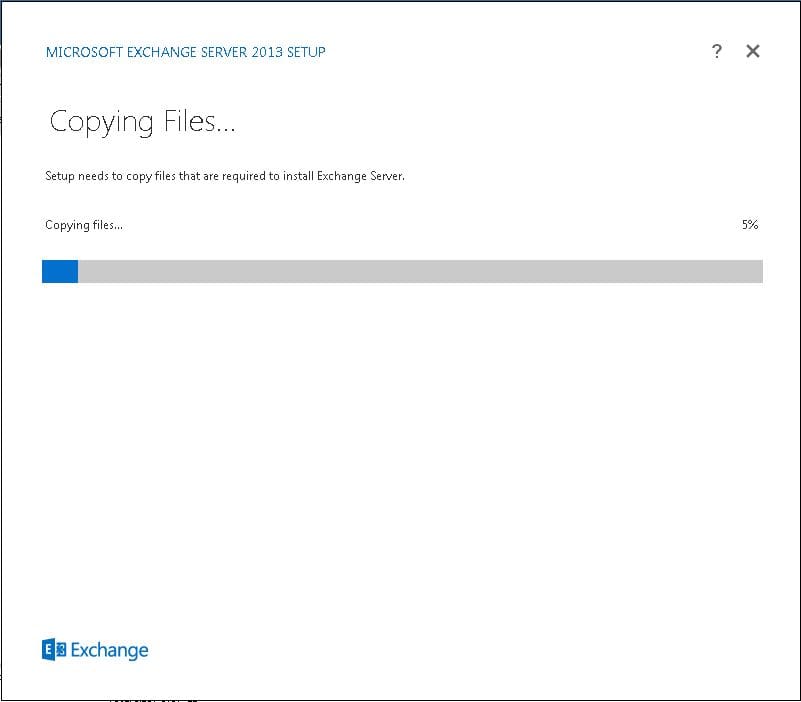Configuring New Address Book Policies Exchange 2010 SP2
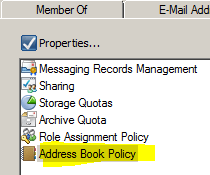
One of the exciting new features that become available with the installation of Service Pack 2 for Exchange 2010 is the Address Book Policies. The new policies allow for a much better approach to segmenting address books, address lists, etc. for Exchange users. The new feature is rather straightforward to setup and configure. Take a look at the below walk through on how this is accomplished.
After opening Exchange Management Console, expand the Organization Configuration and then click the Mailbox menu.
You will notice the new Address Book Policies tab among the familiar tabs here.
Over on the right hand side you will see the available options listed to configure. You can simply click the New Address Book Policy option or right click in the white space area where it says “there are no items to show in this view” and choose to add it that way.
The New Address Book Policy Wizard
Once you choose to add the new address book policy, you will see a wizard launch that has several configurable options. The first screen allows you
- Name the policy
- Pick the Global Address List
- Offline address Book
- Room list
- Configure additional address lists made available through the policy
Click the New button to actually create the policy.
Assigning the Policy to a User
Now if we look at the properties of a user, we will see that under the Mailbox Settings tab that we have the Address Book Policy entry there.
If we double click the Address Book Policy, we are prompted with a dialog box that asks us which policy we want to apply. We need to check the box next to Address Book Policy and then click Browse to pick our policy. Then simply hit Ok to assign the policy to the user. Hit Ok to exit out of the user’s properties.
The Address Book Policy feature of SP2 is very exciting for admins that have struggled with ways to segment address lists since the inception of Exchange. It is a really easy and configurable means to accomplish this very quickly now through the management console. This and other features of Exchange 2010 SP2 will make the upgrade a worthwhile venture. As always though, testing for every environment is a must to avoid any unnecessary problems due to the service pack installation.