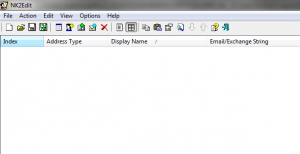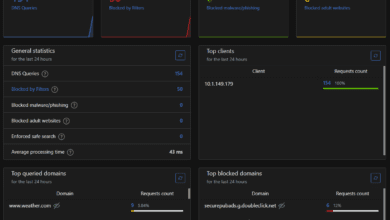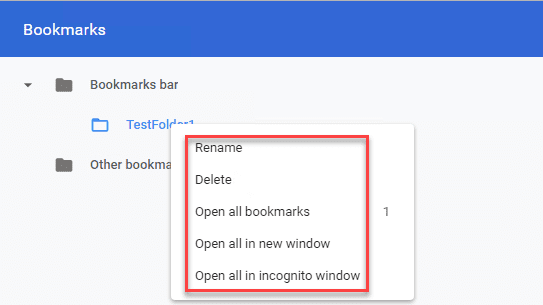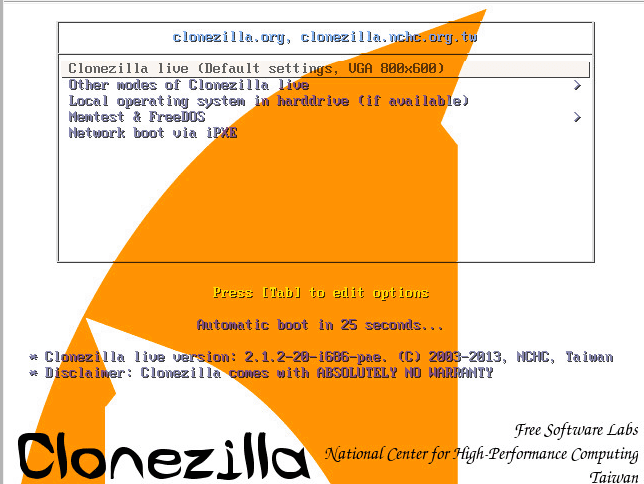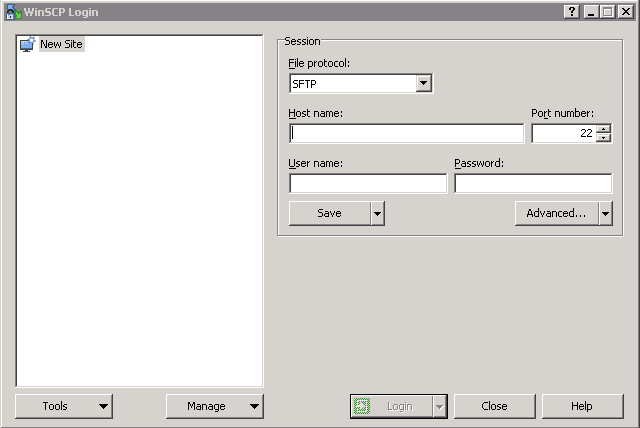Removing Unwanted Entries in Outlook Autocomplete NK2 file

If you have been in an environment that uses Microsoft Outlook you know that Outlook stores addresses that you have typed in the address fields so that you don’t have to keep typing the same addresses in the field every time you want to send email to the same person(s). This is all good until you have an entry in the address field that maybe you accidentally typed incorrectly or that no longer has the specified address.
You can start typing the name until it pops up and then highlight the entry and hit the DEL key, or with Outlook 2007 and 2010 there is an “X” at the end you can click. However, what if you have several of these edits to make or need to mass update the list?
Outlook keeps this information in a file with the extension .nk2 that is usually housed in your profile folder – Windows Vista, 7 – c:\users\%username%appdata\localMicrosoft\Outlook
Unfortunately, you can’t simply open this file in a text editor and make changes that you need to make. However, there is a great little utility that allows you to open and make changes to this file as you need. It is called NK2Edit by Nirsoft. You can download the utility from their website here.
The program has a lot of useful options and displays all the information about the file and its contents that you need to have available at your fingertips including:
- Index number
- Address type
- Display Name
- Email/Exchange String
- Drop Down Name
- Search String
- Domain
- SMTP address
- Display Type
- Record Weight
The interface is very simple to use with a point and click style function that allows the various fields listed above to be manipulated or deleted as you need. The price is right for home and private use as it is free in this setting. If you want to use this in a business or corporate environment, the program is legal for 14 days after which licensing is based on the number of workstations with Outlook that need the program to edit the .NK2 files. Specifics on licensing can be found here.
Final Thoughts
If you are having issues with the autocomplete addresses in Outlook, the NK2 file is likely the culprit. Using the free software from NirSoft, called NK2Edit, you can easily update and make corrections to this file as the need arises.