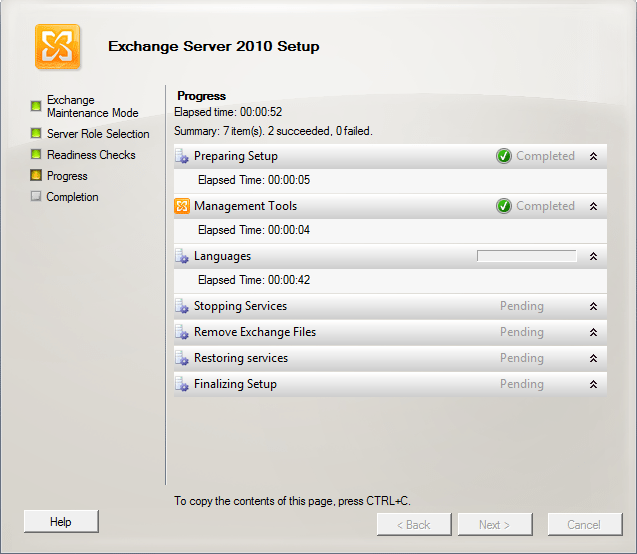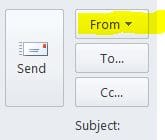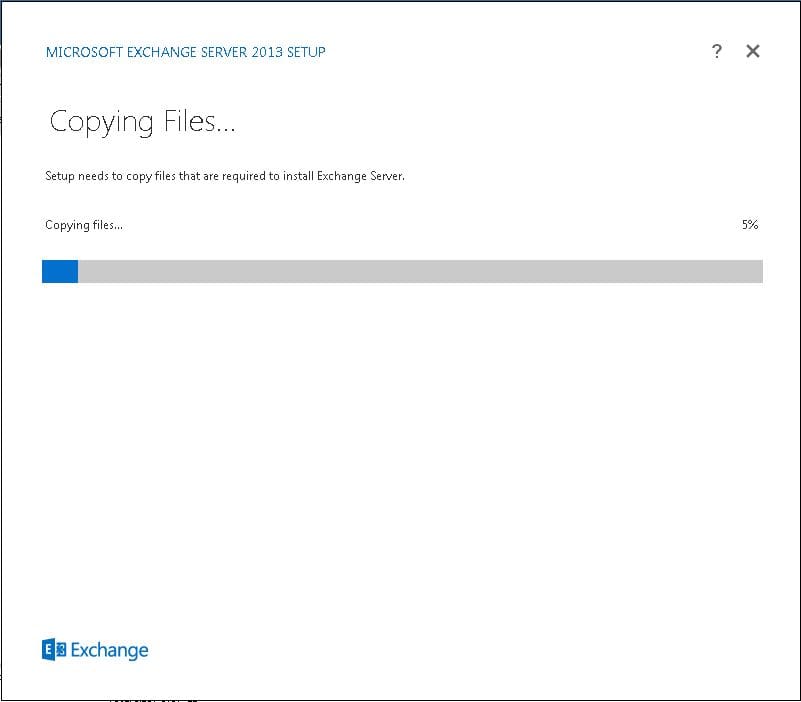Uninstalling Exchange 2010 Management Tools – Some Controls are not valid
Recently, we had a workstation that we wanted to upgrade from Exchange 2010 RTM version of the management tools to the Exchange 2010 SP1 version of the tools. In running the uninstall on the workstation, we had the error, “Microsoft Exchange some controls are not valid – please specify an existing server roles to uninstall.” Well, we thought that we were properly uninstalling the product from the workstation. Your inclination when you run the uninstall wizard is to leave the role checked that you are wanting to uninstall. Intuitive thinking is correct here right? Wrong! The uninstall was basically telling us that we had no roles or server selected to uninstall, because we weren’t “clearing” the checkbox from the role that we wanted to remove. So in the install/uninstall wizard, you will see your box beside management tools selected. Simply “uncheck” the box and hit the Next button. The wizard will then “configure” the roles that you are uninstalling and the uninstall will be successful.