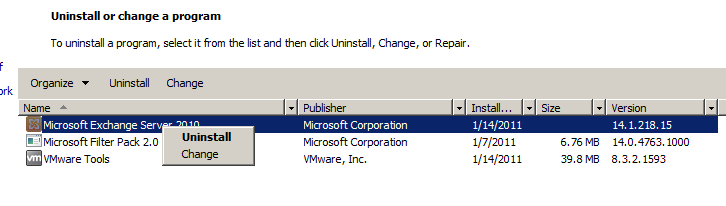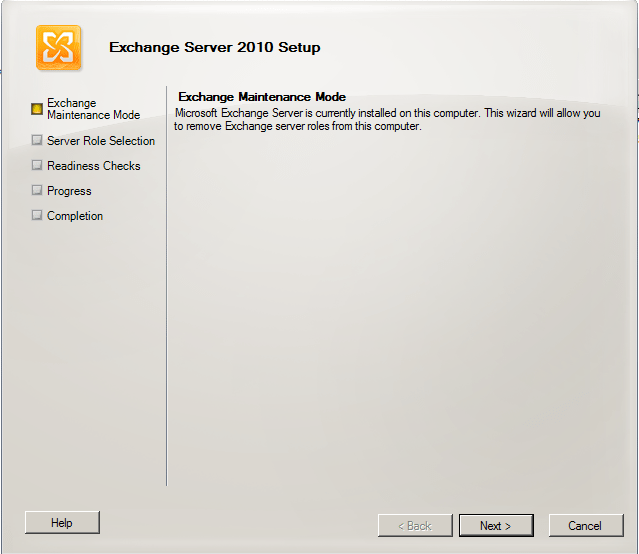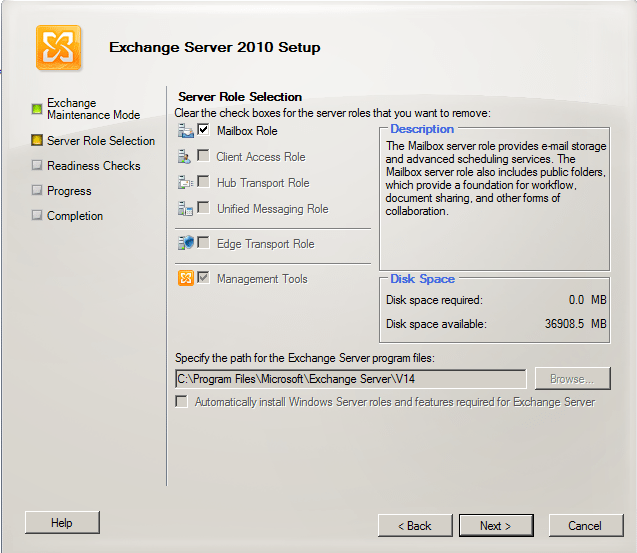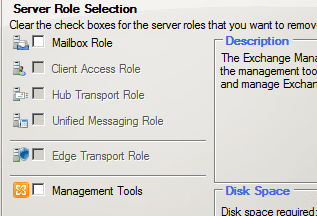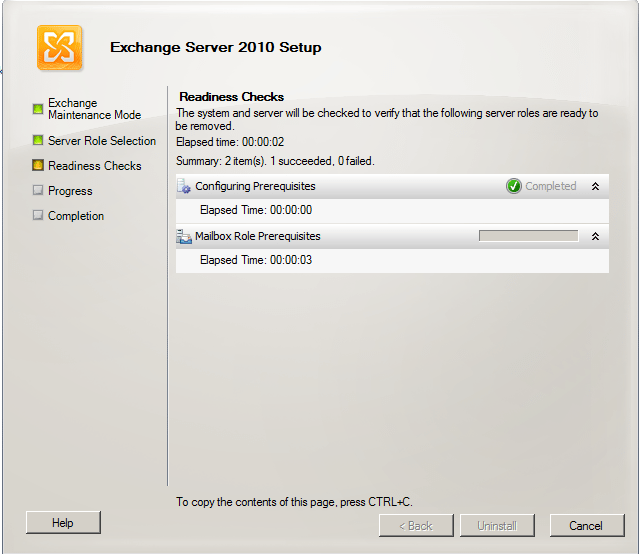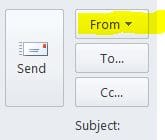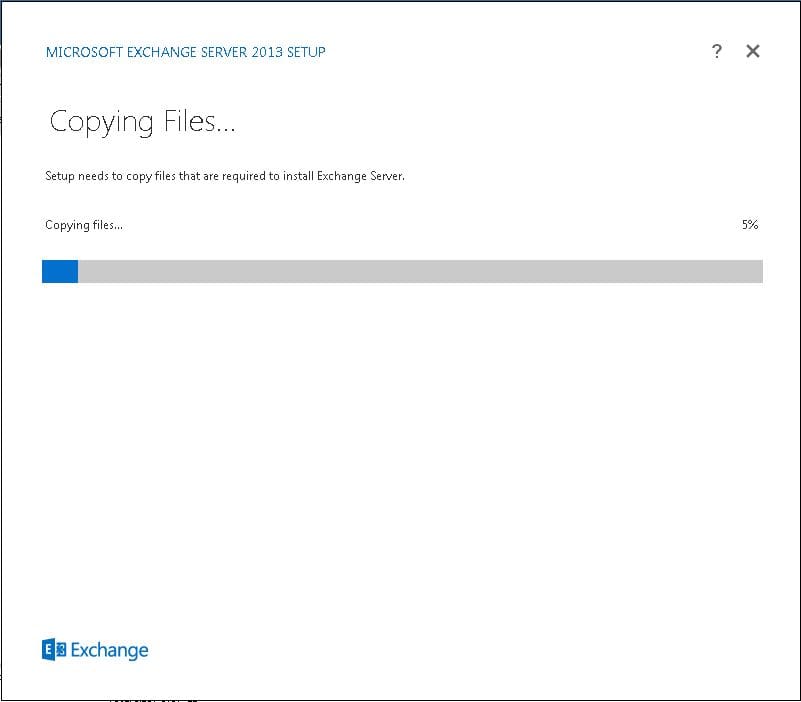The process to remove roles from Exchange 2010 is fairly straightforward. In order to remove a role or all roles from an Exchange 2010 server, you initiate the process from “Programs and Features.
- Right-click on “Microsoft Exchange Server 2010”
- The first screen basically tells you that you are going to enter Exchange 2010 “Maintenance Mode”
- Sometimes this part can be confusing or non-intuitive….You “uncheck” the roles you no longer want
- After “unchecking”
- Exchange 2010 Setup will perform “Readiness Checks” as it does when installing
- After the readiness checks shown above complete, simply click the “Uninstall” button when it becomes available