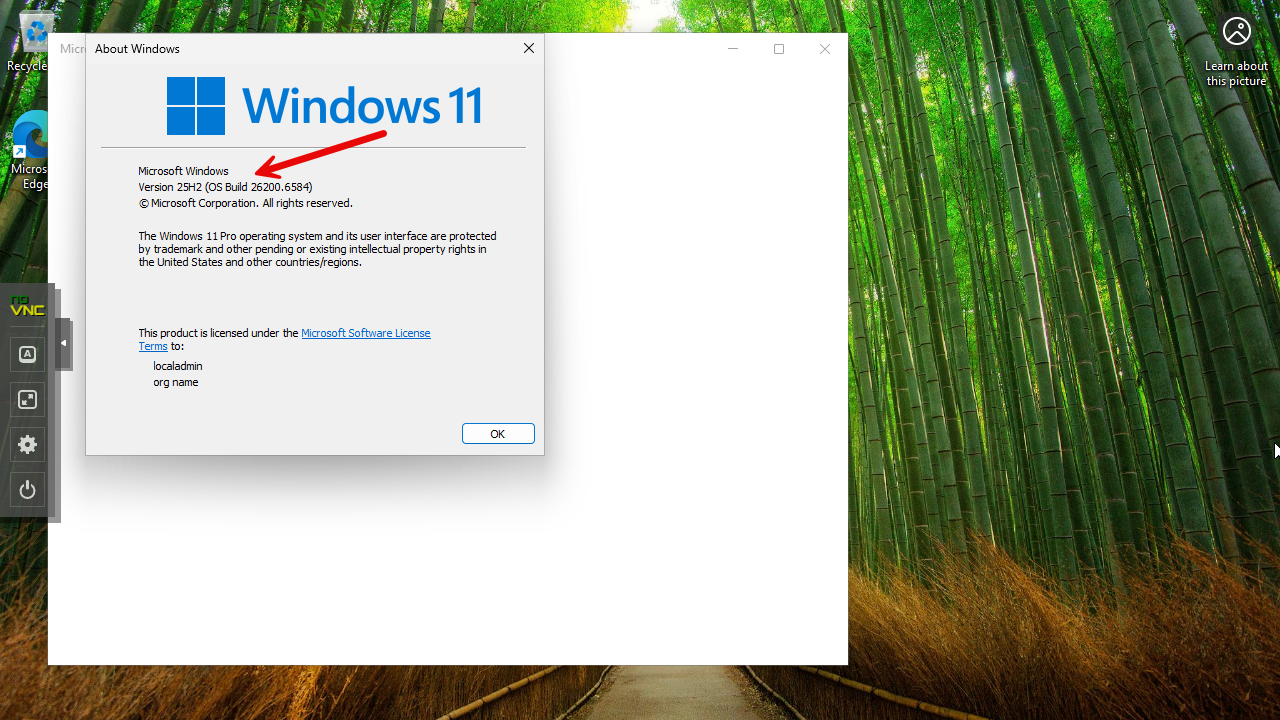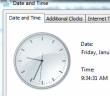I ran into a pesky add printer access denied error message recently with a server that had been upgraded from Windows 2008 to Windows 2008 R2. In attempting to add a printer to the printer management console via the TCP/IP add printer wizard, I kept getting access denied errors. In perusing Google for a bit I saw where others had ran into this issue and the fix had been to make sure you were executing the printer management console using the “Run as administrator” function. However, in trying this, I still was not able to get past this error message…still access denied – odd behavior especially since I had UAC disabled and was logged in as a domain administrator.
In trying a few things….this is what worked for me:
- Open the printmanagement.msc console
- Create the TCP/IP port first before adding the printer. To do this, right click on the “Ports” node and add the port.
- After creating the port, then I was able to successfully add the printer. You will need to choose the port that you created in the step above.
Google is updating how articles are shown. Don’t miss our leading home lab and tech content, written by humans, by setting Virtualization Howto as a preferred source.