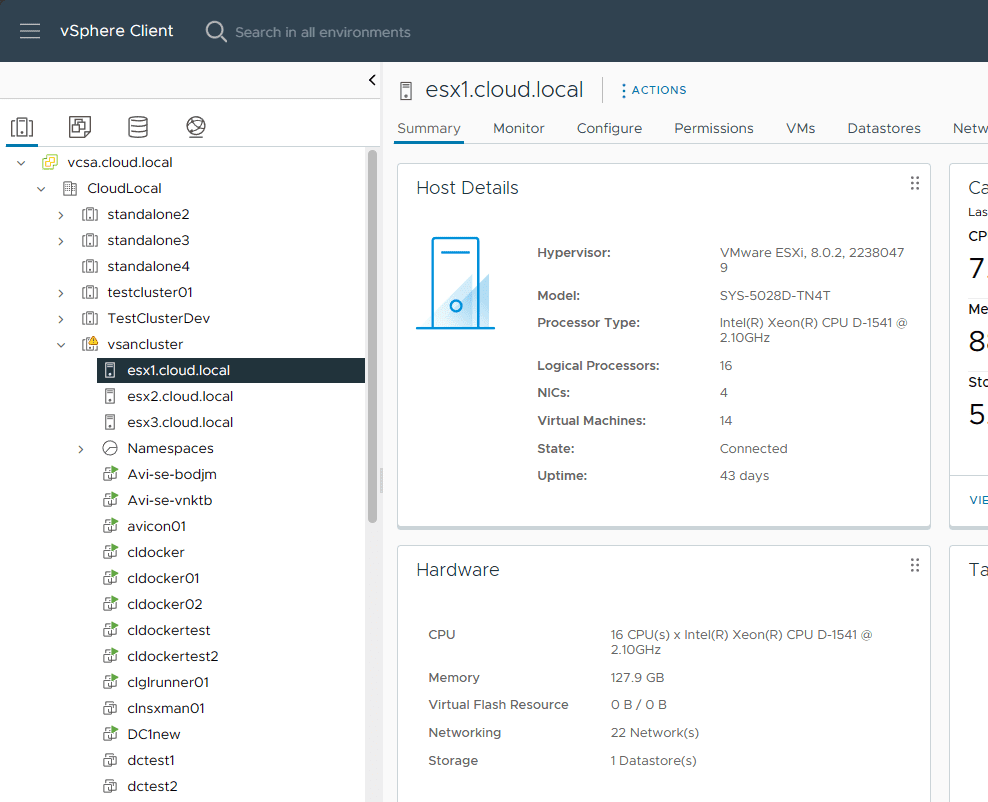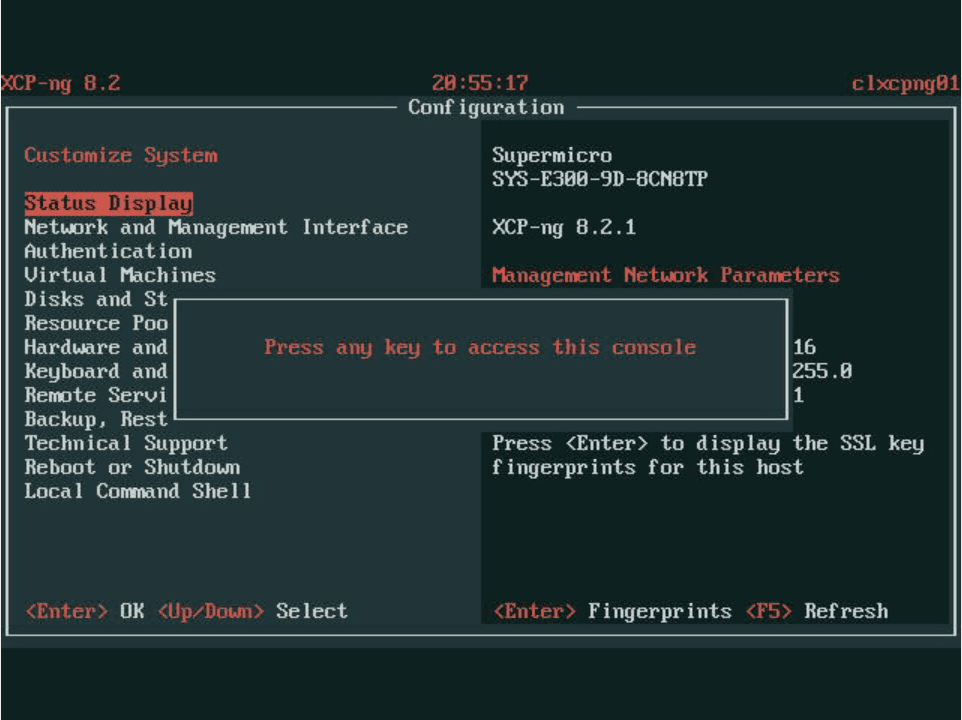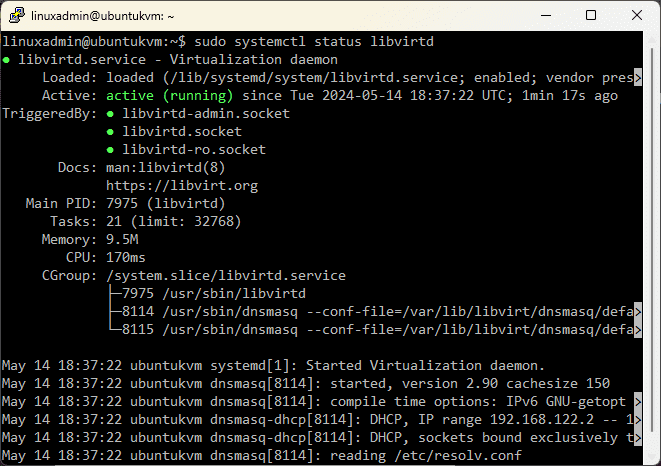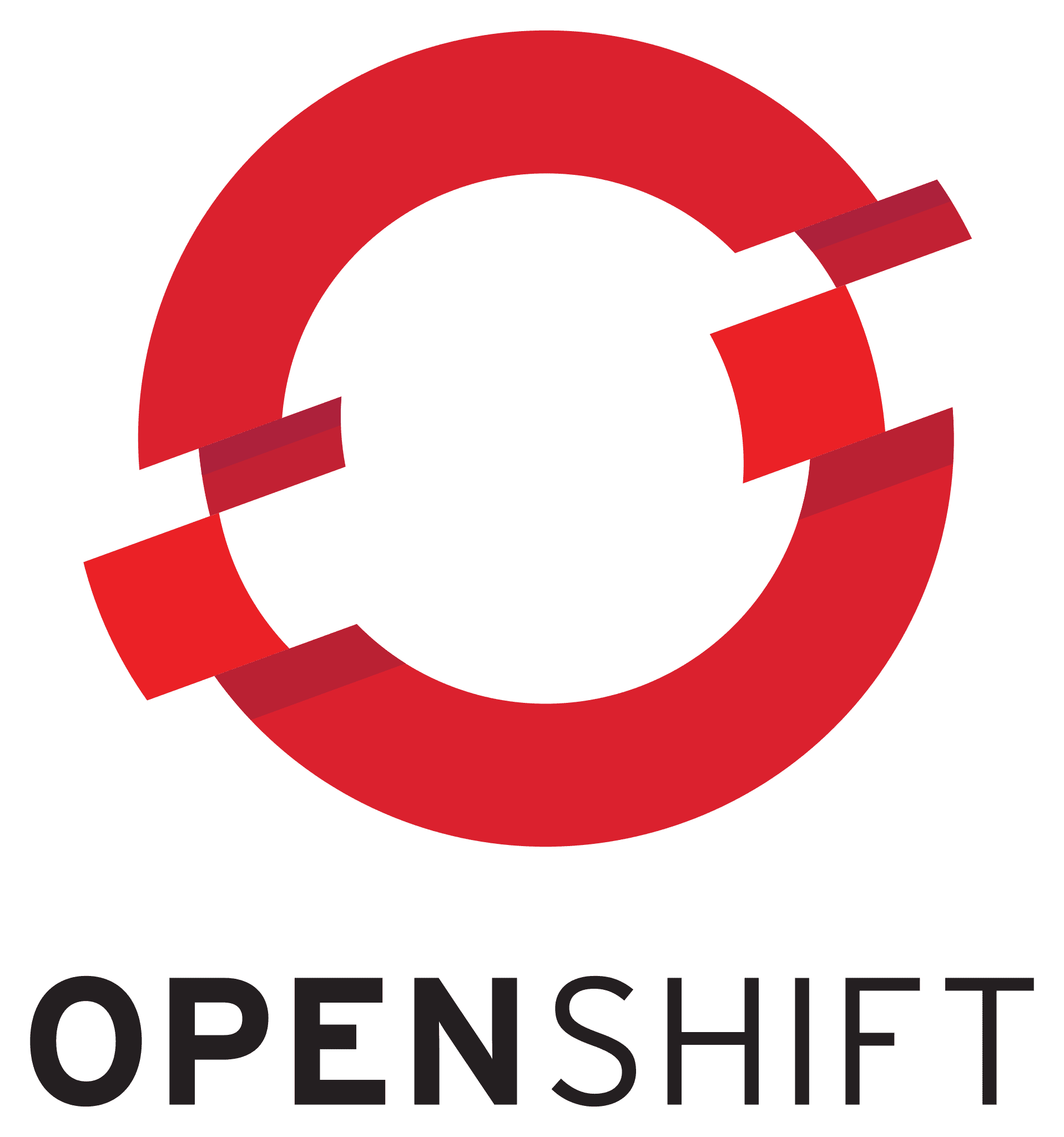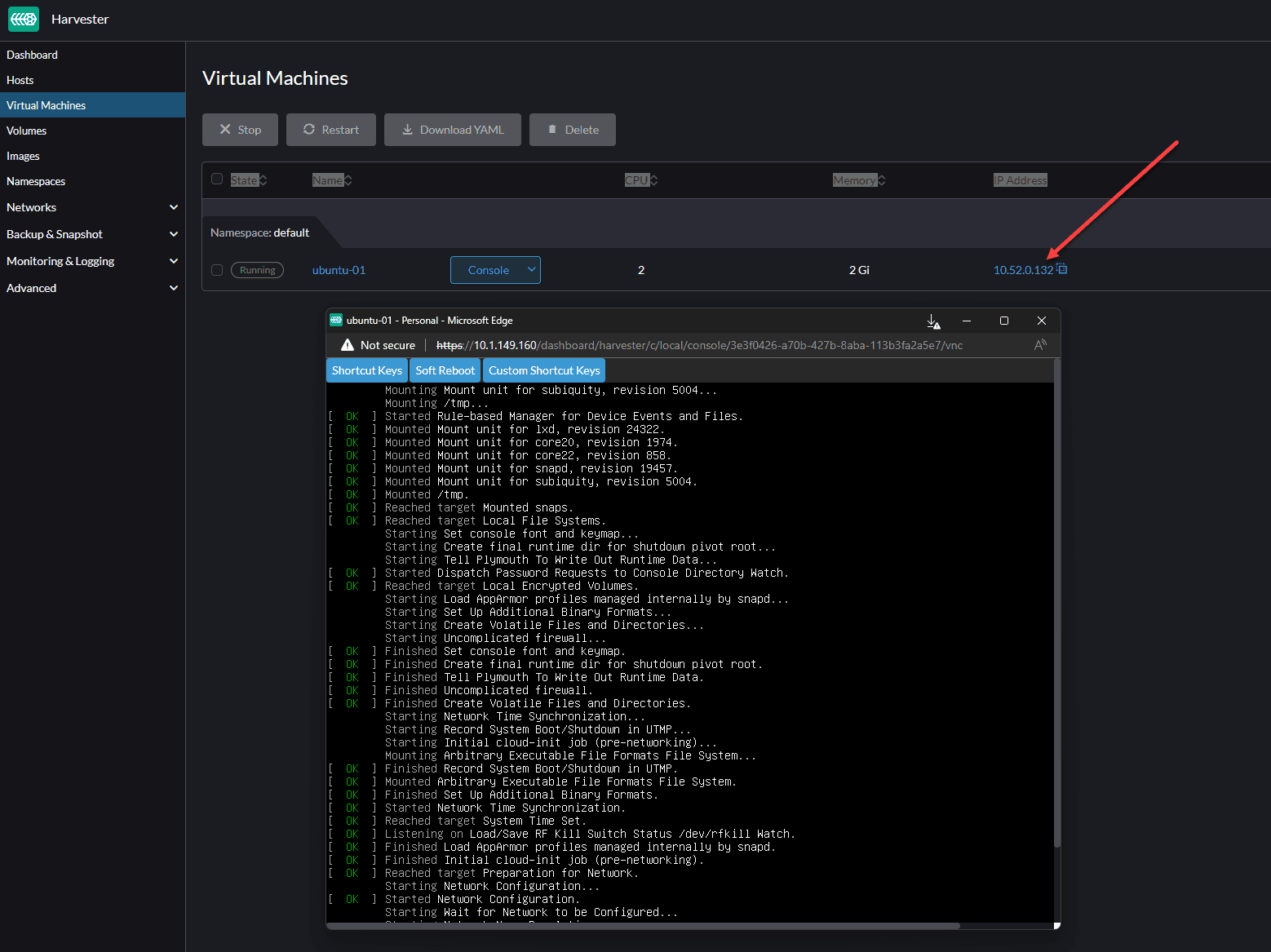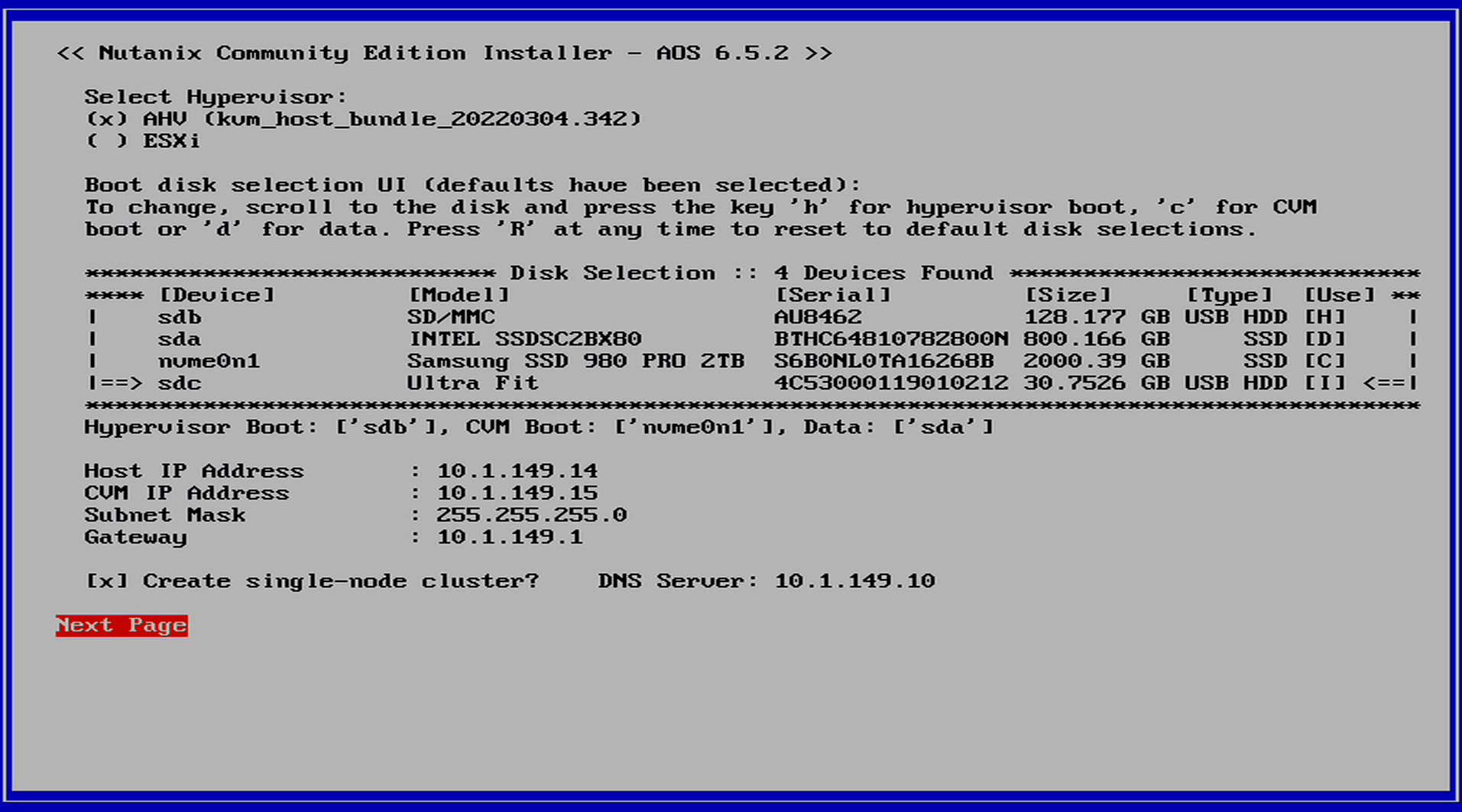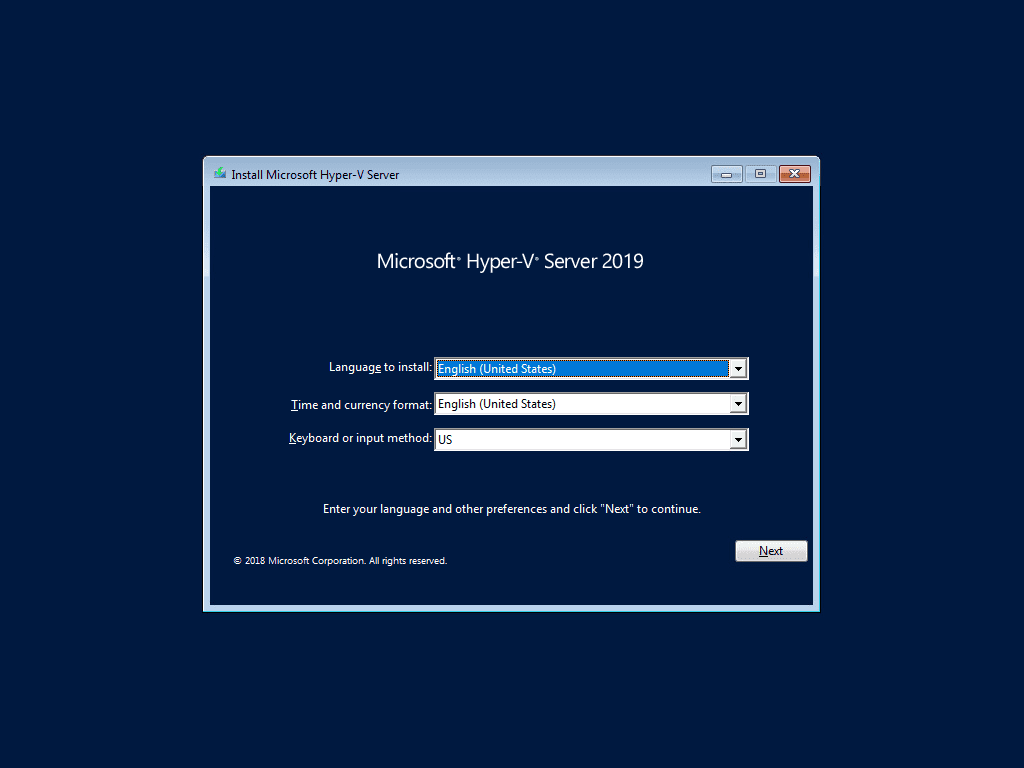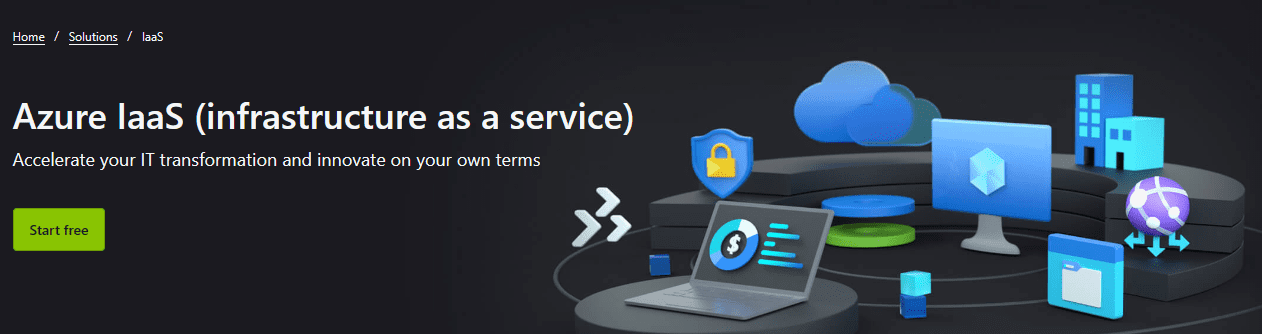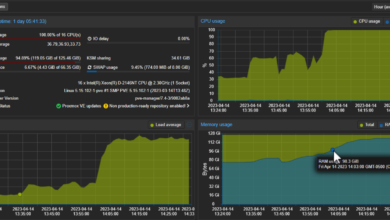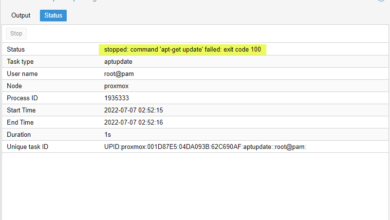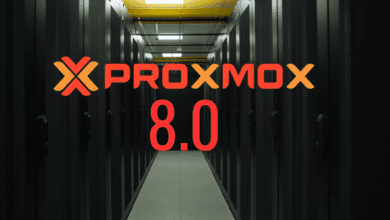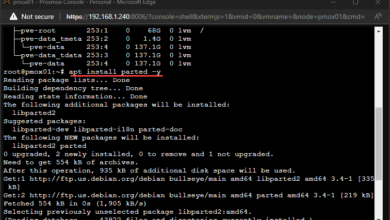Proxmox Alternatives in 2024: Comparing 10 Hypervisors Pros and Cons

Highlights
- I have tested and put a lot of effort into using other virtualization solutions so I can share my results with you in posts like these so you at least have a starting point to understanding which platforms and solutions are good choices.
- If you are just needing to run virtual machine workloads or if you are delving into modern workloads running on Kubernetes, VMware vSphere supports key virtualization workloads and can do both with vSphere and with vSphere with Tanzu.
- It has excellent performance and flexibility and many are making the switch to XCP-ng from VMware or even Proxmox due to the features and support options.
There is arguably not a more popular free virtualization platform than Proxmox VE (Proxmox Virtual Environment). Proxmox has taken the home lab community by storm, and now that the VMware buyout by Broadcom has been finalized, many are jumping ship on VMware. I have tested and put a lot of effort into using other virtualization solutions so I can share my results with you in posts like these so you at least have a starting point to understanding which platforms and solutions are good choices. There are several Proxmox alternatives to consider. Let’s look at these.
Table of contents
- Alternatives to Proxmox: A Comprehensive Comparison
- 1. VMware vSphere
- 2. XCP-ng: Flexibility and Performance
- 3. Vanilla KVM
- 4. OpenShift: Container-Oriented Virtualization
- 5. KubeVirt: Virtual Machines on Kubernetes
- 6. Nutanix Cloud Platform
- 7. Red Hat Enterprise Linux Virtualization
- 8. Hyper-V: Microsoft’s Virtualization Platform
- 9. Microsoft Azure Virtual Machines
- 10. Google Cloud Platform
- Wrapping up Proxmox alternatives
Alternatives to Proxmox: A Comprehensive Comparison
When thinking about alternatives to Proxmox, it is all about the needs and use cases. Each platform we will discuss offers unique features and benefits for core virtualization infrastructure.
Let’s look at the following Proxmox alternatives:
- VMware vSphere
- XCP-ng
- Vanilla KVM
- Openshift
- Kubevirt
- Nutanix cloud platform
- Red Hat Enterprise Linux Virtualization
- Hyper-V
- Microsoft Azure Virtual Machines
- Google Cloud Platform
1. VMware vSphere
VMware and its buyout by Broadcom is probably the reason you tried Proxmox in the first place. However, there are still reasons to consider VMware as a Proxmox alternative. It is honestly the “Cadillac” of enterprise virtualization platform offerings. You won’t find a more fully featured virtualization platform than VMware.
Despite Broadcom’s buyout and the fact that prices have exponentially gone up, using VMware in your data center will not go wrong from a technical perspective. It has arguably the best virtualization features. VMware ESXi is easy to use, and most have skills using it at least to some degree.
If you are just needing to run virtual machine workloads or if you are delving into modern workloads running on Kubernetes, VMware vSphere supports key virtualization workloads and can do both with vSphere and with vSphere with Tanzu.
Pros:
- The best enterprise-grade features
- Great performance and scalability
- It supports multiple operating systems and hardware platforms
- Strong community and professional support (everyone knows VMware)
- Can you many storage choices, including HCI, network attached storage via direct attach, iSCSI, NFS, fiber channel, etc.
Cons:
- Very expensive, especially now with Broadcom
- Seems to be dying out in the home lab a bit
- Due to the buyout, many resellers and vendors have been dumping VMware as of late
- Due to the new licensing structure from Broadcom, you will probably need to buy into more solutions than needed for your data center
You can learn more about VMware here: VMware – Delivering a Digital Foundation For Businesses
2. XCP-ng: Flexibility and Performance
XCP-ng is an open-source virtualization platform based on the Citrix hypervisor Xen. It has excellent performance and flexibility and many are making the switch to XCP-ng from VMware or even Proxmox due to the features and support options. XCP-ng supports both Windows Server and Linux virtual machines and you can integrate it with hybrid cloud environments.
Pros:
- Open-source and free
- Great performance and flexibility
- Strong support for Windows and Linux environments
- Has a very ESXi-like architecture with vCenter Server with the Xen Orchestra sitting on top of an XCP-ng server
- Good integration with hybrid cloud environments
Cons:
- Steeper learning curve for new users and has some quirkiness in some areas
- Smaller community support compared to other solutions
- Fewer enterprise-grade features out-of-the-box without a subscription
You can learn more about XCP-ng here: XCP-ng – XenServer Based, Community Powered.
3. Vanilla KVM
Vanilla KVM (Kernel-based Virtual Machine) is a great open-source virtualization solution. You can access KVM with virtually any Linux distribution like Ubuntu Server. KVM is directly found in the modern Linux kernel. It allows users to run multiple operating systems as virtual machines on a single physical machine. Vanilla KVM is known for performance and being stable.
Pros:
- Completely open-source and free to use
- Integrated into the Linux kernel
- Highly customizable
- Support for both Windows and Linux virtual operating systems
- Low overhead, making it efficient for resource utilization
Cons:
- Requires Linux knowledge and command-line proficiency
- VMware ESXi partitions hardware now requires more robust boot devices
- Lacks a native GUI interface
- Limited official support but lots of community help available
- Setup and management can be complex for users without Linux experience
Learn more about vanilla KVM here: KVM (linux-kvm.org).
4. OpenShift: Container-Oriented Virtualization
OpenShift, developed by Red Hat is a container platform that also supports virtualization. It combines Kubernetes and other tools. Using it, you can have a solution for deploying and managing containerized applications and VMs.
Pros:
- Integration with Kubernetes and other container tools
- Support for both containerized and traditional VMs
- Security features and compliance
- Good scalability and flexibility
Cons:
- Can be complex to set up and manage
- Not beginner friendly
- Licensing and support costs can be higher than you think
- Requires a lot of resources and expertise utilize
Learn more about Openshift here: Red Hat OpenShift Container Platform.
5. KubeVirt: Virtual Machines on Kubernetes
KubeVirt is an extension of Kubernetes. It enables admins to run and manage virtual machines with their containers and hybrid cloud data integration. You can piggy-back off the Kubernetes orchestration to virtual machines and have a unified experience for both. Rancher Harvester is a great solution based on Kubevirt.
Pros:
- Integrates with Kubernetes orchestration
- Run virtual machines and containers on the same platform
- Open-source and community-driven
- Flexibility and scalability for mixed workloads
Cons:
- Complex to set up and manage, requiring Kubernetes expertise
- Maturing compared to traditional virtualization platforms
- Limited enterprise support compared to established vendors
Learn more about Kubevirt here: KubeVirt.io.
6. Nutanix Cloud Platform
Nutanix Cloud Platform is known for being a hyperconverged infrastructure (HCI) solution. With HCI, you combine storage, computing, and networking into a single system. With Nutanix, many are comfortable with the solution since it has been around a long while and is a well known enterprise data center option. They support cloud data migration and offer a secure virtual environment.
For home lab, they have the Nutanix Community Edition (CE) which allows running workloads for free and learning the Nutanix solution for enterprise skills.
Pros:
- Management through hyper converged infra and Prism (their vCenter Server-like interface)
- Integrated storage, computing, and networking
- Many security features such as integrated update mechanism
- Support for cloud data migration
- Free Community Edition for learning the platform for free
Cons:
- Higher cost
- Complexity in integrating with existing systems
- Limited flexibility in storage options, being HCI only, you can’t connect to external storage without hacks
Learn more about Nutanix here: Transform Your Business with Hybrid Multicloud | Nutanix.
7. Red Hat Enterprise Linux Virtualization
Red Hat Enterprise Linux (RHEL) is arguably the best known name in Linux. It can run multiple operating systems and supports virtual devices from different vendors. RHEL is ideal for server virtualization infrastructures and ensures consistent data management across environments.
Pros:
- Support for multiple operating systems
- Reliable and secure
- Data management tools
- Support and documentation is what you would expect
Cons:
- Licensing costs – expensive
- RHEL systems have their own way of doing things
- Can be complex to set up and manage
Learn more about Red Hat Enterprise Virtualization here: access.redhat.com/products/red-hat-virtualization/.
8. Hyper-V: Microsoft’s Virtualization Platform
Hyper-V is Microsoft’s hypervisor. It is a strong virtualization platform that comes integrated with Windows Server. With it, you can create virtual machines and run containers. It is well-integrated with other Microsoft products.
Pros:
- Integration with Windows Server and other Microsoft products
- Pperformance and reliability
- Management tools with Hyper-V Manager and System Center
- Can be cost-effective depending on what enterprise licensing you have from Microsoft
Cons:
- No more Hyper-V Server (which is free)
- Limited support for non-Windows operating systems
- Requires Windows Server licenses if you don’t run Datacenter edition
- Less flexible than open-source solutions
- Management tools “feel” archaic
Learn more about Hyper-V here: Hyper-V Technology Overview | Microsoft Learn.
9. Microsoft Azure Virtual Machines
In steps the cloud. Azure virtual machines allow you to run VMs in the cloud. Azure VMs can run multiple operating systems and you can run server solutions like SQL Server. With Azure, you run in public cloud data centers and get pay-as-you-go pricing.
While this is probably not a solution for running Proxmox in the home lab, businesses may steer this direction if they are heading to the cloud from on-premises data centers.
Pros:
- Supports multiple OS’es
- Pay-as-you-go pricing
- Strong integration with other Microsoft software
- Cloud infrastructure is infinitely scalable
Cons:
- Can become expensive quick
- Requires a strong understanding of Azure services
- Dependency on Internet connection
Learn more about Azure Virtual Machines here: Virtual Machines (VMs) for Linux and Windows | Microsoft Azure.
10. Google Cloud Platform
Like Microsoft Azure, Google Cloud Services have a range of virtualization technologies. These include cloud-based virtual machines. These services support scaling and provide a secure environment for apps. Google Cloud can also run Microsoft server workloads like SQL Server and it integrates with other cloud services.
Pros:
- Scalability and flexibility
- Good security measures
- Integration with other Google services
- Can be cost-effective if properly sized
Cons:
- Complex to manage without the right skills
- Costs can add up
- Internet connectivity required to manage
Learn more about the Google Cloud platform here: Cloud Computing Services | Google Cloud.
Wrapping up Proxmox alternatives
There are many great virtualization platforms out there that can be considered a good proxmox alternative. Many are in flux right now due to the massive impacts Broadcom has brought about for VMware. Many in the home lab are going with Proxmox. However, if you are looking for something different or in the business world, Proxmox may not have the support options you are looking for, there are many on the list that can provide what businesses and home users alike need.