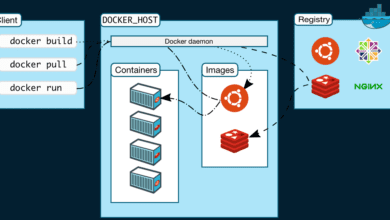Docker Desktop Alternative: 5 Container Management Solutions Pros and Cons
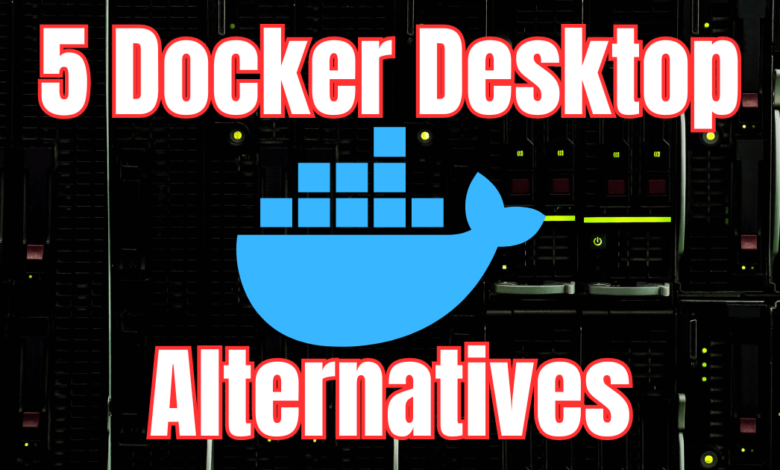
Highlights
- Below, I am running a simple Nginx container and setting the external port to 8080 to pass through to port 80 of the container from the Docker command line interface.
- Docker Desktop is a solution that many use to run Docker containers on a desktop environment like Windows clients.
- When it comes to container tools, docker container images are used arguably more than anything else in local container development (using Docker Compose, etc) and operations for running modern applications as businesses start to containerize their applications.
If you are like me and using containers for more and more solutions, both self-hosting and DevOps processes, I am always on the lookout for better tools and alternatives. Docker Desktop is a solution that many use to run Docker containers on a desktop environment like Windows clients. Let’s look at 5 container solutions that are Docker Desktop alternatives you should consider.
Table of contents
- What is Docker Desktop?
- Open container initiative
- Why Consider Docker Desktop Alternatives?
- Popular Docker Alternatives to Docker Desktop
- Key Features to Look for in a Docker Desktop Alternative
- Managing Containers with Alternative Tools
- Podman vs. Docker Desktop
- Rancher Desktop vs. Docker Desktop
- minikube vs. Docker Desktop
- LXC/LXD vs. Docker Desktop
- Vagrant vs. Docker Desktop
- Wrapping up Docker Desktop alternatives
What is Docker Desktop?
Docker Desktop is a free solution to manage containers on desktop platforms. It is a GUI tool that allows for point-and-click type management of your Docker containers, which is much easier than managing everything from the command line.
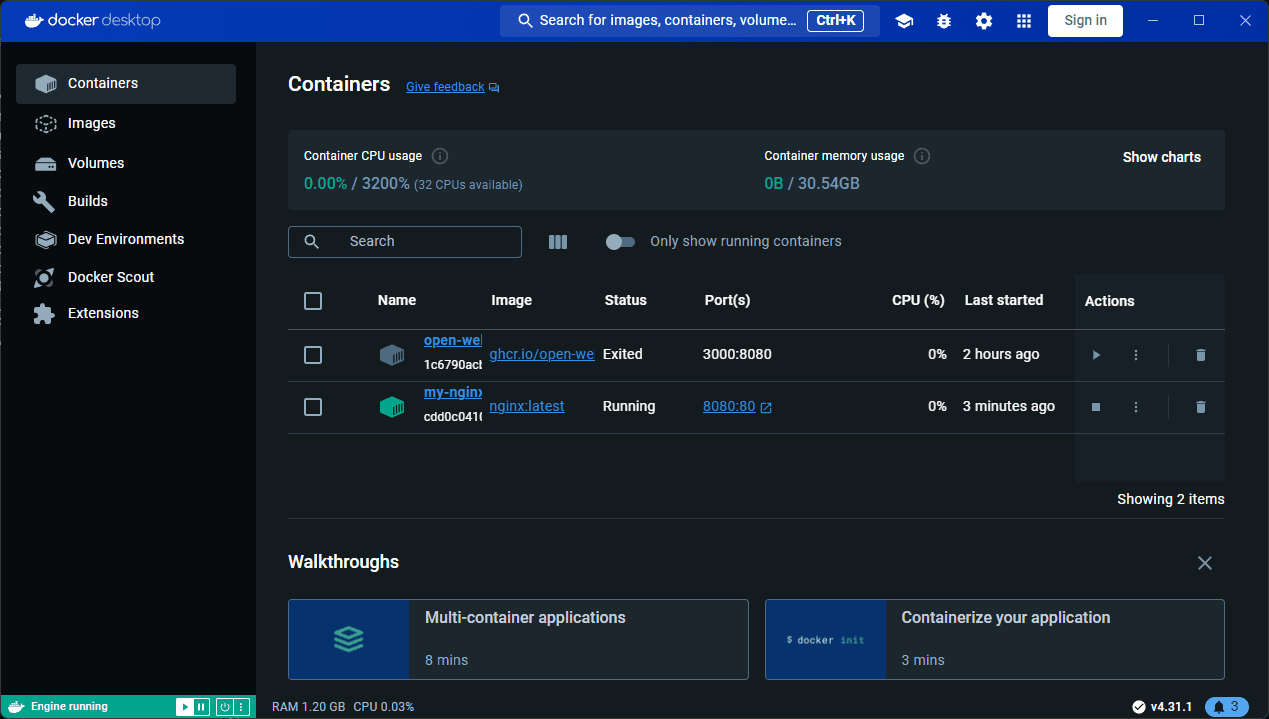
In Windows environments, Docker Desktop also installs the Docker engine and Docker daemon, allowing you to run Docker in general. Below, I am running a simple Nginx container and setting the external port to 8080 to pass through to port 80 of the container from the Docker command line interface.
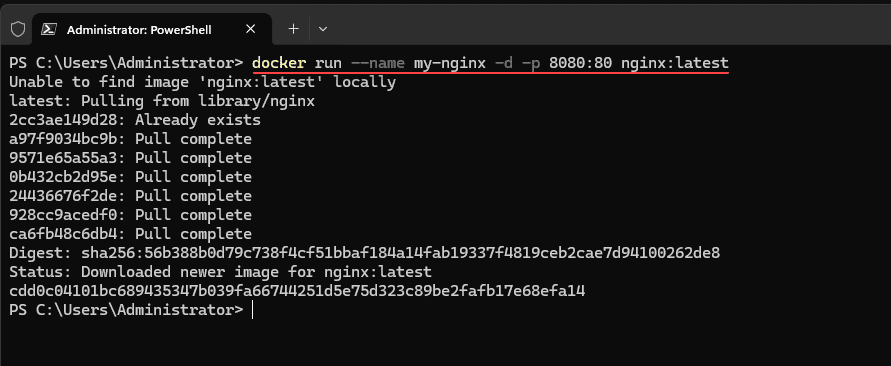
When it comes to container tools, docker container images are used arguably more than anything else in local container development (using Docker Compose, etc) and operations for running modern applications as businesses start to containerize their applications.
However, docker alternative solutions and other container technologies are available that can be explored, along with Docker management solutions that allow you to run containers and manage docker images.
Open container initiative
Docker in conjunction with other industry leaders, formed the Open Container Initiative in 2015. It is an open governance standard for creating open industry standards around containers, container formats, container images, container runtime, etc.
Why Consider Docker Desktop Alternatives?
There are reasons that many might consider an alternative to Docker Desktop. These could include licensing costs, problems with Docker, and the desire to try something else.With other options, you can find tools that can replace Docker Desktop and better align with your workflows and requirements.
Popular Docker Alternatives to Docker Desktop
Let’s look at the following popular Docker alternatives to Docker Desktop that you may want to test out and try in your environment:
- Podman
- Rancher Desktop
- minikube
- LXC/LXD
- Vagrant
1. Podman: A Rootless Container Solution
Podman is a standout alternative due to its rootless architecture, which enhances security. Unlike Docker, Podman doesn’t require a daemon, making it lightweight and efficient for managing containers.
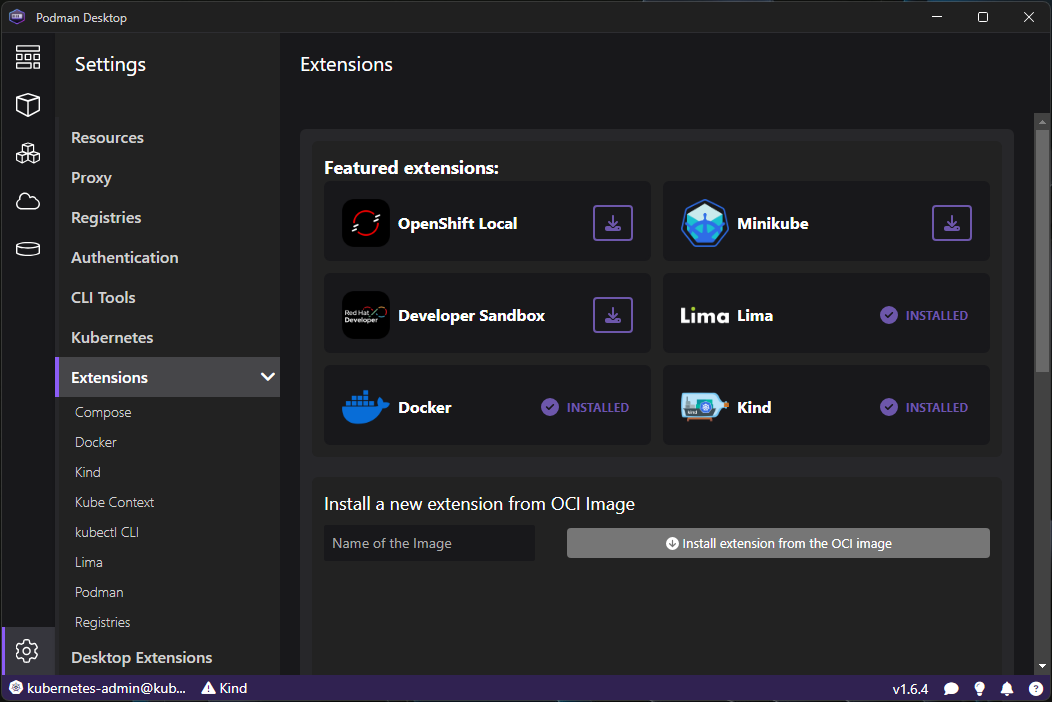
Pros:
- Rootless architecture enhances security.
- No need for a separate daemon.
- Compatible with Docker CLI.
Cons:
- Steeper learning curve for beginners.
- Limited graphical user interface options.
- Community support is smaller compared to Docker.
2. Rancher Desktop: Simplified Container Management
Rancher Desktop has a very similar desktop interface to Docker Desktop. This will help those who want to try new container management technologies migrate from Docker Desktop to Rancher Desktop. It supports Docker-compatible images and integrates with Kubernetes for container orchestration.
Arguably, it has stronger Kubernetes support for development than Docker Desktop. It also allows choosing the version of Kubernetes you want to work with for development.
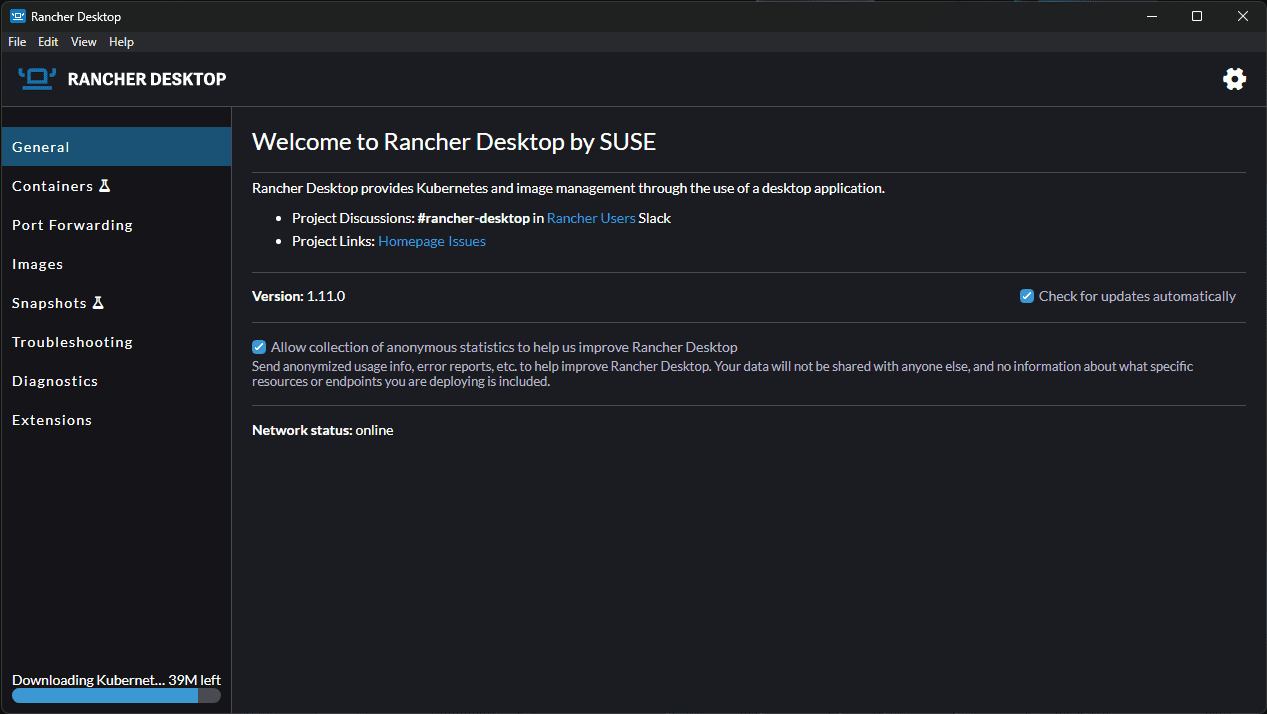
Pros:
- User-friendly graphical user interface.
- Seamless Kubernetes integration.
- Supports Docker-compatible images.
Cons:
- Requires more resources than some other alternatives.
- Less mature compared to Docker Desktop.
- May have compatibility issues with certain Docker features.
3. minikube: Kubernetes on Your Local Machine
minikube is a solution that allows you to run Kubernetes clusters locally. It allows building a quick testing and development environment for containerized applications running in Kubernetes. This tool is excellent for developers needing to test multi-container applications in a local setting.

Pros:
- Excellent for local Kubernetes testing.
- Simulates production environments well.
- Strong community support.
Cons:
- Primarily focused on Kubernetes, not standalone containers.
- Can be resource-intensive.
- Requires additional configuration for non-Kubernetes use cases.
4. LXC/LXD: Lightweight Linux Containers
LXC and LXD provide a more traditional approach to running containers. These create Linux containers with minimal overhead. When you run Linux containers, they are a little heavier than Docker and are more in line with a full Linux operating system than an app image that is contained in Docker.
Below, when you create a Proxmox container, you are actually creating LXC containers and container technology from the GUI.
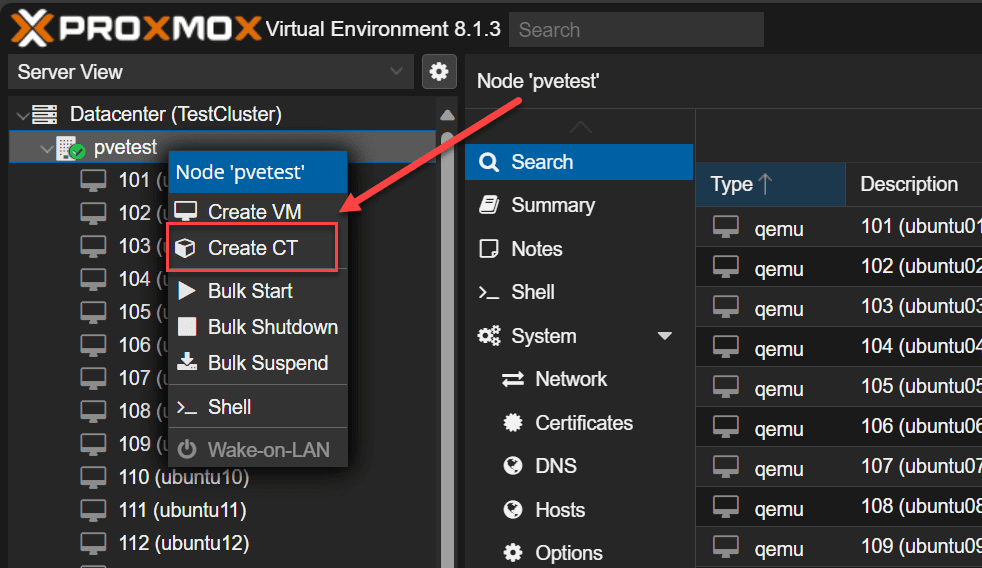
Pros:
- Minimal overhead and lightweight.
- High flexibility and customizability.
- Strong isolation between containers.
Cons:
- More complex setup and configuration.
- Smaller community and less documentation.
- Limited tooling compared to Docker ecosystem.
5. Vagrant: Virtual Machines for Container-like Development
Vagrant is a tool for managing virtual machine environments much like containers. Keep in mind it is not a direct container solution or a direct replacement for Docker Desktop. However, it does allow developers to create development environments that can mimic container setups using virtual machines, which can have its advantages in certain use cases.
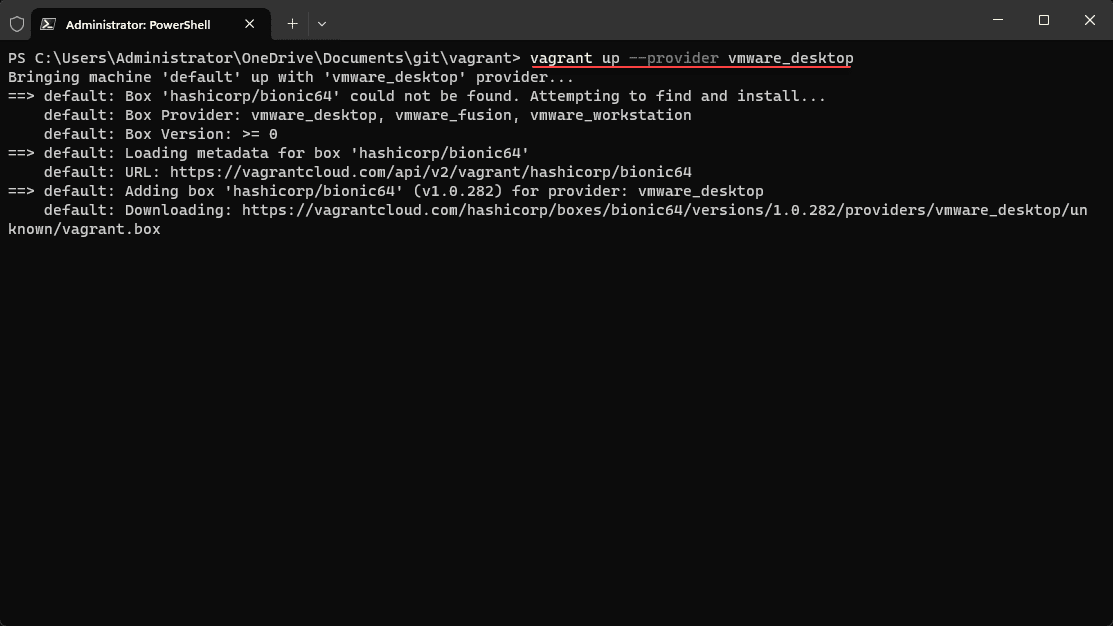
Pros:
- Reproducible development environments.
- Strong integration with various provisioning tools.
- Extensive documentation and community support.
Cons:
- Not a direct container solution.
- More resource-intensive than container solutions.
- Slower startup times compared to containers.
Key Features to Look for in a Docker Desktop Alternative
Let’s briefly look at key features you may want to look at in a Docker Desktop alternative. These may include:
- Docker Compatibility—You may need an alternative that supports the Docker CLI, familiar Docker commands, and Docker-compatible images. This will help if you want a drop-in replacement for Docker Desktop.
- User-Friendly Interface—A GUI or command line interface that is intuitive can improve the user experience. This definitely helps for those familiar with Docker but who haven’t tried other solutions.
- Performance and Resources – Consider tools that are known to perform well and that have efficient resource usage. This helps if you are running containers on hardware that really doesn’t have many free resources to spare.
Managing Containers with Alternative Tools
What are some things to keep in mind when managing containers using alternative tools? Note the following:
- Container Orchestration – Rancher Desktop and minikube provide container orchestration capabilities which are great. These tools allow you to manage multiple containers and deploy containerized apps very quickly and maybe even easier than expected.
- Building and Running Containers – Podman and LXC/LXD provide good options for building and running containers as an alternative to Docker. These tools are designed to handle container images effectively and make them easy to use for various development and production environments.
- Container Ecosystem Integration – You may want to choose based on integration with the existing container ecosystem. This may include container runtimes and tools.
Podman vs. Docker Desktop
Podman offers rootless containers and doesn’t require a separate daemon. It provides a more secure and lightweight option compared to Docker Desktop.
| Feature | Podman | Docker Desktop |
|---|---|---|
| Architecture | Rootless, no daemon required | Requires Docker daemon |
| Security | Enhanced due to rootless containers | Traditional root access required |
| Ease of Use | Steeper learning curve | More user-friendly with extensive documentation |
| Performance | Lightweight, efficient | Slightly heavier due to daemon overhead |
| Community Support | Smaller, growing | Large, established |
| Graphical Interface | Limited | Comprehensive GUI |
Rancher Desktop vs. Docker Desktop
Rancher Desktop has a very user-friendly interface, similar to Docker Desktop. Also, its Kubernetes features and integration are arguably better than Docker Desktop which may make it a good choice for those needing advanced orchestration capabilities.
| Feature | Rancher Desktop | Docker Desktop |
|---|---|---|
| User Interface | Intuitive graphical interface | Comprehensive GUI |
| Kubernetes Integration | Seamless | Basic integration |
| Image Compatibility | Supports Docker-compatible images | Native support |
| Resource Utilization | Requires more resources | Optimized for performance |
| Community Support | Growing | Large, established |
| Feature Maturity | Less mature | Highly mature |
minikube vs. Docker Desktop
minikube allows developers to run Kubernetes clusters locally in single-node clusters. It offers a solution for testing and development environments with Kubernetes. It can simulate production environments via many different plugins on a local machine, making it a valuable tool for developers.
| Feature | minikube | Docker Desktop |
|---|---|---|
| Primary Use Case | Local Kubernetes clusters | General container management |
| Local Testing | Excellent for Kubernetes testing | Suitable for general container testing |
| Resource Requirements | Can be resource-intensive | Optimized for performance |
| Flexibility | Best for Kubernetes environments | Flexible for various container setups |
| Ease of Configuration | Requires additional configuration for non-Kubernetes use cases | User-friendly with extensive documentation |
| Community Support | Strong for Kubernetes | Large, established |
LXC/LXD vs. Docker Desktop
LXC/LXD provide a more traditional approach to containers since it is basically like a full operating system that you can install Docker inside of or another container solution. It focuses on creating lightweight Linux containers. They are ideal for users who prefer minimal overhead and greater customization.
| Feature | LXC/LXD | Docker Desktop |
|---|---|---|
| Overhead | Minimal | Slightly higher due to daemon |
| Flexibility | High, traditional Linux containers | Flexible for various container setups |
| Customizability | Extensive | Moderate |
| Ease of Setup | More complex | User-friendly with extensive documentation |
| Community Support | Smaller, niche | Large, established |
| Isolation | Strong container isolation | Standard isolation |
Vagrant vs. Docker Desktop
Vagrant is not a direct container solution but offers a good way to manage virtual machines that can mimic container environments. This tool is good for creating reproducible development setups and integrating these with existing workflows.
| Feature | Vagrant | Docker Desktop |
|---|---|---|
| Environment Reproducibility | High | Moderate |
| Resource Requirements | More resource-intensive | Optimized for containers |
| Startup Time | Slower due to virtual machine overhead | Faster with container technology |
| Flexibility | High for managing VM environments | Flexible for container setups |
| Community Support | Extensive | Large, established |
| Integration with Tools | Strong with provisioning tools | Strong with container tools |
Wrapping up Docker Desktop alternatives
When you want to try other container tools instead of Docker, there are many solutions available that can help replace the functionality you are used to when running Docker Desktop. As we have seen, Podman, Rancher Desktop, minikube, LXC/LXD, or Vagrant all have unique advantages that can improve your experience and maybe even lead to a better tool for managing your containerized environments. Use your lab environment to evaluate some of these solutions or others. Even if you don’t fully replace Docker Desktop, it is good to work with and become familiar with other solutions out there.